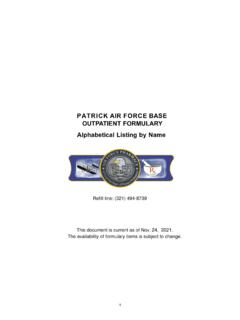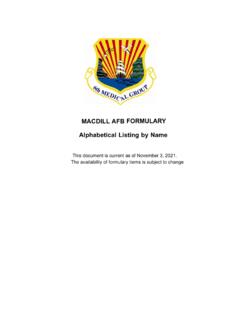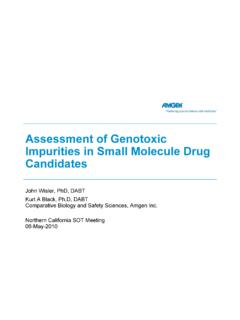Transcription of Lexicomp Online
1 Drug Information Lexicomp Online . USER GUIDE. Table of Contents THE Lexicomp Online HOME PAGE. Searching from the Home 3. Limiting Searches within Monograph 4. Explore by General 5. New Drug Approvals & Special 5. Clinical Decision Tool 6. Recent 6. Additional 6. BROWSE BY CATEGORY. Drug 7. Disease 9. Toxicology 10. Patient Education 11. Laboratory 12. International Drug 13. REVIEWING SEARCH RESULTS. Search Results 14. Filter 14. Field 14. ACCESSING INFORMATION WITHIN A DRUG MONOGRAPH. Monograph 15. Navigating a 15. Linking to Other Content from a Drug 16. Accessing Images, Patient Education 17. ACCESSING CLINICAL TOOLS. 19. Drug .. 21. 22. 23. Patient 26. 28. Facts & Comparisons .. 30. Drug 32. Web 34. Other Clinical 35. For more information, visit us Online at or call 866-397-3433. Return to Table of Contents . Welcome to the Lexicomp Online User Guide With this guide, learn how to navigate the following clinical databases and modules: CLINICAL DATABASES INCLUDE: n Lexi-Drugs (with AHFS Essentials & AHFS DI for hospital and academic clients).
2 N Lexi-Drugs International n Pediatric & Neonatal Lexi-Drugs .. n Geriatric Lexi-Drugs n Natural Products n Pharmacogenomics n Infectious Diseases n Lab and Diagnostic Procedures CLINICAL MODULES: n Drug, drug allergy, herbal interaction and duplicate therapy analysis n Identification of drugs in various dosage forms n Extensive medical calculations n compatibility via King Guide to Parenteral Admixtures and Trissel's IV Chek *. n Patient education: Printable patient leaflets providing drug, disease, condition and procedure, discharge instructions, natural product, and healthy living information for your patients n Assessment, diagnosis, and treatment of poisonings and drug overdoses n Facts & Comparisons for comparative data tables OPTIONAL ADD-ON RESOURCES: n The 5-Minute Clinical Consult n Martindale: The Complete Drug Reference . n Lexi-Drug Plans . FORMULINK. SM. n * compatibility information: Copyright 2004-2012 by Lawrence All rights reserved.
3 Copyright King Guide Publications, Inc. All rights reserved. For more information, visit us Online at or call 866-397-3433. 2. Lexicomp Online User Guide Return to Table of Contents . Welcome to the Lexicomp Online User Guide Welcome to Lexicomp Online . Lexicomp Online is a collection of clinical databases and clinical decision support tools that provides users with an extensive medical library. This guide is designed to help users understand and navi- gate all of the features of the Lexicomp Online application. The initial home screen of the application provides users access to Lexicomp content via global searching or by browsing the available content. In addition to browsing/search- ing our clinical databases, the blue tool bar across the top of the application allows the user to access all clinical decision support tools. THE Lexicomp Online HOME PAGE. Searching from the Home Page From the opening screen, enter any keyword ( , drug, lab, disease) in the search box and click the Search button.
4 To assist with searching, a possible keyword list will appear after you enter at least four (4) characters. To select a suggested term, simply click on the desired search term and the system will automatically perform a search and display the results. Additionally, if you misspell a search term, you will be presented with a Did you mean list of possible search terms. To perform a new search using the correct term, simply click on the desired search term and you will then see a results list for the correctly spelled keyword. Once you have entered your search term, clicking the Search button or hitting the enter key on the keyboard will initiate a global search across all available databases. Any database that has information on the keyword searched will be displayed on the results screen. For more information, visit us Online at or call 866-397-3433. 3. Lexicomp Online User Guide Return to Table of Contents . THE Lexicomp Online HOME PAGE.
5 Limiting Searches within Monograph Sections In addition to basic global searching, Lexicomp Online allows users to perform a more refined search of the clinical content. To perform a more targeted search within a specific section of the monograph, click the Limit Search to drop-down arrow to view a list of possible sections that can be searched. To limit your search to a particular field, simply click on the desired listing from the drop-down menu. Below is a extensive listing of the sections that can be searched specifically: Monograph Name This is the default search that limits the search to the title of the monograph. Adverse Reactions This will limit your search to the Adverse Reactions section of the drug monograph and allows the user to enter a particular adverse reaction and see a list of all drugs that have this adverse reaction listed. Contraindications This will limit your search to the Contraindications section of the monograph.
6 This allows the user to enter a particular condition and see a list of drugs that have the condition listed in the contraindication section. Charts/Special Topics This will limit your search to the Charts/Special Topics section of the database. This allows the user to enter any keyword and the system will return any Chart/Special Topic that contains that keyword. Drug Interactions This will limit your search to the Drug Interactions section of the monograph. This allows the user to enter in a specific drug or drug class to see if that drug is listed in the interactions section. Use This will limit the search to the Use section of the monograph. This allows users to enter a particular disease or condition and see a list of drugs that have that use listed as either a labeled or off-labeled indication. Warnings/Precautions This will limit the search to the Warnings/Precautions section of the monograph. This allows users to enter in a specific keyword and see a list of all drugs that have that keyword listed in the Warnings/Precautions section.
7 NDC This will limit your search to the NDC section of the monograph. This allows users to search for drugs using NDC numbers. Methodology This will limit your search to the methodology section of a lab monograph. This allows a user to see a list of laboratory tests that use a particular methodology. Pharmacologic Category This will limit the search to the Pharmacologic Category section of the monograph. This allows the user to enter a specific pharmacologic category and see all drugs that are part of that category. Field Name This will limit the search to only section headings. This allows users to search for drug monographs that contain a specific field. Manufacturer This will limit the search to the Manufacturer section of the monograph. This allows the user to enter a manufacturer name and see a list of drugs that have that manufacturer listed. Note: This search is only effective with brand name products. All Text This will allow the user to search all of the text in the Lexicomp Online system and can be used to find a keyword or topic regardless of in which field the word appears.
8 For more information, visit us Online at or call 866-397-3433. 4. Lexicomp Online User Guide Return to Table of Contents . THE Lexicomp Online HOME PAGE. Explore by General Category The Explore by General Category function allows the user to browse the available databases using different indexes. The databases are classified into six main categories: Drugs, Diseases, Toxicology, Patient Education, Laboratory, and International Drugs. To browse the available drug databases, click the Drugs button; to browse the available disease databases, click the Diseases button; to access toxicology information, click the Toxicology button; to browse the patient education databases, click the Patient Education button; to browse available laboratory databases, click the Laboratory button; and to browse international drug information, click the International Drugs button. New Drug Approvals & Special Alerts These sections will dynamically display new drug approvals and the most recent Special Alerts added to the Lexi-Drugs database.
9 Clicking on any topic will direct the user to the indicated Lexi-Drugs monograph. For more information, visit us Online at or call 866-397-3433. 5. Lexicomp Online User Guide Return to Table of Contents . SEARCHING. THE Lexicomp . & NAVIGATION. Online HOME PAGE. Clinical Decision Tool Bar The blue Clinical Decision Tool Bar provides access to all clinical tools that are included in the user's account. This bar is always available from any screen in the application and provides access to the following tools: Interactions a complete drug, drug allergy, herbal interaction and duplicate therapy analysis program that uses a predictive, evidenced-based model. Drug Identification identify various unknown dosage forms based on imprint, dosage form, shape and/or color. Calculators access to over 130 medical calculations designed to assist in drug dosing, drip rates and organ function assessment in both adults and children. Compatibility full access to the King Guide to Parenteral Admixtures and Trissel's 2 Clinical Pharmaceutics Database (Trissel's IV Chek ) for extensive analysis of Admixture, Y-Site and Syringe compatibilities.
10 Patient Education access to multi-language patient education materials for medications, disease/conditions, procedures, discharge instructions, natural products and healthy living. Toxicology access to information on agents of toxicity, antidotes and decontaminants, household products, toxicology-specific calculators and drug identification in one single tool. Facts & Comparisons offers valuable clinical content from our affiliate, Facts & Comparisons, for the ability to build custom comparative tables and access content from the Formulary Monograph Service . More Clinical Tools this section contains access to several other tools including: Drug Plans access to over 5,500 insurance formularies, including managed care organizations, pharmacy benefits manager companies, health maintenance organizations, state Medicaid formularies, self-insured companies and other health care plans. Web Search a medically focused search engine that queries predetermined, vetted medical websites providing additional resources and information.