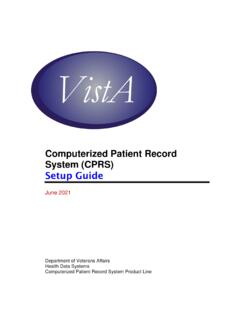Logitech® Webcam C930e Setup Guide
by the operating system? Connect the camera in any USB 2.0/3.0 port. Once the camera is connected it takes a few moments before the new hardware is recognized. To ensure that the camera has installed correctly on the Windows 8 system check the following: Under Control Panel > System and Security > System > Device Manager • Review the Imaging ...
Tags:
Guide, Security, System, Setup, Webcam, Logitech, Webcam c930e setup guide, C930e
Information
Domain:
Source:
Link to this page:
Please notify us if you found a problem with this document:
Documents from same domain
On - logitech.com
www.logitech.com1 2 Logitech® Wireless Mouse M217 Setup Guide Guide d’installation English Mac® OS X Users: When plugging in the Unifying receiver, the Keyboard Assistant
Setup Guide Guide d’installation Logitech® HD …
www.logitech.com4 English English 5 Getting started with Logitech® HD Pro Webcam C920 Thank you for buying your c920! Use this guide to set up and begin using your Logitech webcam.
Guide, Installation, Setup, Webcam, Logitech, Setup guide guide d installation logitech, 174 hd, 174 hd pro webcam c920, C920
SMALL GROUPS. BIG POTENTIAL. - Logitech
www.logitech.comSmall group video conferencing deserves more than huddling around PC webcams or begging for time on overbooked conference room systems. The ConferenceCam BCC950
Activities Want to know more? - Logitech
www.logitech.comLogitech Gaming Software - Help Center file:///E|/Help/en_US/front_page.htm[4/28/2014 8:07:32 PM] Activities... Want to know more? Create a new profile Getting started
圧倒される 超・高解像度 - logitech.com
www.logitech.comLogicool BRIO Ultra HD 4K画像センサー 4K(Ultra HD)@ 30 fps、1080p(フルHD)@ 30/ 60 fps および 720p(HD)@ 30/60/90 fpsを含めた複 数の解像度をサポートし、お使いのアプリケーションや
Logicool ゲーム ソフトウェア - logitech.com
www.logitech.com快適な作業および安全性 file:///E¦/Help/ja_JP/comfort_and_safety.htm[4/26/2014 9:19:02 PM] 快適な作業および安全性 ここでは快適な作業 ...
Logitech® USB Headset H390
www.logitech.comEnglish Know your product 1. USB Headset H390 2. Microphone boom 3. Microphone 4. Volume controls (+/–) 5. Mute button 6. Mute light 7. USB connector
SUPER-WIDE FIELD OF VIEW FOR SMALL SPACES.
www.logitech.comMeetUp’s integrated audio is optimized for huddle room acoustics and delivers an exceptional sound experience. Three horizontally-aimed beamforming mics and
Field, Small, Space, Super, View, Wide, Super wide field of view for small spaces
Introducing the Logitech MeetUp
www.logitech.com3 TalkingPointz July 21, 2017 What’s a MeetUp? Logitech currently offers three small room conferencing products in its ConferenceCam lineup .
Logitech Addresses and Phone Numbers
www.logitech.comLogitech ® G 27 Racing Wheel © 2013 Logitech. All rights reserved. Logitech, the Logitech logo, and other Logitech marks are owned by Logitech …
Caring, Number, Phone, Addresses, Logitech, Logitech addresses and phone numbers
Related documents
HRConnect Setup and Troubleshooting Guide for Remote Users
www.ccf.orgOperating System 2. Internet Browser 3. Java Version ... HRConnect Setup and Troubleshooting Guide ... installation to complete. Some security suite programs will need to be disabled completely to complete the installation. Users running Windows 7 with elevated security, may receive a message that requires administrative rights to run the ...
Remote Programming Software (RPS)
resources-boschsecurity-cdn.azureedge.netoperating system is 32 bit, the RPS installation will automatically install Microsoft SQL 2012. 4.1 Choose setup language, express install or advanced install Start the installation process 1. Access the RPS-Installation-Files folder. 2. Right-click the setup.exe file and select Run as Administrator. Choose the setup language 1.
Computerized Patient Record System (CPRS) Setup Guide
www.va.govComputerized Patient Record System (CPRS) 1 October 2019 Setup Guide I. Introduction Purpose of CPRS Setup Guide This guide is directed towards staff in IRMS and Clinical Coordinators who will be implementing the CPRS package for their local medical center. Post-Installation Set-up
Patients, System, Installation, Record, Computerized, Setup, Crps, Computerized patient record system, Installation set up
N150 Wireless Router WNR1000v3 Setup Manual
www.downloads.netgear.comThe Smart Wizard setup procedure should take about 15 minutes to complete. Before using the Smart Wizard, ensure that: • You are using a PC with either a Mac operating system or a Windows operating system (Windows 7, Windows Vista, Windows 2000, or Windows XP with Service Pack 2); and a wired Ethernet connection, not a wireless connection.
Speed Dome Camera Installation Guide
www.surveillance-download.comINSTALLATION Step1: Set the camera mode, ID and baud rate as needed. NOTE: This camera could be used as an IP camera, a TVI camera or an AHD camera. You need to manually set the camera for this device to work properly. For details, plea se check the section, “CAMERA MODE, ID & BAUD RATE SETUP”.
Guide, Camera, Dome, Installation, Speed, Setup, Speed dome camera installation guide
Security Center Installation and Upgrade Guide 5.8 GA
downloadcenter1.genetec.com16 Download the Security Center installation package. 17 Unblock any blocked files. After downloading the Security Center installation package, the ZIP files may need to be unblocked before their contents are extracted. After you finish Install Security Center. Activating the Media Foundation feature