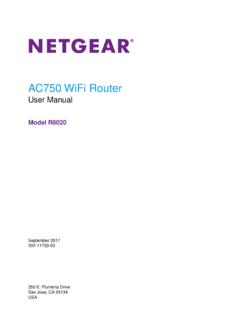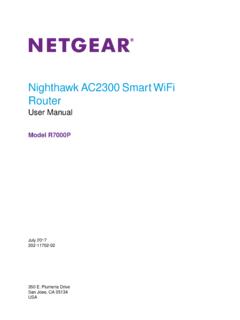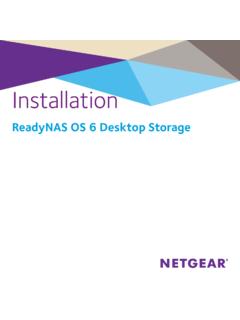Transcription of M4100 Series Managed Switch User Manual - Netgear
1 350 East Plumeria DriveSan Jose, CA 95134 USAA pril 2015202-10967-02M4100 Series Managed SwitchUser ManualVersion 2M4100 Series Managed Switch SupportThank you for selecting Netgear products. After installing your device, locate the serial number on the label of your product and use it to register your product at You must register your product before you can use Netgear telephone support. Netgear recommends registering your product through the Netgear website. For product updates and web support, visit (US & Canada only): (Other Countries): Check the list of phone numbers at your Internet service provider for technical regulatory compliance information, visit the regulatory compliance document before connecting the power Netgear , Inc.
2 , Netgear and the Netgear logo are trademarks of Netgear , Inc. Any non- Netgear trademarks are used for reference purposes HistoryPublication Part NumberPublish DateComments202-10967-01 November 2011 Original publication202-10967-02 April 2015 Software version 1 Get StartedAvailable Publications and Online Help .. 12 Register Your Product .. 12 Understanding the user Interfaces .. 12 Web Management Interface Overview .. 13 Software Requirements to Use the Web Interface .. 13 Use a Web Browser to Access the Switch and Log In .. 13 Web Interface Buttons and user -Defined Fields .. 14 Interface Naming Conventions .. 14 Online Help.. 15 Web Management Interface Device View.. 16 Using SNMP.
3 17 Chapter 2 Configure System InformationSystem Configuration .. 20 Configure Initial Management VLAN Settings .. 21 Define System Information .. 22 View the Switch Status .. 24 View the Fan Status .. 24 View the Temperature Status .. 25 View the Device Status .. 26 View Switch Statistics .. 28 View the System CPU Status.. 30 View USB Device Information .. 31 Manage Loopback Interfaces .. 33 View the IPv6 Network Neighbor Table .. 34 Configure an IPv4 Management VLAN .. 35 View or Set the System Time .. 37 Configure SNTP Global Settings .. 38 View the SNTP Global Status.. 40 Configure SNTP Servers .. 43 Configure Summer Time Settings .. 45 Configure DNS.
4 47 Configure Host Settings.. 49 Configure Green Ethernet Settings .. 50 Configure Green Ethernet Interface Settings .. 51 Configure Port Green Mode Statistics.. 53 View the Green Mode Statistics Summary .. 55 View the Port Green Mode EEE History .. 57 4M4100 Series Managed Switch Configure the DHCP Server.. 58 Exclude an Address from the DHCP Server .. 59 Configure the DHCP Pool .. 60 Configure the DHCP Pool Options .. 63 View DHCP Server Statistics.. 64 View DHCP Bindings Information .. 66 View DHCP Conflicts Information .. 67 Configure the DHCP Relay.. 68 Configure a DHCP L2 Relay VLAN .. 70 Configure the DHCP L2 Relay Interface .. 71 View DHCP L2 Relay Interface Statistics.
5 72 Configure UDP Relay Global Settings .. 73 Configure the UDP Relay Interface .. 75 Configure the Basic PoE Settings .. 76 Configure Advanced PoE Settings.. 78 Configure a PoE Port .. 80 Configure SNMP Community Settings .. 83 Configure an SNMP Trap .. 84 Configure Trap Flags .. 86 View All MIBs Supported by the Switch .. 87 Configure SNMP v3 Settings for a user .. 88 LLDP Overview .. 90 Configure LLDP Global Settings .. 90 Configure an LLDP Interface .. 91 View LLDP Statistics .. 92 View LLDP Local Device Information .. 95 View LLDP Remote Device Information .. 96 View LLDP Remote Device Inventory .. 98 Configure LLDP-MED Global Settings.. 99 Configure the LLDP-MED Interface.
6 99 View LLDP-MED Local Device Information .. 101 View LLDP-MED Remote Device Information .. 103 View LLDP-MED Remote Device Inventory .. 106 ISDP Settings Overview .. 107 Configure ISDP Global Settings .. 107 Configure Advanced Global ISDP Settings .. 108 Configure the ISDP Interface .. 110 View ISDP Neighbors .. 111 View ISDP Statistics .. 112 Configure Timers .. 114 Configure the Global Timer Settings .. 114 Configure the Timer Schedule .. 115 Chapter 3 Configure Switching InformationVLAN Overview .. 118 Configure a Basic VLAN .. 118 Configure an Internal VLAN.. 119 5 M4100 Series Managed SwitchAdd a VLAN .. 120 Reset VLAN Configuration .. 121 Configure Internal VLAN Settings.
7 122 Configure VLAN Trunking .. 123 Configure VLAN Membership .. 125 View VLAN Status .. 127 Configure Port PVID .. 128 Configure a MAC-Based VLAN Group .. 130 Configure a Protocol-Based VLAN Group .. 131 Configure Protocol-Based VLAN Group Membership .. 132 Configure an IP Subnet Based VLAN .. 134 Configure Port DVLAN .. 135 Configure a Voice VLAN .. 136 Configure GARP Switch Settings .. 137 Configure GARP Port Settings .. 138 Auto-VoIP Overview .. 140 Configure Protocol-Based Port Settings .. 140 Configure OUI-Based Properties .. 141 Configure OUI-Based Port Settings .. 142 Configure the OUI Table .. 143 View the Auto-VoIP Status .. 145 Spanning Tree Protocol Overview .. 145 Configure Spanning Tree Protocol.
8 146 Configure Advanced STP Settings .. 148 Configure Common Spanning Tree .. 150 Configure CST Ports .. 152 View Spanning Tree CST Port Status .. 154 Configure an MST Instance .. 156 View MST Port Status .. 158 View Spanning Tree Statistics .. 160 Configure Multicast.. 162 Configure Bridge Multicast Forwarding.. 162 View the MFDB Table .. 163 View MFDB Statistics .. 164 IGMP Snooping Overview .. 165 Configure IGMP Snooping Interface Settings.. 166 Configure IGMP Snooping Settings for VLANs.. 167 Configure IGMP Snooping for a Multicast Router .. 168 Configure IGMP Snooping for a Multicast Router VLAN .. 169 Configure IGMP Snooping Querier.. 170 IGMP Snooping Querier VLAN Configuration.
9 172 Configure MLD Snooping .. 174 Configure MLD Snooping for an Interface .. 175 Configure a MLD VLAN .. 176 Configure a Multicast Router .. 177 Configure a Multicast Router VLAN .. 178 Configure the MLD Snooping Querier .. 179 Configure an MLD Snooping Querier VLAN .. 180 6M4100 Series Managed Switch Configure MVR.. 182 Configure Advanced MVR Settings .. 183 Configure MVR Groups .. 185 Configure an MVR Interface .. 186 Configure MVR Group Membership .. 187 View MVR Statistics .. 188 Manage MAC Addresses.. 189 View the MAC Address Table .. 190 Configure Dynamic Addresses Aging Interval .. 192 Configure a Static MAC Address.. 193 Configure Port Settings .. 194 Enter a Port Description.
10 196 Link Aggregation Group Overview .. 197 Configure LAG Settings .. 197 Configure LAG Membership .. 199 Chapter 4 RoutingManage the Routing Table .. 203 Configure Basic Routes .. 203 Configure Advanced Routes .. 205 Configure Route Preferences .. 207 Configure IP Settings .. 208 View IP Statistics.. 210 Configure Advanced IP Settings .. 214 View IP Statistics.. 216 Configure an IP Interface .. 220 Configure a Secondary IP Address .. 222 VLAN Overview .. 223 Use the VLAN Static Routing Wizard .. 224 Configure VLAN Routing .. 225 ARP Overview .. 226 Display ARP Cache Entries.. 227 Configure the Static ARP Cache .. 228 View or Configure the ARP Table .. 229 Configure Router Discovery.