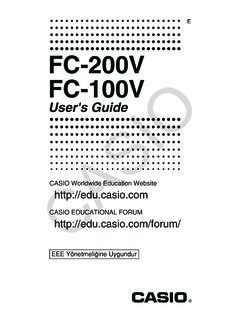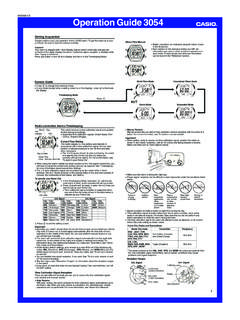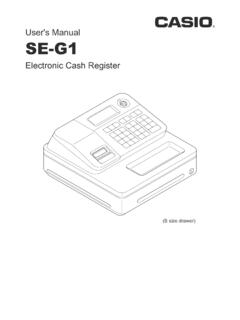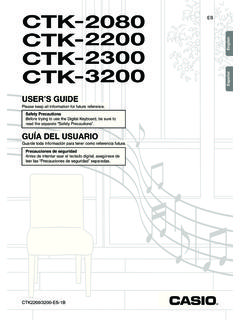Transcription of MA1304-EA © 2013 CASIO COMPUTER CO., LTD. Operation Guide 5338
1 Operation Guide 5338MA1304-EA 2013 CASIO COMPUTER CO., upon your selection of this CASIO This Manual Depending on the model of your watch, display text appears either as dark fi gures on a light background, or light fi gures on a dark background. All sample displays in this manual are shown using dark fi gures on a light background. Button operations are indicated using the letters shown in the illustration. Note that the product illustrations in this manual are intended for reference only, and so the actual product may appear somewhat different than depicted by an to check before using the watch1. Check the Home City and the daylight saving time (DST) the procedure under To confi gure Home City settings (page E-12) to confi gure your Home City and daylight saving time !
2 Proper World Time Mode data depend on correct Home City, time, and date settings in the Timekeeping Mode. Make sure you configure these settings Set the current time. See Adjusting the Digital Time and Date Settings (page E-15).The watch is now ready for About This ManualE-3 Things to check before using the watchE-7 Mode Reference GuideE-11 TimekeepingE-12 Confi guring Home City SettingsE-12 To confi gure Home City settingsE-14 To change the Daylight Saving Time (summer time) settingE-15 Adjusting the Digital Time and Date SettingsE-15 To confi gure the digital time and date settingsE-19 Checking the Current Time in a Different Time ZoneE-19 To enter the World Time ModeE-19 To view the time in another time zoneE-5E-20 To specify standard time or daylight saving time (DST)
3 For a cityE-21 Using the AlarmE-22 To enter the Alarm ModeE-22 To set an alarm timeE-23 To test the alarmE-24 To turn an alarm and the Hourly Time Signal on and offE-24 To stop the alarmE-25 Using the StopwatchE-25 To enter the Stopwatch ModeE-26 To perform an elapsed time operationE-26 To pause at a split timeE-26 To measure two fi nishesE-28 Countdown TimerE-28 To enter the Countdown Timer ModeE-29 To confi gure the countdown timerE-6E-30 To perform a countdown timer operationE-30 To stop the alarmE-31 Adjusting the Analog Hand SettingE-31 To adjust the analog timeE-33 IlluminationE-33 To turn on illuminationE-34 Button Operation ToneE-34 To turn the button Operation tone on and offE-35 TroubleshootingE-36 Main IndicatorsE-38 Specifi cationsE-7 Mode Reference GuideYour watch has 5 modes.
4 The mode you should select depends on what you want to do this:Enter this mode:See: View the current date in the Home City Confi gure Home City and daylight saving time (DST) settings Confi gure time and date settings Select 12-hour or 24-hour timekeeping Adjust the analog handsTimekeeping ModeE-11 View the current time in one of 48 cities (29 time zones) around the globeWorld Time ModeE-19 Set an alarm timeAlarm ModeE-21 Use the stopwatch to measure elapsed timeStopwatch ModeE-25 Use the countdown timerCountdown Timer ModeE-28E-8 Selecting a Mode Press C to cycle between the modes as shown Mode World Time ModeCCE-9C Stopwatch Mode Countdown Timer Mode Alarm ModeCC In any mode (except when a setting mode, with fl ashing digits is on the display), press B to illuminate the Guide 5338E-10 General Functions (All Modes)
5 The functions and operations described in this section can be used in all of the Return FeaturesIf you leave a setting mode with fl ashing digits on the display for two or three minutes without performing any Operation , the watch exits the setting mode ScreensWhen you enter the World Time Mode or Alarm Mode, the data you were viewing when you last exited the mode appears fi B and D buttons are used on the setting mode to scroll through data on the display. In most cases, holding down these buttons during a scroll Operation scrolls through the data at high TimekeepingUse the Timekeeping Mode to set and view the current time and date. Each press of D toggles the digital display between the two formats shown of the weekDay of the weekHour : MinutesMinutesSecondsMonth-DayPM indicatorSecondsDayE-12 Confi guring Home City SettingsThere are two Home City settings: actually selecting the Home City, and selecting either standard time or daylight saving time (DST).
6 To confi gure Home City settings1. In the Timekeeping Mode, hold down A for about two seconds until the seconds start to fl ash. This is the setting mode. The watch will exit the setting mode automatically if you do not perform any Operation for about two or three Press C twice to move the fl ashing to the city code. For details about city codes, see the City Code Table at the back of this Press D (East) and B (West) to select the city code you want to use as your Home City. Keep pressing D or B until the city code you want to select as your Home City appears on the After the setting is the way you want, press A to return to the Timekeeping After you specify a city code, the watch will use UTC* offsets in the World Time Mode to calculate the current time for other time zones based on the current time in your Home City.
7 * Coordinated Universal Time, the world-wide scientifi c standard of reference point for UTC is Greenwich, CodeE-14 To change the Daylight Saving Time (summer time) setting1. In the Timekeeping Mode, hold down A for about two seconds until the seconds start to fl ash. This is the setting Press C to display the DST setting Press D to toggle between Daylight Saving Time (ON) and Standard Time (OFF).4. After the setting is the way you want, press A to return to the Timekeeping Mode. The DST indicator appears to indicate that Daylight Saving Time is turned indicatorE-15 Adjusting the Digital Time and Date SettingsUse the procedure below to adjust the digital time and date confi gure the digital time and date settings1. In the Timekeeping Mode, hold down A for about two seconds until the seconds start to fl ash.
8 This is the setting Press C to move the fl ashing in the sequence shown below to select the other City CodeCHourCMinutesCCDayCMonthCYearC12/24- Hour Format The following steps explain how to confi gure timekeeping settings When the timekeeping setting you want to change is fl ashing, use D and/or B to change it as described do this:Do this:Reset the seconds to 00 Press between Daylight Saving Time (ON) and Standard Time (OFF)Press the city codeUse D (East) and B (West).Change the hour or minuteUse D (+) and B ( ).Toggle between 12-hour (12H) and 24-hour (24H) timekeepingPress the year, month, or dayUse D (+) and B ( ).4. Press A to exit the setting For information about selecting a Home City and confi guring the DST setting, see Confi guring Home City Settings (page E-12).
9 While 12-hour format is selected for timekeeping, a P (PM) indicator will appear for times from noon to 11:59 No indicator appears for times from midnight to 11:59 With 24-hour format, time is displayed from 0:00 to 23:59, without any P (PM) indicator. The watch s built-in full automatic calendar makes allowances for different month lengths and leap years. Once you set the date, there should be no reason to change it except after you have the watch s battery replaced. The day of the week changes automatically when the date Checking the Current Time in a Different Time ZoneYou can use the World Time Mode to view the current time in one of 29 time zones (48 cities) around the globe. The city that is currently selected in the World Time Mode is called the World Time City.
10 To enter the World Time ModeUse C to select the World Time Mode as shown on page view the time in another time zoneIn the World Time Mode, use D (East) to scroll through city selected World Time CityCurrent time in the currently selected World Time CityOperation Guide 5338E-20 To specify standard time or daylight saving time (DST) for a city1. In the World Time Mode, use D (East) to display the city code (time zone) whose Standard Time/Daylight Saving Time setting you want to Hold down A for about two seconds. This toggles the city code you selected in step 1 between Daylight Saving Time (DST indicator displayed) and standard time (DST indicator not displayed). You cannot use the World Time Mode to change the DST setting of the city currently selected as your Home City in the Timekeeping Mode.