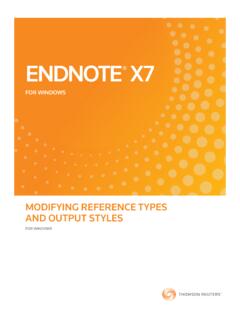Transcription of Maintenance and Service Guide - hp.com
1 Maintenance and Service GuideHP Pavilion dv6000 Notebook PCDocument Part Number: 416 618 - 0 0 3 April 2007 This Guide is a troubleshooting reference used for maintaining and servicing the computer. It provides comprehensive information on identifying computer features, components, and spare parts; troubleshooting computer problems; and performing computer disassembly procedures. Copyright 2006, 2007 Hewlett-Packard Development Company, , Windows and Windows Vista are either trademarks or registered trademarks.
2 Intel, Core, and Celeron are trademarks or registered trademarks of Intel Corporation or its subsidiaries in the United States and other countries and regions. Bluetooth is a trademark owned by its proprietor and used by Hewlett-Packard Company under license. SD Logo is a trademark of its proprietor. AMD, the AMD Arrow logo and combinations thereof are trademarks of Advanced Micro Devices, information contained herein is subject to change without notice. The only warranties for HP products and services are set forth in the express warranty statements accompanying such products and services.
3 Nothing herein should be construed as constituting an additional warranty. HP shall not be liable for technical or editorial errors or omissions contained and Service GuideHP Pavilion dv6000 Notebook PCThird Edition: April 2007 First Edition: August 2006 Document Part Number: 416618-003 Safety warning notice WARNING: To reduce the possibility of heat-related injuries or of overheating the computer, do not place the computer directly on your lap or obstruct the computer air vents. Use the computer only on a hard, flat surface.
4 Do not allow another hard surface, such as an adjoining optional printer, or a soft surface, such as pillows or rugs or clothing, to block airflow. Also, do not allow the AC adapter to contact the skin or a soft surface, such as pillows or rugs or clothing, during operation. The computer and the AC adapter comply with the user-accessible surface temperature limits defined by the International Standard for Safety of Information Technology Equipment (IEC 60950). Maintenance and Service GuidevContents1 Product Features.
5 1 Resett ing the Computer .. 1 Power Management.. 1 External Components .. 1 Design overview .. 1 Setup Utility in Windows XP .. 2 1 Using the Setup Utility .. 2 1 Setup Utility Menus .. 2 Setup Utility in Windows Vista .. 2 8 Using the Setup Utility .. 2 8 Setup Utility Menus .. 2 Troubleshooting Flowcharts .. 2 15viMaintenance and Service GuideContents3 Illustrated Parts Serial Number Location .. 3 Computer Major Components.. 3 Display Assembly Components.
6 3 Mass Storage Devices .. 3 Plastics Kit .. 3 Miscellaneous .. 3 Sequential Part Number Listing .. 3 314 Removal and Replacement Tools Required .. 4 Service Considerations .. 4 2 Plastic Parts .. 4 2 Cables and Connectors .. 4 Preventing Damage to Removable Drives .. 4 Preventing Electrostatic Damage .. 4 Packaging and Transporting Precautions .. 4 Workstation Precautions .. 4 Grounding Equipment and Methods.. 4 7 ContentsMaintenance and Service Guidevii5 Removal and Replacement Serial Number.
7 5 Disassembly Sequence Chart .. 5 Preparing the Computer For Disassembly .. 5 Hard Drive.. 5 Computer Feet .. 5 Memory Module .. 5 RTC Battery .. 5 Mini Card Module.. 5 Optical Drive .. 5 Switch Cover .. 5 Keyboard .. 5 Speaker Assembly .. 5 Power Button Board .. 5 Display Assembly .. 5 Top Cover .. 5 Audio Board .. 5 Bluetooth Module .. 5 ExpressCard Assembly .. 5 USB/Power Connector Board .. 5 System Board .. 5 Fan/Heat Sink Assembly.
8 5 Processor .. 5 69viiiMaintenance and Service GuideContents6 SpecificationsAScrew ListingB Backup and Recovery in Windows XPC Backup and Recovery in Windows VistaD Display Component RecyclingE Connector Pin AssignmentsF Power Cord Set RequirementsIndexMaintenance and Service Guide1 11 Product DescriptionThe HP Pavilion dv6000 Notebook PC offers advanced modularity, Intel Core Duo and Celeron and AMD Turion 64 Mobile Technology and Mobile AMD Sempron processors, and extensive multimedia Pavilion dv6000 Notebook PC1 2 Maintenance and Service GuideProduct F e a t u r e s The following processors are available, varying by computer model.
9 Intel Core Duo T7200 ( ) Intel Core Duo T1350 ( ) Intel Core Duo T5600 ( ) Intel Core Duo T2350 ( ) Intel Core Duo T2250 ( ) Intel Core Duo T5500 ( ) Intel Core Duo T5200 ( ) Intel Core Duo T2060 ( ) Intel Core Duo T2300E ( ) Intel Core Duo T2050 ( ) Intel Celeron 440 ( ) Intel Celeron 430 ( ) Intel Celeron 420 ( ) AMD Turion ML-60 AMD Turion ML-56 AMD Turion ML-52 AMD Turion ML-50 Mobile AMD Sempron 3500+ ( ) Mobile AMD Sempron 3400+ ( ) Mobile AMD Sempron 3200+ ( ) WXGA (1280 768) TFT display with over million colors, varying by computer model 200-, 160-, 120-, 100-, 80-, 60-, or 40-GB high-capacity hard drive, varying by computer model 256-MB DDR synchronous DRAM (SDRAM)
10 At 667 MHz, expandable to GBProduct DescriptionMaintenance and Service Guide1 3 Microsoft Windows Vista Business, Windows Vista Home Basic, and Windows XP Professional Full-size Windows keyboard with embedded numeric keypad TouchPad pointing device with on/off button and dedicated two-way scroll zone Integrated 10/100 BASE-T Ethernet local area network (LAN) network interface card (NIC) with RJ-45 jack Integrated high-speed 56K modem with RJ-11 jack Integrated wireless support for Mini Card IEEE and WLAN device Support for ExpressCard External 90- or 65-watt AC adapter with 3-wire power cord 6-cell or 12-cell Li-Ion battery Stereo speakers with volume up and down buttons Integrated microphones (select models only) Support for the following optical drives.