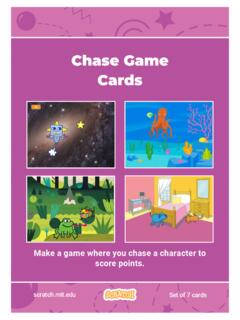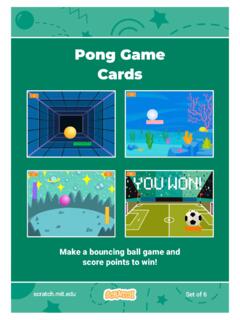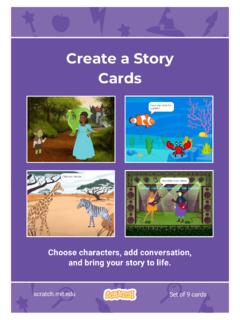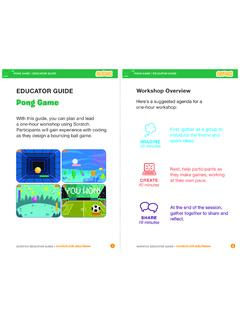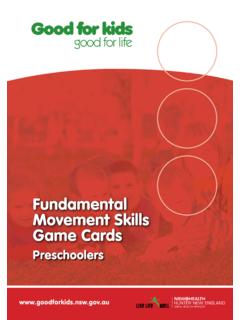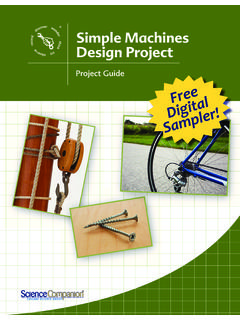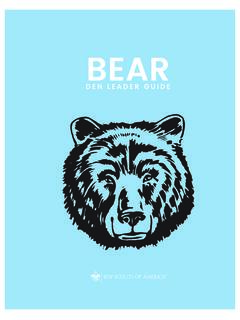Transcription of Make it Fly Make It Fly Cards - Scratch Resources browser
1 make It Fly CardsChoose any character and make it fly! make it Fly of 7 of 7 cardsUse these Cards in this order:1. Choose a Character2. Start Flying3. Switch Looks4. make it Interactive5. Floating Clouds6. Flying Hearts7. Collect PointsMake it FlyCardsMake It FlyChoose a Character1 Choose a character to THIS CODEGET READYC hoose a sprite from the Flying ITChoose a CharacterType what you wantyour sprite to a the green flag to startMake It FlyMove the scenery so your character looks like it s THIS CODEType a negative number to move FlyingGET READYC hoose a sprite to fly by, such as from the right end of the is the position on the Stage from left to = 180y = -180x = -240x = 240 make It FlyAdd variety to your THIS CODEGET READYS witch LooksTRY ITThen.
2 Click the Costumes tabto see to select theBuildings this block to switch the the green flag to startMake It FlyMake your character move when you press a It THIS CODEGET READYMake It InteractiveClick to select your flying xMove your character side to yMove your character up and a minus sign to move a minus sign to move ITPress the arrow keys on your keyboard to move your character It FlyMake clouds float by in the sky!Floating CloudsADD THIS CODEGET READYC hoose Clouds from the 180 to keep Clouds in top is the position on the Stage from top to = 180y = -180x = -240x = 240 Drag the pick random block into the set y to It FlyAdd hearts or other floating objects to HeartsADD THIS CODEGET READYC hoose a sprite.
3 Such as ITClick the green flag to startSets your sprite s position at the far right of the stage Moves the sprite across the stage Moves the sprite up and downMake It FlyAdd a point each time you touch a heart or other THIS CODEGET READYC ollect PointsName this variable points and then click Heartfrom the menuSelect your flying ITAdd a pointResets points at the startClick the green flag to startChoose VariableClick the make a Variable