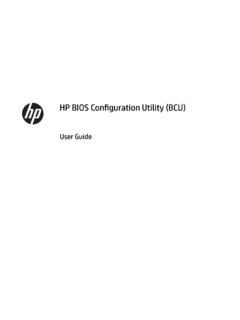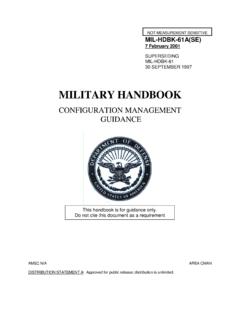Transcription of Management and Configuration Guide - ftp.hp.com
1 Management and Configuration Guide Series 2500 Switches ProCurve Switches Software Release (Refer to Release Notes for and greater). ProCurve Switches 2512 and 2524. Software Release (Refer to Release Notes for releases and greater, and for current software features). Management and Configuration Guide Copyright 2000, 2005 Hewlett-Packard Company Disclaimer All Rights Reserved. The information contained in this document is subject to change without notice. This document contains information which is protected by copyright. Reproduction, adaptation, or translation without HEWLETT-PACKARD COMPANY MAKES NO WARRANTY.
2 Prior permission is prohibited, except as allowed under the OF ANY KIND WITH REGARD TO THIS MATERIAL, copyright laws. INCLUDING, BUT NOT LIMITED TO, THE IMPLIED. WARRANTIES OF MERCHANTABILITY AND FITNESS. FOR A PARTICULAR PURPOSE. Hewlett-Packard shall not Publication Number be liable for errors contained herein or for incidental or 5969-2354 consequential damages in connection with the furnishing, October 2005 performance, or use of this material. Hewlett-Packard assumes no responsibility for the use or Applicable Product reliability of its software on equipment that is not furnished by Hewlett-Packard.
3 ProCurve Switch 2512 (J4812A). ProCurve Switch 2524 (J4813A). Warranty See the Customer Support/Warranty booklet included with Trademark Credits the product. Microsoft, Windows, Windows 95, and Microsoft Windows A copy of the specific warranty terms applicable to your NT are registered trademarks of Microsoft Corporation. Hewlett-Packard products and replacement parts can be Internet Explorer is a trademark of Microsoft Corporation. obtained from your HP Sales and Service Office or Ethernet is a registered trademark of Xerox Corporation. authorized dealer. Netscape is a registered trademark of Netscape Corporation.
4 Hewlett-Packard Company 8000 Foothills Boulevard, m/s 5551. Roseville, California 95747-5551. Preface Preface Use of This Guide and Other ProCurve Switch Documentation This Guide describes how to use the command line interface (CLI), menu interface, and web browser interface for the ProCurve Switches 2512 and 2524. - hereafter referred to individually as the Switch 2512 or Switch 2524 and collectively as the Switches 2512/2524 or Series 2500 switches ). Note This Guide covers software release only. For information on releases and greater and the latest software updates, refer to the Release Notes (visit the ProCurve Networking website at , click on Technical support, and then click on Product Manuals).
5 For information on specific parameters in the menu interface, refer to the online help provided in the interface. For information on a specific command in the CLI, type the command name followed by help (<command> help). For information on specific features in the HP Web Browser Interface (hereafter referred to as the web browser interface ), use the online help available for the web browser interface. For more information on web browser Help options, refer to Online Help for the HP Web Browser Interface on page 4-12. For more information on ProCurve Networking switch technology, refer to the ProCurve Networking website at: iii Contents Contents Preface.
6 Iii Use of This Guide and Other ProCurve Switch Documentation .. iii 1. Selecting a Management Interface Chapter Contents .. 1-1. Overview .. 1-2. Understanding Management Interfaces .. 1-2. Advantages of Using the Menu Interface .. 1-3. Advantages of Using the CLI .. 1-4. CLI Usage .. 1-4. Advantages of Using the HP Web Browser Interface .. 1-5. Advantages of Using HP TopTools for Hubs & Switches .. 1-6. 2. Using the Menu Interface Chapter Contents .. 2-1. Overview .. 2-2. Starting and Ending a Menu Session .. 2-3. How To Start a Menu Interface Session .. 2-4.
7 How To End a Menu Session and Exit from the Console .. 2-5. Main Menu Features .. 2-7. Screen Structure and Navigation .. 2-9. Rebooting the Switch .. 2-12. Menu Features List .. 2-14. Where To Go From Here .. 2-15. 3. Using the Command Line Interface (CLI). Chapter Contents .. 3-1. Overview .. 3-2. v Contents Accessing the CLI .. 3-2. Using the CLI .. 3-2. Privilege Levels at Logon .. 3-3. Privilege Level Operation .. 3-4. Operator Privileges .. 3-4. Manager Privileges .. 3-5. How To Move Between Levels .. 3-7. Listing Commands and Command Options .. 3-8. Listing Commands Available at Any Privilege Level.
8 3-8. Command Option Displays .. 3-10. Displaying CLI "Help" .. 3-11. Configuration Commands and the Context Configuration Modes .. 3-13. CLI Control and Editing .. 3-16. 4. Using the HP Web Browser Interface Chapter Contents .. 4-1. Overview .. 4-2. General Features .. 4-3. Web Browser Interface Requirements .. 4-4. Starting an HP Web Browser Interface Session with the Switch .. 4-5. Using a Standalone Web Browser in a PC or UNIX Workstation .. 4-5. Using HP TopTools for Hubs & Switches .. 4-6. Tasks for Your First HP Web Browser Interface Session .. 4-8. Viewing the First Time Install Window.
9 4-8. Creating Usernames and Passwords in the Browser Interface .. 4-9. Using the Passwords .. 4-11. Using the User Names .. 4-11. If You Lose a Password .. 4-11. Online Help for the HP Web Browser Interface .. 4-12. Support/Mgmt URLs Feature .. 4-13. Support URL .. 4-14. Help and the Management Server URL .. 4-14. Status Reporting Features .. 4-16. The Overview Window .. 4-16. vi Contents The Port Utilization and Status Displays .. 4-17. Port Utilization .. 4-17. Port Status .. 4-19. The Alert Log .. 4-20. Sorting the Alert Log Entries .. 4-20. Alert Types.
10 4-21. Viewing Detail Views of Alert Log Entries .. 4-22. The Status Bar .. 4-23. Setting Fault Detection Policy .. 4-24. 5. Configuring IP Addressing, Interface Access, and System Information Chapter Contents .. 5-1. Overview .. 5-2. IP Configuration .. 5-3. Just Want a Quick Start? .. 5-4. IP Addressing with Multiple VLANs .. 5-4. IP Addressing in a Stacking Environment .. 5-5. Menu: Configuring IP Address, Gateway, Time-To-Live (TTL), and Timep .. 5-5. CLI: Configuring IP Address, Gateway, Time-To-Live (TTL), and Timep .. 5-7. Web: Configuring IP Addressing.