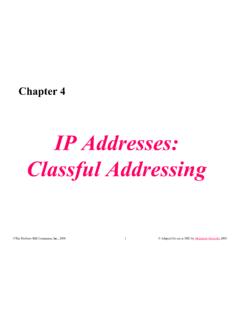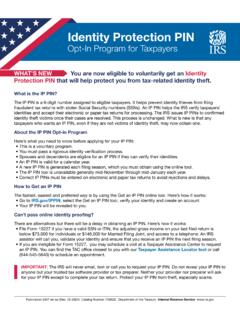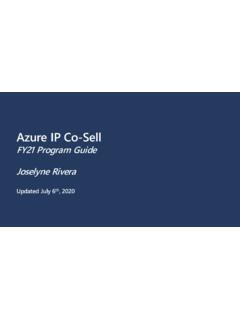Transcription of Managing IP Address Pools - Cisco
1 CHAPTER 14-1 Cisco Prime Network User Guide14 Managing IP Address PoolsAn IP pool is a sequential range of IP addresses within a certain network. You can have multiple pool configurations. Each pool can have a priority and can be assigned to a addresses can be assigned dynamically from a single pool or from a group of Pools . The Least Recently Used (LRU) method is used to assign IP addresses. In each pool, the addresses are placed in a queue. At the time of assigning, the Address at the head of the queue is assigned, and when released is placed at the end of the a group of Pools have the same priority, an algorithm is used to determine a probability for each pool based on the number of available addresses.
2 A pool is selected based on the probability determined. This method allocates addresses evenly from the group of pool supports both IPv4 and IPv6 addresses. With the IP Pool feature, Prime Network provides the flexibility of assigning IP addresses dynamically for services running on a network element. A service running on a network element can refer to an appropriate IP pool and an IP Address gets assigned to the service from the IP topics describe how to use the Vision client to view and manage IP Pools . If you cannot perform an operation that is described in these topics, you may not have sufficient permissions; see Appendix B, Permissions Required to Perform Tasks Using the Prime Network Clients.
3 Viewing the IP Pool Properties, page 14-1 Modifying and Deleting IP Pools , page 14-3 Viewing the IP Pool PropertiesTo view the IP pool properties for a device:Step 1In the Vision client, right-click the required device, and choose 2In the Inventory window, choose Logical Inventory>Context>IP Pools . A list of IP Pools are displayed in the content 14-1 describes the fields that are displayed in the content 14-1IP Pool PropertiesField NameDescriptionTable TypesDisplays the type of table, which is IP Pools 14-2 Cisco Prime Network User GuideChapter 14 Managing IP Address Pools Step 3 Right-click on an IP pool name and choose Properties.
4 The IP Pool Properties dialog box is displayed as shown in Figure 14-1IP Pool PropertiesTable 14-2 describes the fields that are displayed in the IP Pool Properties dialog of the IP Pool EntriesIndicates whether entries exist for this 14-1IP Pool PropertiesField NameDescription 14-3 Cisco Prime Network User GuideChapter 14 Managing IP Address Pools Modifying and Deleting IP PoolsThe following commands can be launched from the inventory by right-clicking on an IP pool name and choosing Commands > Configuration. Your permissions determine whether you can run these commands (see Appendix B, Permissions Required to Perform Tasks Using the Prime Network Clients ).
5 To find out if a device supports these commands, see the Cisco Prime Network Supported Cisco VNEs. Table 14-2IP Pool PropertiesField NameDescriptionNameName of the IP Pool EntriesAddresses In UseNumber of IP addresses assigned from the Address /Subnet AddressCould be one of the following: Starting IP Address in the pool, if the pool is configured with a range. Subnet Address , if the pool is configured with a subnet AddressesNumber of free addresses available in the Address /Subnet MaskCould be one of the following: Ending IP Address in the pool, if the pool is configured with a range. Subnet mask, if the pool is configured with a subnet Routing and Forwarding (VRF) name, if the pool belongs to a AddressesNumber of reserved addresses in the NameName of the group to which the pool StatusStatus of the TypeType of the pool, which could be Public, Private, Static, Resource, or PriorityPriority of the pool, which is used when multiple Pools are IP PoolRight-click on IP Pool name> Commands> ConfigurationUse this command to delete an IP PoolModify IP PoolUse this command to modify IP Pool details.
6 14-4 Cisco Prime Network User GuideChapter 14 Managing IP Address Pools