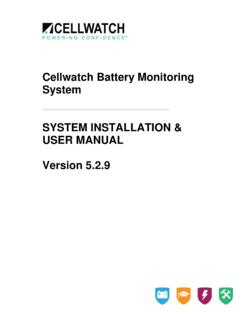Transcription of MDAEMON INSTALLATION AND CONFIGURATION GUIDE
1 Page 1 of 19 Alt-N Technologies MDAEMON MAIL SERVER - INSTALLATION AND CONFIGURATION GUIDE (THIS DOCUMENT RELATES TO MDAEMON v9 ONWARDS) MDAEMON Mail Server - INSTALLATION and CONFIGURATION GUIDE .. 1 2 MDAEMON .. 2 MDAEMON AntiVirus .. 2 Outlook Connector for MDAEMON .. 2 WorldClient .. 2 Where to 3 Information you are going to 3 Installing 5 Registration 5 Ready to Install! .. 5 What is your Domain Name? .. 5 Please Setup Your First Account .. 5 DNS CONFIGURATION .. 6 Please Setup Your Operating Mode .. 6 System Service 6 Finished .. 6 Final CONFIGURATION of the MDAEMON server .. 7 Accessing your MDAEMON 7 Final steps required .. 7 Create new accounts .. 7 Configure the dial-up connection .. 8 That s it! .. 8 Configuring a client 9 Configuring Microsoft Outlook Express.
2 9 Configuring Microsoft Outlook .. 10 Download the 11 Switching to MDAEMON s Advanced 11 What to check if you have problems .. 11 MDAEMON AntiVirus - INSTALLATION and CONFIGURATION GUIDE .. 12 Where to 12 Installing MDAEMON AntiVirus .. 12 Configuring an AntiVirus update 12 WorldClient - MDAEMON s Webmail 13 What is WorldClient? .. 13 Accessing 13 Accessing WorldClient from outside your network .. 13 Outlook Connector - INSTALLATION and CONFIGURATION 14 What is Outlook Connector? .. 14 Where to 14 Installing Outlook Connector .. 14 Installing the Outlook Connector Plug-In into Outlook .. 15 Creating a Profile for Outlook Connector .. 16 What you ll notice now that Outlook Connector is Installed .. 17 The Outlook Connector 17 Outlook Connector public 17 Sharing your calendar for other users.
3 18 Accessing Outlook Connector s folders with 19 Page 2 of 19 Alt-N Technologies Overview This document is a quick INSTALLATION GUIDE for MDAEMON along with its two optional plug-in products, MDAEMON AntiVirus and Outlook Connector for MDAEMON . It allows a user to download and install MDAEMON and be up and running with a configured server in less than 30 minutes (in fact you should be able to do it in less than 10!). It covers the basic features required to get a server up and running. For further information on MDAEMON s full feature set you should refer to the MDAEMON product manual which goes in to much greater detail. The manual can be downloaded from MDAEMON MDAEMON is a Windows based email server designed to fulfil the email requirements of organizations ranging from fewer than 6 users to ones with thousands of users.
4 MDAEMON is a reliable and easy to configure solution that, while being very reasonably priced, still offers more features than virtually every other email server on the market. MDAEMON is ideally suited to dial-up connections (where a static IP address may not be possible), permanent connections where direct SMTP delivery is available, and anything in between. MDAEMON AntiVirus MDAEMON s AntiVirus plug-in offers a powerful solution to the growing problem of email-borne viruses by halting viruses on all inbound and outbound email at the server before it s passed on to client PCs. INSTALLATION and CONFIGURATION takes less than 5 minutes and it automatically keeps its virus database up to date at scheduled intervals that you can control.
5 Notification of received viruses is fully customizable as are the actions to be taken upon detection of a virus. The Urgent Update service, available for free from Alt-N Technologies, will instruct your MDAEMON AntiVirus to update signatures automatically if a severe new virus threat arises. Yearly subscription prices are an extremely good value and this add-on to MDAEMON is a must have for all MDAEMON installations. Outlook Connector for MDAEMON MDAEMON s Outlook Connector plug-in unlocks the functionality built in to Microsoft Outlook so that calendars, contacts and other folders can be shared between users on the network. Traditionally this has only been possible if you were using Microsoft s Exchange Server, however, the Outlook Connector plug-in for MDAEMON bypasses this requirement in an easy to install, low cost package.
6 Outlook Connector is only compatible with MDAEMON Pro. WorldClient WorldClient is built in to MDAEMON as part of the package and provides fully functional web based access to your MDAEMON account, including your groupware folders. Page 3 of 19 Alt-N Technologies Where to download Download the latest INSTALLATION file here: When prompted to, select to save the file and put it somewhere like your desktop so you ll know where it is once the download has been completed. We recommend that you do this on the PC on which you re about to install MDAEMON . The reason for this is simply that your MDAEMON server will require some form of access to the Internet to operate correctly (either dial-up, through a router/gateway or even a proxy server if you are using one).
7 If you managed to download the file above, then you re sure that your Internet access is working properly. Information you are going to need NOTE: This document assumes that you already have a functioning TCP/IP based network of PCs and Internet access from the PC that is going to act as the host for the MDAEMON server software. Before installing MDAEMON you need to have the following information handy you will normally obtain this from your ISP. Your domain name If you are unsure about what your domain name is, then it will most likely be the part after the @ symbol in your email address. If your email address at your company is then your domain name will most likely be . Your ISP s primary and secondary (or backup) DNS server IP addresses If for some reason you can t obtain these, then do the following.
8 Click your Windows Start button and select Run . Type command or cmd and hit enter. This will bring up a DOS prompt or command console. Now type the following: ipconfig /all and hit enter. You should be able to locate your ISP s DNS server IP addresses from the information that gets displayed. How does your ISP deliver your email to you? There are two common methods here. The first method is where your ISP sets-up your domain name s DNS so email is delivered directly to your server using SMTP. In this case, you won t require MDAEMON s DomainPOP mail collection feature. The second method is where your ISP delivers any email addressed to your domain name to a catch-all POP3 account on their server for you to collect.
9 In this case you will use MDAEMON s DomainPOP mail collection feature. If you are going to be using this feature you will also need to know some details about where you collect your email from. These details are: Your ISP s POP3 server name or IP address Your POP3 account username Your POP3 account password How does your MDAEMON server obtain its Internet access? There are really two options here. The first is where the PC has an automatic connection through a router/gateway on your network ( you don t have to dial-up and connect manually first). In this case, you don t really need any further information. The second option is where your PC has a modem and you have to connect up manually to access the Internet.
10 In this case you will need the following details: Page 4 of 19 Alt-N Technologies The name of the dial-up connection that have created on your PC The username that you use when you connect The password that you use when you connect The local IP address of the MDAEMON PC on your LAN It is highly recommended that the PC you are going to install MDAEMON has a static IP address on your local network. You should make a note of its IP address. This should really be all you need to know to get up and running. All the above details are standard bits of information that you ought to have already. If you don t, then you should obtain them and keep them somewhere safe for future reference. Page 5 of 19 Alt-N Technologies Installing MDAEMON Once downloaded, shut down all programs on the computer and run the INSTALLATION file.