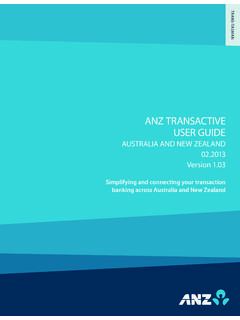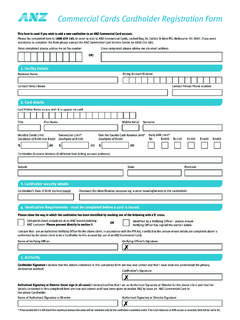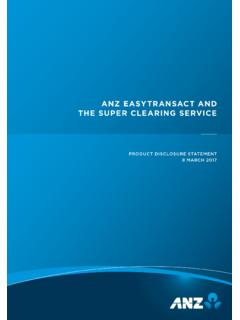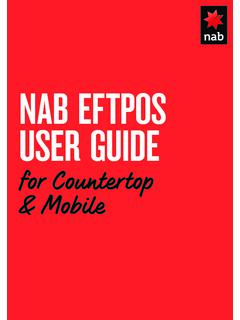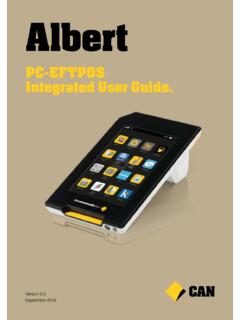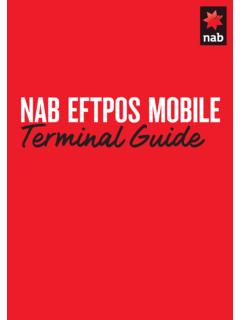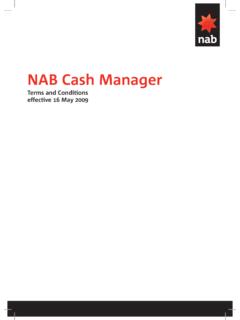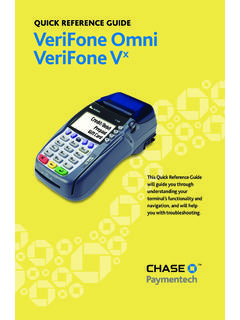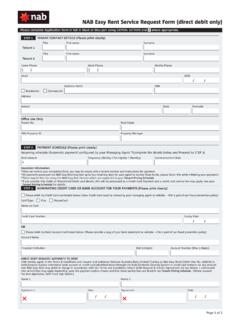Transcription of MEDICARE EASYCLAIM MERCHANT OPERATING GUIDE
1 MEDICARE EASYCLAIMMERCHANT OPERATING GUIDE MEDICARE EASYCLAIM MERCHANT Support: 1300 633 2692 Contents 1. Welcome 4 MERCHANT Agreement 4 Important Contact Details for Practitioners 4 Important Contact Details for Claimants 4 2. Claim Types 5 Patient Claims 5 Bulk Bill Claims 6 Medical Practitioner 6 3. General Information 7 Patients and Claimants 7 Bank Accounts 7 Optional Fields 7 MEDICARE EASYCLAIM Reference GUIDE 7 Express Claims 7 Receipts 8 Ineligible Claims and Error Codes 8 Terminal Time-out 8 System Unavailability 9 4. Setting up the Terminal 9 Adding Terminal Operator IDs.
2 9 Modifying Terminal Operator IDs. 11 Removing Terminal Operator IDs. 11 Printing an Operator List 12 5. Customising MEDICARE EASYCLAIM 12 Services Setup 13 Provider Setup 14 MBS Item Setup 17 Other Settings 18 6. Making a Claim 19 For Approved Fully Paid Patient Claims 21 For Unpaid or Part-Paid Claims 22 For Bulk Bill 2223 7. Other Administrative functions 23 Updating details for providers and MBS item numbers 23 Updating details on replacement terminals 23 Reconciling Bulk Bill claims and payments 23 LSPN Setup 23 Equipment Setup 24 Referring and Requesting Provider Setup 25 SPC ID Setup 26 Receipt Setup 27 8.
3 Claim Data Details 28 9. Services Data Details 31 10. MEDICARE Receipts 3441. WelcomeMedicare EASYCLAIM is a service that allows medical practitioners to process MEDICARE claims electronically using the eftpos service can benefit general practitioners, specialists, diagnostic and pathology clinics through a reduction in the time and effort spent on completing MEDICARE claim forms and through payments usually being made within 24 hours, straight into your nominated bank also benefit from this service. Using MEDICARE EASYCLAIM they can now have their MEDICARE rebate deposited directly into their bank MERCHANT OPERATING GUIDE provides you with clear and easy-to-follow instructions on how to process MEDICARE claims through your ANZ eftpos Terminal, including Fully Paid Patient claims, Unpaid Patient claims, Partially Paid Patient claims and Bulk Bill claims.
4 This MEDICARE EASYCLAIM MERCHANT OPERATING GUIDE should be used in conjunction with your existing ANZ POS Turbo 2 or ANZ POS Mobile 2 MERCHANT OPERATING GUIDE . A MEDICARE EASYCLAIM online training GUIDE is also available at Please take time to ensure you and your staff read this manual MERCHANT AgreementYour ANZ MERCHANT Agreement contains valuable information and important requirements relating to OPERATING procedures. Instructions in this MERCHANT OPERATING GUIDE form part of the ANZ MERCHANT Agreement and may be changed or replaced by us in accordance to the terms of the MERCHANT Important Contact Details for Practitioners ANZ s MEDICARE EASYCLAIM MERCHANT Support 1300 633 269** (24 hours, 7 days a week) ~ For instructions on how to process MEDICARE EASYCLAIM transactions ~ To report technical problems with the MEDICARE EASYCLAIM service.
5 ANZ MERCHANT Services 1800 039 025 ** (24 hours, 7 days a week) ~ To report terminal Australia Provider Line 132 150* (24 hours, 7 days a week) ~ For medical practitioner claiming enquiries ~ For other MEDICARE Australia system Important Contact Details for ClaimantsMedicare Australia Consumer Line 132 011* (24 hours, 7days a week) ~ For patient or claimant enquiries regarding claim assessment ~ For other general MEDICARE Australia a claimant has not received their MEDICARE rebate processed via MEDICARE EASYCLAIM , they should contact the financial institution that issued the eftpos card used in the transaction.
6 NOTE: * Call charges apply. 24 hour service. ** Call charges may apply from mobile phones or payphones only. 2. Claim Patient ClaimsThere are three types of patient claim: Paid Partially Paid; MEDICARE benefit payable in respect of a patient claim is payable to the claimant, who may or may not be the Paid Patient ClaimA Paid Patient claim is where a claimant has fully paid the medical this patient claim type, where MEDICARE Australia assesses that a MEDICARE rebate is payable, the MEDICARE rebate will be paid to the process a Paid Patient claim, please refer to section Partially Paid Patient ClaimA Partially Paid Patient claim exists when a portion of an account of the medical practitioner has been paid.
7 Where MEDICARE Australia assesses that a rebate is payable, MEDICARE Australia will issue a statement and a Pay Doctor via Claimant (PDVC) cheque, which is mailed to the claimant s address that is recorded with MEDICARE Australia. Where no benefit is assessed as payable, only a statement will be forwarded to the claimant s address that is recorded with MEDICARE claimant is then responsible for forwarding the cheque, with any outstanding amount, to the medical process a Partially Paid Patient claim, please refer to section Unpaid Patient ClaimAn Unpaid Patient claim exists when a claimant has not paid a medical practitioner s MEDICARE Australia assesses that a rebate is payable, MEDICARE Australia will issue a statement and a Pay Doctor via Claimant (PDVC)
8 Cheque, which is mailed to the claimant s MEDICARE address that is recorded with MEDICARE Australia. Where no benefit is assessed as payable, only a statement will be forwarded to the claimant s address that is recorded with MEDICARE Australia. The claimant is then responsible for forwarding the cheque, with any outstanding amount, to the medical process an Unpaid Patient claim, please refer to section Bulk Bill ClaimsA Bulk Bill Claim is a claim made by a medical practitioner who undertakes to accept the relevant MEDICARE rebate(s) as full payment for the service(s) provided by that medical practitioner to the patient and where the right to that MEDICARE rebate(s)
9 Has been assigned to the medical practitioner by the is the medical practitioner s discretion whether to bulk bill a Patient or process a Bulk Bill Claim, please refer to section Medical PractitionerFor all patient claim types, the medical practitioner can be a General Practitioner, Specialist, Allied Health Provider, Dentist, Radiologist or any other practitioner who provides a medical service, which is covered by the MEDICARE Benefits all Bulk Bill claims, the medical practitioner can be a General Practitioner, Specialist, Allied Health Provider, Dentist, Pathologist, Radiologist or any other practitioner who provides a medical service, which is covered by the MEDICARE Benefits General Patients and ClaimantsMedicare EASYCLAIM makes references to both patients and claimants.
10 The patient is the recipient of a medical service. The claimant is the person receiving the MEDICARE rebate relating to the service provided. The patient and claimant may be the same person or different people a child receiving the service is the patient and the child s parent or guardian may be the claimant. Multiple patients can be listed on a single MEDICARE card, but each patient claim must be processed Bank AccountsMedicare rebates can only be paid into a cheque or savings account, not into a credit card account. However credit cards can be used to pay for the service provided in accordance with your usual business Optional FieldsIn certain circumstances, you may be asked to enter additional information to allow MEDICARE Australia to assess the service and process the claim.