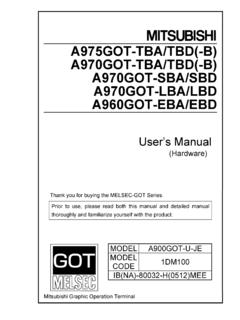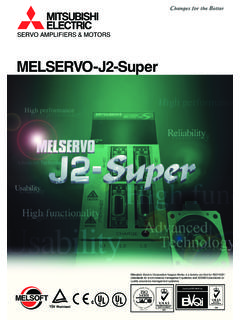Transcription of MELSEC iQ-F FX5-4LC Hardware Manual - …
1 This Manual confers no industrial property rights or any rights of any other kind, nor does it confer any patent licenses. mitsubishi electric Corporation cannot be held responsible for any problems involving industrial property rights which may occur as a result of using the contents noted in this of loss in opportunity and secondary loss from warranty liabilityRegardless of the gratis warranty term, mitsubishi shall not be liable for compensation to:(1) Damages caused by any cause found not to be the responsibility of mitsubishi .(2) Loss in opportunity, lost profits incurred to the user by Failures of mitsubishi products.(3) Special damages and secondary damages whether foreseeable or not, compensation for accidents, and compensation for damages to products other than mitsubishi products.
2 (4) Replacement by the user, maintenance of on-site equipment, start-up test run and other safe useThis product has been manufactured as a general-purpose part for general industries, and has not been designed or manufactured to be incorporated in a device or system used in purposes related to human using the product for special purposes such as nuclear power, electric power, aerospace, medicine or passenger movement vehicles, consult with mitsubishi product has been manufactured under strict quality control. However when installing the product where major accidents or losses could occur if the product fails, install appropriate backup or failsafe functions in the system. HEAD OFFICE : TOKYO BUILDING, 2-7-3 MARUNOUCHI, CHIYODA-KU, TOKYO 100-8310, JAPANSideASideBJAPANESEENGLISHJY997D7370 1 BSideBSafety Precautions (Read these precautions before use.)
3 This Manual classifies the safety precautions into two categories: and .Depending on the circumstances, procedures indicated by may alsocause severe is important to follow all precautions for personal ManualIndicates that incorrect handling may cause hazardousconditions, resulting in death or severe that incorrect handling may cause hazardousconditions, resulting in minor or moderate injury orproperty nameManual iQ-F FX5 User's Manual (Temperature Control)SH-081799 ENGE xplains temperature iQ-F FX5U CPU module Hardware ManualJY997D53401 Describes the details of input/output specifications, wiring andinstallation of the FX5U CPUmodule from MELSEC iQ-F FX5 UUser's Manual ( Hardware ). MELSEC iQ-F FX5 UUser's Manual ( Hardware )JY997D55301 Explains FX5U CPU modulespecification details for I/O, wiring,installation, and iQ-F FX5UC CPU module Hardware ManualJY997D61001 Describes the details of input/output specifications, wiring andinstallation of the FX5UC CPUmodule from MELSEC iQ-F FX5 UCUser's Manual ( Hardware ).
4 MELSEC iQ-F FX5 UCUser's Manual ( Hardware )JY997D61401 Explains FX5UC CPU modulespecification details for I/O, wiring,installation, and to obtain manualsFor the necessary product manuals or documents, consult with your local MitsubishiElectric standardsFX5-4LC complies with the EC Directive (EMC Directive) and UL standards (UL, cUL).Further information can be found in the following Manual . MELSEC iQ-F FX5 User's Manual (Temperature Control)Regarding the standards that relate to the CPU module, please refer to either theproduct catalog or consult with your local mitsubishi electric product is designed for use in industrial OutlineFX5-4LC temperature control module (hereinafter called FX5-4LC ) equipped with 4channel input (thermocouples, resistance thermometer and micro voltage input), 4points output (open collector transistor)
5 And 4 points current sensor input can performtemperature Incorporated ItemsCheck that the following product and items are included in the External Dimensions, Part Names Indications of LEDsProductFX5-4LC temperature control moduleIncluded ItemsFX2NC-100 MPCB power cable: (1 m, three wire)Dust proof protection sheet (1 sheet) Hardware Manual (This Manual )[1] Terminal block (Spring clamp terminal block)[6] Name plate[2] Extension cable[7] DIN rail mounting groove (DIN rail: DIN 46277, 35 mm wide)[3] Direct mounting hole: 2 holes of (mounting screw: M4 screw)[8] DIN rail mounting hook[4] Operation status display LEDs[9] Pullout tab[5] Extension connector (for next module) [10] Power connectorLED displayLED colorStatusIndicationPOWERG reenOnPower onOffPower off or module failureRUNG reenOnNormal operationOffError19[3][1][2][7][6][8][4] [5]80 (Mounting hole pitch)MASS (Weight): Approx.
6 KgOuter painting color: Munsell : mm2- Mounting holes[10][9] Terminal LayoutFor further information on terminal, refer to the following Manual . MELSEC iQ-F FX5 User's Manual (Temperature Control)2. Installation For further information on mounting, refer to the following Manual . MELSEC iQ-F FX5U CPU module Hardware Manual MELSEC iQ-F FX5U User's Manual ( Hardware ) MELSEC iQ-F FX5UC CPU module Hardware Manual MELSEC iQ-F FX5UC User's Manual ( Hardware )ERRORRedOnMinor error or major errorFlashingModerate error or major errorOffNormal operationOUT1 to OUT4 GreenOnOUT1 to OUT4 output onOffOUT1 to OUT4 output offINSTALLATION PRECAUTIONS Make sure to cut off all phases of the power supply externally before attemptinginstallation or wiring to do so may cause electric shock or damage to the product.
7 This product is an open type device that must be installed and used within acontrol cabinet which satisfies all of the following three a cabinet which has a cabinet which has a structure to prevent the fire to spread outside the a cabinet which has sufficient mechanical strength. Use the product within the generic environment specifications described in theUser's Manual ( Hardware ) for the CPU module to be use the product in areas with excessive dust, oily smoke, conductive dusts,corrosive gas (salt air, Cl2, H2S, SO2 or NO2), flammable gas, vibration orimpacts, or expose it to high temperature, condensation, or rain and the product is used in such conditions, electric shock, fire, malfunctions,deterioration or damage may PRECAUTIONS Do not touch the conductive parts of the product directly.
8 Doing so may cause device failures or malfunctions. When drilling screw holes or wiring, make sure that cutting and wiring debris donot enter the ventilation slits of the to do so may cause fire, equipment failures or malfunctions. The dust proof sheet should be affixed to the ventilation slits before installationand wiring work to block foreign objects such as cutting and wiring , when the installation work is completed, make sure to remove the sheetto provide adequate ventilation. Failure to do so may cause fire, equipment failures or malfunctions. Install the product on a flat the mounting surface is rough, undue force will be applied to the PC board,thereby causing nonconformities. Install the product securely using a DIN rail or mounting screws.
9 Connect the extension cables securely to their designated connections may cause +/VL+b/TC-/VL-CTB/TC+/VL+b/TC-/VL-CTB/TC +/VL+b/TC-/VL-CTB/TC+/VL+b/TC-/VL-3. Applicable clamp terminal block1) Suitable wiring2) Wire end treatmentStrip the cable about 10 mm from the tip to connect a wire ferrule at thestriped area. Failure to do so may result in electric shock or short circuitbetween adjacent terminals because the conductive part. If the wire striplength is too short, it may result in the poor contact to the spring clampterminal using a wire ferrule with an insulating sleeve, choose a wire withproper cable sheath referring to the above outside dimensions, otherwisethe wire cannot be inserted following table shows wire ferrules and tools for wire ferrulescompatible with the terminal block.
10 Use of items other than these may resultin not being able to remove the wire ferrule, so carefully check that the wireferrule can be unplugged. <Reference product>WIRING PRECAUTIONS Make sure to cut off all phases of the power supply externally beforeattempting installation or wiring to do so may cause electric shock or damage to the product. Don't use the input terminals for measurement on a main circuit, since thoseterminals have no measurement category. Make sure to properly wire to the spring clamp terminal block in accordancewith the following to do so may cause electric shock, equipment failures, a short-circuit,wire breakage, malfunctions, or damage to the The disposal size of the cable end should follow the dimensions described in the Twist the ends of stranded wires and make sure that there are no loose Do not solder-plate the electric wire Do not connect more than the specified number of wires or electric wires of unspecified Affix the electric wires so that neither the terminal block nor the connected parts are directly PRECAUTIONS Make sure to observe the following precautions in order to prevent anydamage to the machinery or accidents due to malfunction of the PLC causedby abnormal data written to the PLC due to the effects of noise.