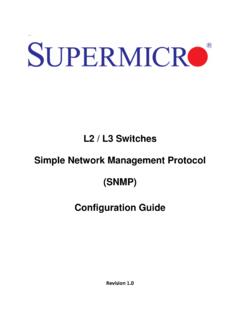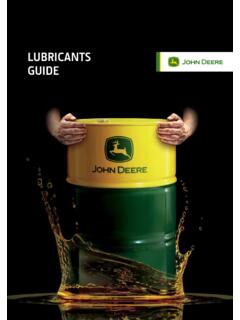Transcription of Memory Configuration Guide - Supermicro
1 Super Micro Computer, Inc. Memory Configuration Guide X10 Series DP Motherboards (Socket R3) 9/8/2014 2 Introduction This document is designed to provide the reader with an easy-to-use Guide for proper Memory Configuration in an X10 E5-2600 v3 (Haswell) system utilizing DDR4 RDIMM or LRDIMM. Memory Insertion Order X10 DIMM s are populated using the Fill First method. The DIMM slot within a channel which is located the farthest from the processor is populated first. This is DIMM slot 0 and it is always denoted by its blue connector color. Additionally, when populating a quad-rank DIMM with a single or dual-rank DIMM in the same channel, the quad-rank DIMM must be populated farthest from the processor. Always be sure to populate the DIMM channels in a balanced Configuration (all channels populated evenly) otherwise system Memory performance will suffer. Table 1 DIMM insertion order (12 DIMM per CPU example) A Few Rules to Keep Closely in Mind: All DIMMs must be DDR4 Registered DIMMs must be ECC only Unbuffered DIMMs (UDIMM) are not supported A maximum of 8 logical ranks per channel is allowed When 1 DIMM is used it must be populated in DIMM Slot 0 (furthest away from the CPU) of a given channel Mixing of Physical Rank DIMM s within a channel is allowed Mixing of LRDIMM with any other DIMM type is not allowed Mixing of different DDR4 operating frequencies is not advised.
2 If DIMM s with different frequencies are mixed, all DIMMs will run at the lowest common frequency DIMMs with different timing parameters can be installed on different slots within the same channel, but only timings that support the slowest DIMM will be applied to all DIMMs When single, dual, or quad rank DIMMs are populated for 2 DPC or 3 DPC, always populate the higher number rank DIMM first (starting from the farthest slot) Unbalanced Memory configurations will result in a performance loss so always populate Memory channels evenly for best performance # DIMMs per Channel Population Order DIMM2 DIMM1 DIMM0 3 3rd 2nd 1st 2 - 2nd 1st 1 - - 1st E5-2600 Series Processor Channel 1 Channel 2 Channel 3 Channel 4 C2 C3 C1 B2 B1 B3 A2 A1 A3 D2 D3 D1 3 What is DIMM ranking? The Intel Xeon E5-2600 v3 architecture has a maximum number of logic ranks per Memory channel which limits how many physical DIMMs may be used for any given Configuration .
3 The processor can only see up to eight logical ranks per channel, therefore whatever combination of DIMMs that are physically added they can never exceed this limit. RDIMMs typically come in single, dual, or quad rank configurations. The examples below demonstrate this effect. Table 2 Dual Rank RDIMM Example (Haswell) As illustrated in the table above, three of the dual ranked RDIMMs could be populated per channel without violating the Processors logical rank limit. If these had been Quad ranked RDIMM s, the rank total would be 12 and would have exceeded the logical rank limit of the processor and would not have been recognized by the Processor. Table 3 Quad Rank LRDIMM Example (Haswell) Because LRDIMM are buffered, a quad ranked LRDIMM appears to the Processor as a dual rank DIMM. Because of this it s possible to populate all three DIMM slots without violating the logical limit. However by doing so, the Memory speed drops to 1600MT/s as a result of the added Memory .
4 As of this publication date, Quad rank RDIMM s are not supported on the Haswell microarchitecture Processor Memory Channel (Socket R3) Logical Rank Limit DIMM Rank Total Number of RDIMM Dual Rank DIMMs DIMM1 DIMM2 DIMM3 Channel 1 8 6 2133 1866 1600 Channel 2 8 6 2133 1866 1600 Channel 3 8 6 2133 1866 1600 Channel 4 8 6 2133 1866 1600 Processor Memory Channel (Socket R) Logical Rank Limit DIMM Rank Total Number of LRDIMM Quad Rank DIMMs DIMM1 DIMM2 DIMM3 Channel 1 8 6 2133 2133 1600 Channel 2 8 6 2133 2133 1600 Channel 3 8 6 2133 2133 1600 Channel 4 8 6 2133 2133 1600 4 E5-2600 v3 (Haswell) Socket R3 Memory Configuration Four Channels per Socket, up to 3 DIMMS per Channel, and speeds up to DDR4 2133MT/s Maximum Number of DIMM s support per CPU Maximum Memory speed When populating DIMM modules it s important to evenly distribute the modules across the channels. For example, if each CPU has four DIMMs populated, put one DIMM in Channel 1, Channel 2, Channel 3, and Channel 4 respectively.
5 If each CPU has six DIMMs populated. Put the fifth DIMM in Channel 1 and the sixth in Channel 2. Socket R3 (2011 pins): DIMM slots present per CPU DDR4 DIMM Type DIMM modules populated per CPU Ranks per DIMM Memory speeds supported 12 RDIMM 1 to 4 Single or dual 1600,1866,2133 5 to 8 Single or dual 1600,1866 9 to 12 Single or dual 1600 LRDIMM 1 to 4 Quad or Octal 1600,1866,2133 5 to 8 Quad or Octal 1600,1866,2133 9 to 12 Quad or Octal 1600 8 RDIMM 1 to 4 Single or dual 1600,1866,2133 5 to 8 Single or dual 1600,1866 LRDIMM 1 to 4 Quad or Octal 1600, 1866, 2133 5 to 8 Quad or Octal 1600, 1866, 2133 4 RDIMM 1 to 4 Single or dual 1600,1866,2133 LRDIMM 1 to 4 Quad or Octal 1600, 1866, 2133 Ranks per DIMM Maximum UDIMMs per CPU Maximum RDIMMs per CPU Maximum LRDIMMs per CPU Octal Not Supported Not Supported 12 Quad Not Supported Not Supported 12 Dual Not Supported 12 Not Supported Single Not Supported 12 Not Supported 5 DDR4 DIMM Modules Mechanical Specification RDIMM.
6 Features x 288 pins Registered Only x72 JEDEC MO-309E LRDIMM: Features x 288 pins Registered Only x72 JEDEC MO-309E 6 Memory FAQ Question/Answer Question: Can I mix different types of DDR4 RDIMM, say 8GB & 16GB on the same CPU? What if I use only 8GB on CPU0 and use 16GB on CPU2? Answer: Supermicro does not recommend any mixing of different DIMM sizes within or across CPUs. Question: Can I mix RDIMM with LRDIMM? Answer: No, mixing of the two types is not allowed. Question: Can I use ECC/Non-ECC UDIMM on my X10 Motherboard? Answer: No, Intel no longer supports UDIMM (Unbuffered DIMM) Memory on the E5-2600 v3 platform. Question: Will DDR4 NVDIMM and ULLtraDIMM technology be supported on X10? Answer: Supermicro continues to work closely with Memory vendors to support these new technologies on our X10 DDR4 based platform as the technology becomes available. Please contact your Supermicro sales representative for more information.
7 Question: Do I have to populate all CPU Memory channels? What if I only put one or two DIMMs per processor? Answer: It s ok to run with as little as one RDIMM/LRDIMM per system or per CPU (unbalanced configurations) but it will impact CPU performance. Socket R3 CPU s have four Memory channels and for best performance it s recommended to have a minimum of one DIMM in per channel. A channel left unpopulated will reduce the Memory bandwidth by 25%, so with only one RDIMM per CPU Memory bandwidth performance is reduced by 75%. Question: Will reducing the Memory speed affect PCI-E performance? Answer: No, the Memory and PCI-E subsystems operate independently and have no impact on each other. Question: Will I see improved Memory power savings with DDR4 compared to DDR3? Answer: Yes, DDR4 can consumer up to 50% less power than DDR3 in 3 DPC configurations.