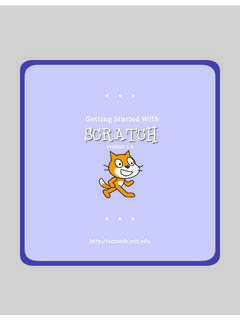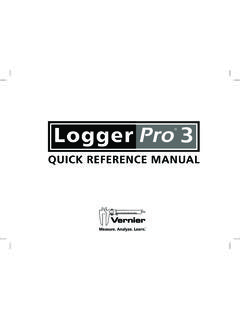Transcription of MSP430F5529 LaunchPad™ Development ... - Texas …
1 User's Guide SLAU533D September 2013 Revised April 2017. MSP430F5529 launchpad Development Kit (MSP EXP430F5529LP). The MSP430 launchpad Development kit now has USB. The MSP-EXP430F5529LP is an inexpensive and simple Development kit for the MSP430F5529 USB microcontroller. It offers an easy way to start developing on the MSP430 MCU, with onboard emulation for programming and debugging as well as buttons and LEDs for a simple user interface. Figure 1. MSP430F5529 launchpad Development Kit SLAU533D September 2013 Revised April 2017 MSP430F5529 launchpad Development Kit (MSP EXP430F5529LP) 1.
2 Submit Documentation Feedback Copyright 2013 2017, Texas Instruments Incorporated Contents 1 Getting started .. 4. 2 9. 3 Software Examples .. 28. 4 Additional Resources .. 48. 5 FAQs .. 52. 6 Schematics .. 54. List of Figures 1 MSP430F5529 launchpad Development Kit .. 1. 2 Jumper Requirements Necessary for Software Demo .. 5. 3 Storage Volume, Mounted from the MSC Interface .. 6. 4 Files on the Storage Volume .. 6. 5 Default Text Typed From Button S1 .. 7. 6 ASCII-Art Rocket, Typed from Button S2 .. 8. 7 EVM Features and Controls.
3 9. 8 Block Diagram .. 10. 9 MSP430F5529 Pinout .. 11. 10 eZ-FET lite Emulator .. 12. 11 Onboard USB Bus Path .. 13. 12 F5529 launchpad Development Kit USB Interfaces .. 14. 13 F5529 launchpad Development Kit Power Supply .. 14. 14 Backchannel UART Pathway .. 16. 15 Application Backchannel UART in Device Manager .. 16. 16 Isolation Jumper Block .. 17. 17 Power Block Diagram for Default Configuration With USB Power Only .. 19. 18 Power Block Diagram for External Power Source .. 20. 19 Power Block Diagram for External 5-V Power Source Without USB Connection.
4 21. 20 Power Block Diagram for External 5-V Power Source With USB Connection .. 22. 21 USB BSL Button .. 23. 22 Identifying the USB BSL HID Interface in Device Manager .. 24. 23 F5529 launchpad Development Kit to BoosterPack Plug-in Module Connector Pinout .. 26. 24 Browse to Demo Project for Import Function .. 29. 25 When CCS Has Found the Project .. 29. 26 F5529 launchpad Development Kit Demo Software Organization .. 30. 27 MSP430 USB Descriptor Tool .. 31. 28 Demo Program Flow .. 32. 29 Disable the Watchdog in Pre-Initialization.
5 33. 30 Waking From LPM0 .. 35. 31 Movement of Data in simpleUsbBackchannel: CDC .. 39. 32 simpleUsbBackchannel USB Virtual COM Port, Needing a Driver .. 40. 33 Device Manager After Both Ports are Enumerated .. 41. 34 Movement of Data in simpleUsbBackchannel: HID-Datapipe .. 46. 35 Start Device Manager .. 46. 36 Device Manager .. 47. 37 F5529 launchpad Development Kit With DLP-7970 ABP NFC BoosterPack Plug-in Module .. 48. 38 USB Examples in the USB Developers Package .. 50. 39 TI Resource Explorer: Create a New USB Project Wizard.
6 51. 40 Schematics (1 of 4) .. 54. 2 MSP430F5529 launchpad Development Kit (MSP EXP430F5529LP) SLAU533D September 2013 Revised April 2017. Submit Documentation Feedback Copyright 2013 2017, Texas Instruments Incorporated 41 Schematics (2 of 4) .. 55. 42 Schematics (3 of 4) .. 56. 43 Schematics (4 of 4) .. 57. List of Tables 1 Files on the Storage Volume .. 6. 2 eZ-FET lite LED Feedback Behavior .. 13. 3 Isolation Block Connections .. 17. 4 Hardware Change Log .. 27. 5 Software Examples .. 28. 6 Demo Project File and Directory 30.
7 7 Backchannel Library: Constants to Configure .. 42. 8 Backchannel Library: Functions .. 42. 9 Clock Settings .. 43. 10 How MSP430 Device Documentation is Organized .. 48. Trademarks MSP430, launchpad , BoosterPack, Code Composer Studio are trademarks of Texas Instruments. IAR Embedded Workbench is a trademark of IAR Systems. All other trademarks are the property of their respective owners. SLAU533D September 2013 Revised April 2017 MSP430F5529 launchpad Development Kit (MSP EXP430F5529LP) 3. Submit Documentation Feedback Copyright 2013 2017, Texas Instruments Incorporated Getting started 1 Getting started Rapid prototyping is simplified by the 40-pin BoosterPack plug-in module headers, which support a wide range of available BoosterPack plug-in modules.
8 You can quickly add features like wireless connectivity, graphical displays, environmental sensing, and much more. You can either design your own BoosterPack plug-in module or choose among many already available from TI and third-party developers. The MSP430F5529 16-bit MCU has 128KB of flash memory, 8KB of RAM, 25-MHz CPU speed, integrated USB, and many peripherals plenty to get you started in your Development . Custom USB functionality can be quickly added using the free open-source USB tools and examples available in the MSP430 USB Developers Package.
9 This includes the MSP430 USB Descriptor Tool, which quickly customizes any combination of USB interfaces and automatically generates your USB. descriptors for those interfaces. Free software Development tools are also available: TI's Eclipse-based Code Composer Studio IDE. (CCS) and IAR Embedded Workbench IDE (IAR), and the community-driven Energia open-source code editor. More information about the launchpad Development kit including documentation and design files can be found on the tool page at Key Features USB-enabled MSP430F5529 16-bit MCU.
10 Up to 25-MHz System Clock to operation 128KB of flash, 8KB of RAM. Five timers Up to four serial interfaces (SPI, UART, I2C). 12-bit analog-to-digital converter Analog comparator Integrated USB, with a complete set of USB tools, libraries, examples, and reference guides The eZ-FET lite emulator, with the application ("backchannel") UART. (Now open-source!). Ability to emulate and develop USB applications with a single USB cable, made possible with an onboard USB hub Power sourced from the USB host. The 5-V bus power is reduced to V, using an onboard dc-dc converter.