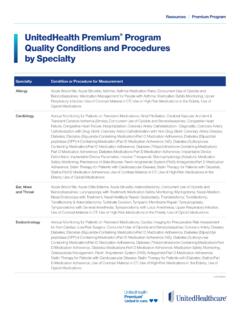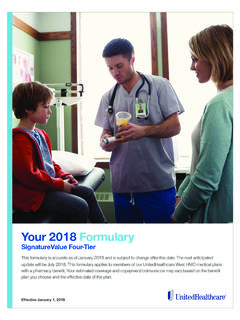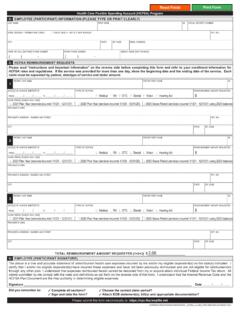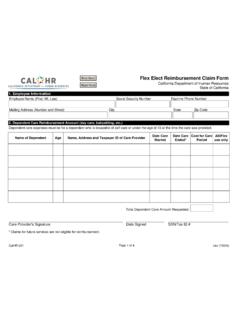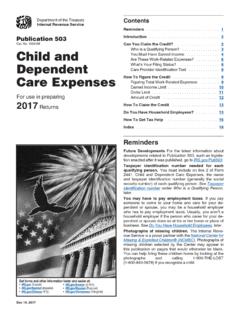Transcription of myClaims Manager - myuhc
1 myClaims ManagerUsing the Claims Summary PageThis flyer highlights and explains the key features of the Your Claim Summary Click the Export link to download a spreadsheet of your claims and payments information. Use it at tax time or for other record-keeping The Search Options section allows you to search for claims based on a specific or custom date range, family member or type of Use the Quick Views links to see claims that you: Flagged to follow-up or watch Marked as paid because you already paid the bill from your doctor or hospital Added a note or reminder Selected to manage (all watched, marked as paid, or noted claims) May owe a balance to your health care provider Haven t marked as paid using the manage claims feature Reset the Quick Views back to the default setting (showing the last 30 days of claims activity)
2 4 With the Advanced View you can see more information about your claims, such as what your plan paid, any plan discounts and the amount applied to your deductible. You can switch between Simple and Advanced View, and your choice will stay until the next time you change Use the Provider drop-down to view claims for a specific provider based on the results of your Search Options. 6 The Claim Summary table displays a list of claims that meet the Search or Quick View options selected. Click on any of the fields in the header to sort the information in ascending or descending order by that field.
3 Click the question mark ? to view additional helpful UNDERSTANDING YOUR ONLINE CLAIM SUMMARY123645157891011121413 Insurance coverage provided by or through UnitedHealthcare Insurance Company or its affiliates. Administrative services provided by United HealthCare Services, Inc. or their affiliates. 4/13 2013 United HealthCare Services, The Family Members column shows who the claim was The Visited column shows the name of the health care provider you visited and the claim type (for example, medical vs. pharmacy claim).9 The Dates Visited column shows when the visit took The Amount Billed column shows the billed amount and a link to View Claim The Your Responsibility column shows the portion of the Amount Billed that you may owe the provider.
4 It does not include any payment you may have made at the time you received care. This amount may include your deductible, co-pay, co-insurance and/or non-covered The You May Owe column shows the amount you may owe your provider after any network discounts or plan benefits have been applied and your plan has made payments to providers from a Health Reimbursement account (HRA) or flexible spending account (FSA), if applicable. This amount does not include payments that may have already been paid at the doctor s office, and it may be different than the bill you receive from the The Make Payment link allows subscribers to pay their health care provider online for any claim that has an out-of-pocket responsibility.
5 This feature is not available for all Payment Help link displays a list of Frequently Asked Questions about the Make Payment The Status column shows claims as either:In Process: The claim is currently being processed check back later to view the : This claim has been reviewed and paid according to your plan The Manage Claim column has features to help you track and manage your claims. You can flag claims you would like to watch, mark claims already paid and add personalized notes. The images in this column will change color whenever you use these features.
6 If the manage claim features are greyed out, then you have not activated them for that specific ONLINE CLAIMS SUMMARYC laims Summary Overview continu