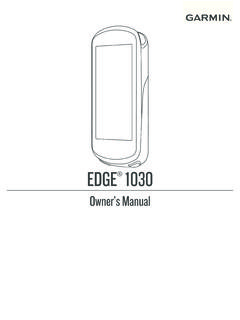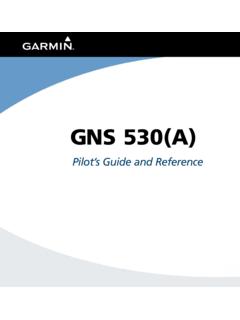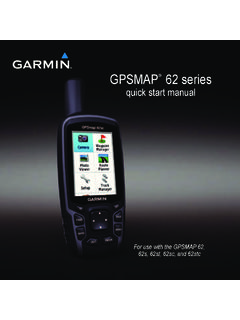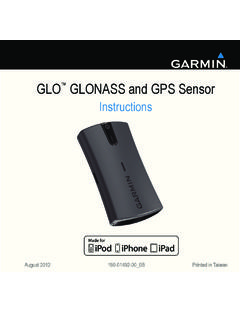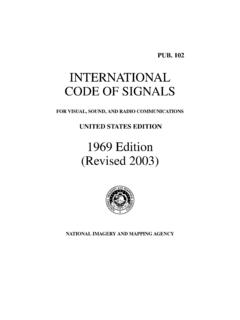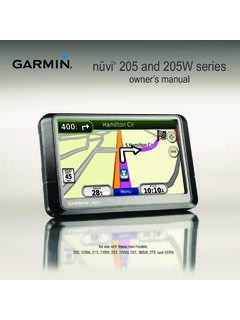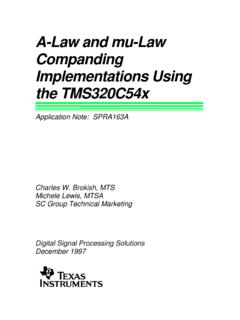Transcription of nüvi 200 and 200W Series - Garmin International
1 Owner s manualn vi 200 and 200w Seriesfor use with these n vi models:200, 200w , 250, 250W, 260, 260W, 270 2008 Garmin Ltd. or its subsidiariesGarmin International , Inc. 1200 East 151st Street, Olathe, Kansas 66062, USA Tel. (913) or (800) Fax (913) (Europe) Ltd. Liberty House Hounsdown Business Park, Southampton, Hampshire, SO40 9RB UK Tel. +44 (0) (outside the UK) 0808 2380000 (within the UK) Fax +44 (0) Corporation No. 68, Jangshu 2nd Road, Shijr, Taipei County, Taiwan Tel. 886 Fax 886 rights reserved. Except as expressly provided herein, no part of this manual may be reproduced, copied, transmitted, disseminated, downloaded or stored in any storage medium, for any purpose without the express prior written consent of Garmin .
2 Garmin hereby grants permission to download a single copy of this manual onto a hard drive or other electronic storage medium to be viewed and to print one copy of this manual or of any revision hereto, provided that such electronic or printed copy of this manual must contain the complete text of this copyright notice and provided further that any unauthorized commercial distribution of this manual or any revision hereto is strictly in this document is subject to change without notice. Garmin reserves the right to change or improve its products and to make changes in the content without obligation to notify any person or organization of such changes or improvements.
3 Visit the Garmin Web site ( ) for current updates and supplemental information concerning the use and operation of this and other Garmin , the Garmin logo, n vi , and MapSource are trademarks of Garmin Ltd. or its subsidiaries, registered in the USA and other countries. Garmin Lock and myGarmin are trademarks of Garmin Ltd. or its subsidiaries. These trademarks may not be used without the express permission of is a registered trademark of Microsoft Corporation in the United States and/or other countries. Mac is a registered trademark of Apple Computer, Inc.
4 SD and microSD are trademarks of the SD Card 2008 Part Number 190-00752-10 Rev. A Printed in Taiwann vi 200 and 200w Series owner s manual iIntroductionIntroductionManual ConventionsWhen you are instructed to touch something, use your finger to touch an item on the screen. The small arrows (>) used in the text indicate that you should touch a Series of items. For example, if you see touch Where to? > Favorites you should touch Where to?, and then touch Favorites. On some n vi units, some buttons are not labeled. For example, your n vi might have a button, but this manual will use the word Tools.
5 Software on your n vi could differ from the screen shots and instructions in this vi Tips and ShortcutsTo quickly return to the Menu page, touch and hold and to see more choices. Touch and hold these buttons to scroll faster. myGarmin Go to to access the latest services for your Garmin products:Register your Garmin unit. Subscribe to online services for safety camera information (see page 32).Unlock optional maps. ii n vi 200 and 200w Series owner s manualIntroductionIntroduction ..iManual Conventions ..in vi Tips and Shortcuts.
6 ImyGarmin ..iCaring for Your n vi ..ivGetting Started ..1 Step 1: Mount Your n vi ..2 Step 2: Configure Your n vi ..3 Step 3: Acquire 4: Use Your n vi ..3 Finding Your a Stop ..5 Taking a Detour ..5 Stopping the Route ..5 Adjusting the Volume ..5 Locking the Screen ..5 Where to? ..6Go! Page Options ..6 Finding an Address ..6 Setting a Home Location ..7 Finding a Place by Spelling the Name ..7 Finding Recently Found Places ..8 Favorites ..9 Finding a Place Using the Map ..10 Entering Coordinates ..10 Searching Near Another Location.
7 11 Navigating Off Road ..11 Walking to a Destination ..11 Using the Map ..12 Trip Computer ..13 Turn List ..13 Next Turn ..13 Managing Files ..14 Supported File Types ..14 Loading Files ..14 Deleting Files ..15 Using the Tools ..16n vi 200 and 200w Series owner s manual iiiIntroductionPicture Viewer ..16 Calculator ..17 Currency Converter ..17 Unit Converter ..18 World Clock ..19 Customizing the n vi ..20 Changing the System Settings ..20 Adjusting the Display Settings ..21 Changing the Navigation Settings ..21 Updating the Time Settings.
8 22 Setting the Security Settings ..23 Changing the Map Settings ..23 Changing the Proximity Points Settings ..24 Restoring All Settings ..24 Appendix ..25 Avoiding Theft ..25 Locking Your n vi ..25 Calibrating the Screen ..26 Resetting Your n the Software ..27 Clearing User Data ..27 Battery Information ..28 Charging Your n vi ..28 Changing the Fuse ..29 Removing the n vi and Mount ..29 Mounting on Your Dashboard ..30 Additional Maps ..30 About GPS Satellite Signals ..31 Extras and Optional Accessories ..31 Garmin Travel Guide ..33 Contact Garmin .
9 33 Specifications ..34 Declaration of Conformity ..36 Software License ..37 Index ..40iv n vi 200 and 200w Series owner s manualIntroductionCaring for Your n vi Your n vi contains sensitive electronic components that can be permanently damaged if exposed to excessive shock or vibration. To minimize the risk of damage to your n vi, avoid dropping your unit and operating it in high-shock and high-vibration the UnitThe n vi is constructed of high-quality materials and does not require user maintenance other than cleaning. Clean the outer casing of the unit (not the touch screen) using a cloth dampened with a mild detergent solution, and then wipe it dry.
10 Avoid chemical cleaners and solvents that can damage plastic the Touch ScreenClean the touch screen with a soft, clean, lint-free cloth. Use water, isopropyl alcohol, or eyeglass cleaner, if needed. Apply the liquid to the cloth, and then gently wipe the touch Your n viDo not store the n vi where prolonged exposure to extreme temperatures can occur, because it can cause permanent damage. Do not expose the n vi to water. Contact with water can cause this unit to a PDA stylus can be used to operate the touch screen, never attempt this while operating a vehicle.