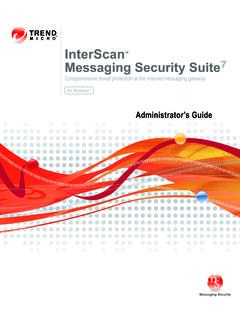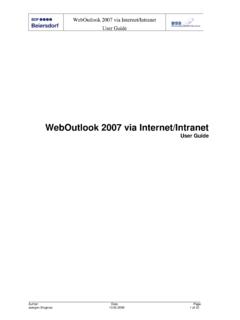Transcription of New Ford LM Logon Issues Browser Settings
1 UNCONTROLLED DOCUMENT WHEN PRINTED. FORD & L/M Logon Issues & Browser Settings . A customized Browser like AOL will not work. Please use Internet Explorer version SP2, , or higher. Log into > Parts & Service tab > Technical Tools > PTS (Professional Technician Society). Preliminary Check Note: These instructions apply to Windows XP machines with SP2 and Internet Explorer (IE) and above. Open Internet Explorer > Tools > Security > click on the Internet Zone > find Navigate Sub-frames across different domains.. enable this function. Then click OK, system may ask you if you want to accept these function please say YES. Check Windows Firewall to make sure it is turned off. Start > Control Panel > Windows Firewall (if you do not see the icon, make sure you are using Classic View) > select Off Check Windows Pop-up Blocker to make sure it is turned off.
2 Open Internet Explorer > Tools > Pop-up Blocker > Turn Off Pop-up Blocker Remove any add-on toolbars such as Google or Yahoo toolbars, as these have additional built in pop-up blockers. Verify that any third party anti-virus, anti-spyware, firewall, or internet security software is temporarily disabled. Browser Settings and Troubleshooting Open Internet Explorer > Tools > Internet Options General tab > Delete Files > check Delete all offline content > OK. Delete Cookies > OK. Clear History > Yes. Security tab > Custom Level > under Reset Custom Settings , pull down to Reset to: Low > Reset > Yes > OK. Note: If running OASIS on IE , Reset to: Medium-low. Also, under Settings , scroll to Navigate sub-frames across different domains > Enabled > OK. Privacy tab > move the slider to Low > Advanced > check the box Override automatic cookie handling > check the box Always allow session cookies > OK.
3 Advanced tab > scroll down to HTTP Settings ; make sure both options under this section are checked > scroll down to Security; make sure the following are checked: Empty Temporary Internet folder when Browser is closed. Use SSL , Use SSL , Use TLS > Apply > OK. PC and Server Troubleshooting If you wish to test another Browser for web-based training ONLY, download the free version of Opera at For web-based training sound problems, make sure your firewall allows downloading sound file types such as MP3, etc. If you have installed special search and add-on programs such as Gator or "Bonzi" please remove them. If you have a router, make sure that port 443 is open for Secure Socket Layer (SSL), and ports 80 and 8080 are open for HTTP. Internet access uses a caching or proxy server.
4 Make sure the caching/proxy servers are set to automatically detect Settings . Contact your local network administrator and/or your Internet service provider and have them turn off the caching on any and all caching proxy servers for the following: URL: OR *. Rev# 13 Page 1 of 1 Date Issued: 11/30/2007. JP/CP.