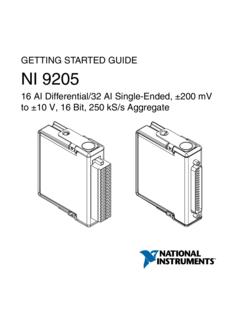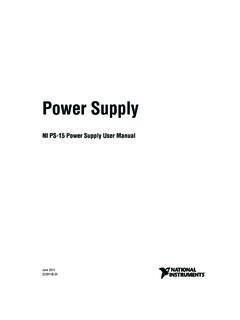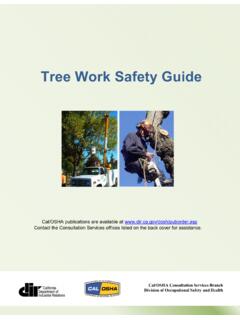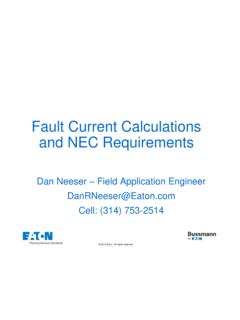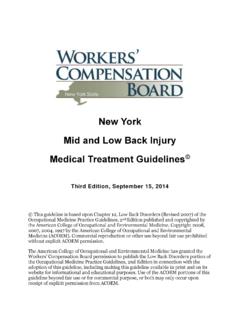Transcription of NI 6528/6529 User Guide and Specifications - National ...
1 USER Guide AND SPECIFICATIONSNI 6528/6529 The NI PCI/PXI-6528 device provides 24 isolated input channels and 24 isolated output channels, and the NI PXI-6529 provides 48 isolated input channels. The NI 6528/6529 features digital filtering, change detection, and Real-Time System Integration (RTSI) capabilities. The NI 6528 also features programmable power-up output states and a watchdog timer. The NI 6528/6529 is ideal for high- voltage isolation and switching in both industrial and laboratory .. 2 Programming Devices in Software .. 3 Functional 4 Safety Information .. 5 Related Documentation .. 7 Features .. 8 Digital 8 Digital Filtering Example .. 9 Change 10 Change Detection and RTSI .. 10 Change Detection Example .. 11 Programmable Power-Up Output States (NI 6528 Only) .. 11 Watchdog Timer (NI 6528 Only) .. 12 Watchdog Timer and 12 Digital I/O .. 13I/O Connector .. 13 Pin Assignments.
2 13 Signal Descriptions .. aisNI 6528/6529 User Guide and Isolated DC Voltages ..16 Signal Connection Example ..17 Solid-State Relay Outputs (NI 6528 Only) ..18 Using the NI 6528 as a TTL-Level Device ..19 Maximum Power and Power-Off Conditions ..20 Power Connections ..20 Isolation Voltages ..21 Protecting Inductive Loads (NI 6528 Only) ..21 Accessories .. NI 6528/6529 device is completely software configurable, so it is not necessary to set jumpers for I/O PCI-6528 device is fully compliant with the PCI Local Bus Specification, Revision , and the PXI- 6528/6529 device is fully compliant with the PXI Hardware Specification, Revision The PCI/PXI system automatically allocates all device resources, including the base address and interrupt level. The device base address is mapped into PCI memory space. It is not necessary to perform configuration steps after the system powers to the application software documentation for configuration the NI 6528/6529 device and the software are installed, the DAQ device appears under the Devices and Interfaces branch of the Measurement & Automation Explorer (MAX) configuration the DAQ device does not appear in MAX, use the following troubleshooting guidelines.
3 Verify that you are using the correct version of NI-DAQ (NI-DAQ or later for the NI 6528, and NI-DAQ or later for the NI 6529). To download the most recent National Instruments drivers, go to Press <F5> to refresh the MAX window, or close and re-open MAX. Restart the computer. Power off and unplug the computer or chassis, and install the device in a different slot. Refer to the DAQ Getting Started guides for installation instructions and safety guidelines. National Instruments Corporation3NI 6528/6529 User Guide and Specifications NI PCI-6528 devices must be installed into a slot that provides V. Check that the V LED (reference designator DS1 located on the visible edge of the underside of the installed device) is lit. If not, check that the PC motherboard provides V to the PCI Devices in SoftwareNational Instruments measurement devices are packaged with NI-DAQ driver software, an extensive library of functions and VIs you can call from your application software, such as LabVIEW or LabWindows /CVI , to program all the features of your NI measurement devices.
4 Driver software has an application programming interface (API), which is a library of VIs, functions, classes, attributes, and properties for creating applications for your or later includes two NI-DAQ drivers, Traditional NI-DAQ (Legacy) and NI-DAQmx. Each driver has its own API, hardware configuration, and software configuration. Refer to the DAQ Getting Started guides for more information about the two NI-DAQ (Legacy) and NI-DAQmx each include a collection of programming examples to help you get started developing an application. You can modify example code and save it in an application. You can use examples to develop a new application or add example code to an existing locate LabVIEW and LabWindows/CVI examples, open the National Instruments Example Finder: In LabVIEW, select Help Find Examples. In LabWindows/CVI, select Help NI Example Studio, Visual Basic, and ANSI C examples are in the following directories: NI-DAQmx examples for Measurement Studio-supported languages are in the following directories: MeasurementStudio\VCNET\Examples\NIDaq MeasurementStudio\DotNET\Examples\NIDaq Traditional NI-DAQ (Legacy) examples for Visual Basic are in the following two directories.
5 NI-DAQ\Examples\Visual Basic with Measurement Studio directory contains a link to the ActiveX control examples for use with Measurement Studio NI-DAQ\Examples\VBasic directory contains the examples not associated with Measurement StudioNI 6528/6529 User Guide and NI-DAQmx examples for ANSI C are in the NI-DAQ\Examples\DAQmx ANSI C Dev directory Traditional NI-DAQ (Legacy) examples for ANSI C are in the NI-DAQ\Examples\VisualC directoryFor additional examples, refer to OverviewFigures 1 and 2 illustrate the key functional components of the NI 6528/6529 1. NI 6528 Block DiagramPCI BusInterfaceFlashMemoryConfigurationCont rolData/ControlData/Control24 Outputs24 OutputsOutput Buffersand IsolationInputIsolation24 Inputs24 InputsIndustrial DigitalI/O Control FPGADIO LinesProgrammablePower-Up StatesWatchdog TimerChangeDetectionDigitalFilteringRTSI PCI/PXI/CompactPCI BusI/O Connector10 MHzClockRTSIRTSI National Instruments Corporation5NI 6528/6529 User Guide and SpecificationsFigure 2.
6 NI 6529 Block DiagramSafety InformationThe following section contains important safety information that you must follow when installing and using National Instruments DIO not operate the device in a manner not specified in this document. Misuse of the DIO device can result in a hazard. You can compromise the safety protection built into the DIO device if it is damaged in any way. If the DIO device is damaged, return it to National Instruments for not substitute parts or modify the DIO device except as described in this document. Use the DIO device only with the chassis, modules, accessories, and cables specified in the installation instructions. You must have all covers and filler panels installed during operation of the DIO not operate the DIO device in an explosive atmosphere or where there may be flammable gases or fumes. If you must operate the DIO device in such an environment, it must be in a suitably rated you need to clean the DIO device, use a soft, nonmetallic brush.
7 Make sure that the DIO device is completely dry and free from contaminants before returning it to BusInterfaceFlashMemoryConfigurationCont rolData/ControlData/ControlInputIsolatio n48 Inputs48 InputsIndustrial DigitalI/O Control FPGADI LinesChangeDetectionDigitalFilteringRTSI PCI/PXI/CompactPCI BusI/O Connector10 MHzClockRTSIRTSINI 6528/6529 User Guide and the DIO device only at or below Pollution Degree 2. Pollution is foreign matter in a solid, liquid, or gaseous state that can reduce dielectric strength or surface resistivity. The following is a description of pollution degrees: Pollution Degree 1 means no pollution or only dry, nonconductive pollution occurs. The pollution has no influence. Pollution Degree 2 means that only nonconductive pollution occurs in most cases. Occasionally, however, a temporary conductivity caused by condensation must be expected. Pollution Degree 3 means that conductive pollution occurs, or dry, nonconductive pollution occurs that becomes conductive due to must insulate signal connections for the maximum voltage for which the DIO device is rated.
8 Do not exceed the maximum ratings for the DIO device. Do not install wiring while the DIO device is live with electrical signals. Do not remove or add connector blocks when power is connected to the system. Avoid contact between your body and the connector block signal when hot swapping modules. Remove power from signal lines before connecting them to or disconnecting them from the DIO the DIO device at or below the measurement category1 marked on the hardware label. Measurement circuits are subjected to working voltages2 and transient stresses (overvoltage) from the circuit to which they are connected during measurement or test. Installation categories establish standard impulse withstand voltage levels that commonly occur in electrical distribution systems. The following is a description of measurement categories: Measurement Category I is for measurements performed on circuits not directly connected to the electrical distribution system referred to as MAINS3 voltage .
9 This category is for measurements of voltages from specially protected secondary circuits. Such voltage measurements include signal levels, special equipment, limited-energy parts of equipment, circuits powered by regulated low- voltage sources, and Measurement categories, also referred to as installation categories, are defined in electrical safety standard IEC Working voltage is the highest rms value of an AC or DC voltage that can occur across any particular MAINS is defined as a hazardous live electrical supply system that powers equipment. Suitably rated measuring circuits may be connected to the MAINS for measuring purposes. National Instruments Corporation7NI 6528/6529 User Guide and Specifications Measurement Category II is for measurements performed on circuits directly connected to the electrical distribution system. This category refers to local-level electrical distribution, such as that provided by a standard wall outlet (for example, 115 V for or 230 V for Europe).
10 Examples of Measurement Category II are measurements performed on household appliances, portable tools, and similar DIO devices. Measurement Category III is for measurements performed in the building installation at the distribution level. This category refers to measurements on hard-wired equipment such as equipment in fixed installations, distribution boards, and circuit breakers. Other examples are wiring, including cables, bus-bars, junction boxes, switches, socket-outlets in the fixed installation, and stationary motors with permanent connections to fixed installations. Measurement Category IV is for measurements performed at the primary electrical supply installation (<1,000 V). Examples include electricity meters and measurements on primary overcurrent protection devices and on ripple control DocumentationThe following documents contain information that you may find helpful as you use this user Guide : DAQ Getting Started guides These guides describes how to install the NI-DAQ software, the DAQ device, and how to confirm that the device is operating properly.