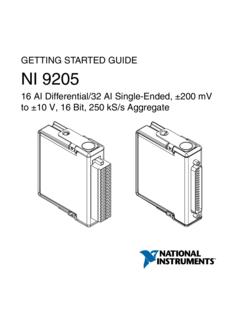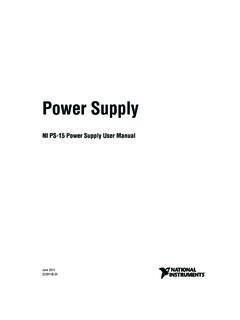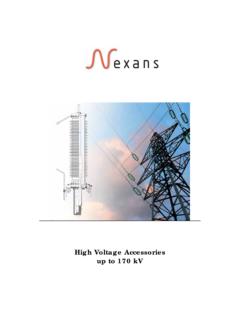Transcription of NI PXIe-1435 User Guide and Specifications - …
1 NI PXIe-1435 user Guide and SpecificationsThe NI PXIe-1435 (NI 1435) is a PXI Express (PXIe) image acquisition device that supports Base, Medium, Full, and Extended Full configuration Camera Link cameras and supports Power over Camera Link (PoCL). This document describes how to install and configure the necessary hardware and software components to begin using the NI ComponentsThe following items are necessary to set up and use the NI 1435: NI 1435 image acquisition device Camera Link camera Camera Link cables One SDR Camera Link cable for Base configuration cameras Two SDR Camera Link cables of the same length for Medium, Full, or Extended Full configuration camerasNational Instruments recommends that you use the following cables to connect your camera.
2 MDR to SDR Camera Link cable (part number 199745A-05) SDR to SDR Camera Link cable (part number 199746A-05)NoteTo ensure the high-speed signaling of the Camera Link interface, National Instruments recommends that you purchase a Camera Link cable rather than build a custom cable. One of the following system considerations: PXI Express/CompactPCI Express chassis with a PXI Express/CompactPCI Express embedded controller MXI kit and a PC running Microsoft Windows 7 (32-bit and 64-bit versions)/Vista (32-bit and 64-bit versions)/XP SP2 (32-bit)/Server 2008 R2/Server 2003 R2 (32-bit) NI-IMAQ or later driver software, which is included with NI Vision Acquisition Software Optional software for developing machine vision applications: NI Vision Builder for Automated Inspection NI Vision Development Module, which requires one of the following application development environments.
3 LabVIEW LabWindows /CVI Microsoft Visual StudioNI PXIe-1435 user InformationCautionThe following paragraphs contain important safety information you must follow when installing and operating the not operate the device in a manner not specified in the documentation. Misuse of the device may result in a hazard and may compromise the safety protection built into the device. If the device is damaged, turn it off and do not use it until service-trained personnel can check its safety. If necessary, return the device to National Instruments for away from live circuits. Do not remove equipment covers or shields unless you are trained to do so. If signal wires are connected to the device, hazardous voltages can exist even when the equipment is turned off.
4 To avoid a shock hazard, do not perform procedures involving cover or shield removal unless you are qualified to do so. Disconnect all field power prior to removing covers or the device is rated for use with hazardous voltages (>30 Vrms, Vpk, or 60 Vdc), it may require a safety earth-ground connection wire. Refer to the device Specifications for maximum voltage of the danger of introducing additional hazards, do not install unauthorized parts or modifythe device. Use the device only with the chassis, modules, accessories, and cables specified in the installation instructions. All covers and filler panels must be installed while operating the not operate the device in an explosive atmosphere or where flammable gases or fumes may be present.
5 Operate the device only at or below the pollution degree stated in the Specifications . Pollution consists of any foreign matter solid, liquid, or gas that may reduce dielectric strength or surface resistivity. The following is a description of pollution degrees. Pollution Degree 1 No pollution or only dry, nonconductive pollution occurs. The pollution has no effect. Pollution Degree 2 Normally only nonconductive pollution occurs. Occasionally, nonconductive pollution becomes conductive because of condensation. Pollution Degree 3 Conductive pollution or dry, nonconductive pollution occurs. Nonconductive pollution becomes conductive because of the device and accessories by brushing off light dust with a soft, nonmetallic brush.
6 Removeother contaminants with a stiff, nonmetallic brush. The unit must be completely dry and free from contaminants before returning it to u must insulate signal connections for the maximum voltage for which the device is rated. Do not exceed the maximum ratings for the device. Remove power from signal lines before connection to or disconnection from the Instruments measurement products may be classified as either Measurement Category I or II. Operate products at or below the Measurement Category level specified in the hardware Category1: Measurement circuits are subjected to working voltages2 and transient stresses (overvoltage) from the circuit to which they are connected during measurement or test. Measurement Category establishes standardized impulse withstand voltage levels that commonly1 Measurement Categories as defined in electrical safety standard IEC Working voltage is the highest rms value of an AC or DC voltage that can occur across any particular insulation.
7 National Instruments Corporation3NI PXIe-1435 user Guideoccur in electrical distribution systems. The following is a description of Measurement (Installation1) Categories: Measurement Category I is for measurements performed on circuits not directly connected to the electrical distribution system referred to as MAINS2 voltage. This category is for measurements of voltages from specially protected secondary circuits. Such voltage measurements include signal levels, special equipment, limited-energy parts of equipment, circuits powered by regulated low-voltage sources, and electronics. Measurement Category II is for measurements performed on circuits directly connected to the electrical distribution system. This category refers to local-level electrical distribution, such asthat provided by a standard wall outlet ( , 115 V for or 230 V for Europe).
8 Examples of Measurement Category II are measurements performed on household appliances, portable tools, and similar products. Measurement Category III is for measurements performed in the building installation at the distribution level. This category refers to measurements on hard-wired equipment such as equipment in fixed installations, distribution boards, and circuit breakers. Other examples are wiring, including cables, bus-bars, junction boxes, switches, socket-outlets in the fixed installation, and stationary motors with permanent connections to fixed Application Software and DriverBefore installing the NI 1435, you must install the application software and device driver. National Instruments provides two options for developing machine vision applications.
9 NI Vision Builder for Automated Inspection (Vision Builder AI) Interactive, menu-driven configuration software for developing, benchmarking, and deploying machine vision applications. You must also install NI-IMAQ. NI Vision Development Module Programming library for developing machine vision and scientific imaging applications. The NI Vision Development Module requires an application development environment LabVIEW, LabWindows/CVI, or Visual Studio and Vision Builder AIInstall the following software to use Vision Builder AI to develop Refer to the NI Vision Acquisition Software Release Notes on the NI Vision Acquisition Software installation media for system requirements and installation instructions for the NI-IMAQ for the NI-IMAQ driver software is available by selecting Start All Programs National Instruments Vision Documentation Builder AI Refer to the NI Vision Builder for Automated Inspection Readme for installation for Vision Builder AI is available by selecting Start All Programs National Instruments Vision Builder AI Measurement Category is also referred to as Installation MAINS is defined as the (hazardous)
10 Live) electrical supply system to which equipment is designed to be connected for the purpose of powering the equipment. Suitably rated measuring circuits may be connected to the MAINS for measuring PXIe-1435 user the Vision Development ModuleInstall the following software to use the Vision Development Module to develop of the following application development environments: LabVIEW Refer to the LabVIEW Release Notes for installation instructions and system requirements for the LabVIEW software. Refer to the LabVIEW Upgrade Notes for additional information about upgrading to the most recent version of for LabVIEW is available by selecting Start All Programs National Instruments LabVIEW LabVIEW Manuals. LabWindows/CVI Refer to the LabWindows/CVI Release Notes for installation instructions and system requirements for the LabWindows/CVI for LabWindows/CVI is available by selecting Start All Programs National Instruments LabWindows CVI.