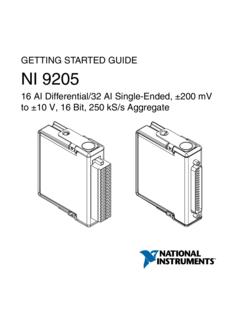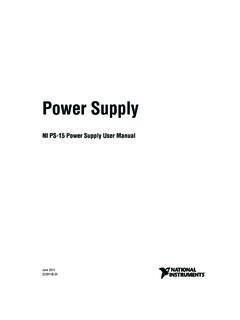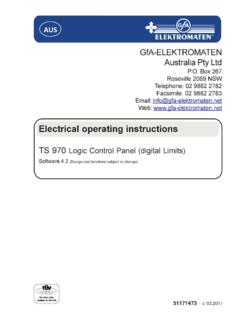Transcription of NI 9225 Operating Instructions and Specifications ...
1 Operating Instructions AND SPECIFICATIONSNI 92253-Channel, 300 Vrms, 24-Bit Simultaneous,Channel-to-Channel Isolated Analog Input ais2| |NI 9225 Operating Instructions and SpecificationsThis document describes how to use the national instruments 9225 and includes Specifications and pin assignments for the NI 9225. NoteThe safety guidelines and Specifications in this document are specific to the NI 9225. The other components in the system might not meet the same safety ratings and Specifications . Refer to the documentation for each component in the system to determine the safety ratings and Specifications for the entire CompactDAQ & NI CompactRIO cseriesdoc softwareversionChassis compatibilitySoftware SupportNI 9225 Operating Instructions and Specifications | national instruments |3 Safety GuidelinesOperate the NI 9225 only as described in these Operating SurfaceThis icon denotes that the component may be hot.
2 Touching this component may result in bodily Voltage This icon denotes a warning advising you to take precautions to avoid electrical not operate the NI 9242 in a manner not specified in this manual. Product misuse can result in a hazard. You can compromise the safety protection built into the product if the product is damaged in any way. If the product is damaged, return it to national instruments for Guidelines for Hazardous VoltagesIf hazardous voltages are connected to the module, take the following precautions. A hazardous voltage is a voltage greater than Vpk or 60 VDC to earth | |NI 9225 Operating Instructions and SpecificationsCautionEnsure that hazardous voltage wiring is performed only by qualified personnel adhering to local electrical not mix hazardous voltage circuits and human-accessible circuits on the same sure that devices and circuits connected to the module are properly insulated from human module terminals are hazardous voltage LIVE (> Vpk/60 VDC), you must ensure that devices and circuits connected to the module are properly insulated from human contact.
3 You must use the NI 9971 connector backshell kit to ensure that the terminals are not 9225 Operating Instructions and Specifications | national instruments |5 Figure 1 shows the NI 9971 connector 1. NI 9971 Connector Backshell6| |NI 9225 Operating Instructions and SpecificationsSafety Guidelines for Hazardous LocationsThe NI 9225 is suitable for use in Class I, Division 2, Groups A, B, C, D, T4 hazardous locations; Class I, Zone 2, AEx nA IIC T4, and Ex nA IIC T4 hazardous locations; and nonhazardous locations only. Follow these guidelines if you are installing the NI 9225 in a potentially explosive environment. Not following these guidelines may result in serious injury or not disconnect I/O-side wires or connectors unless power has been switched off or the area is known to be not remove modules unless power has been switched off or the area is known to be of components may impair suitability for Class I, Division Zone 2 applications, install the system in an enclosure rated to at least IP 54 as defined by IEC 60529 and EN 9225 Operating Instructions and Specifications | national instruments |7 Special Conditions for Marine ApplicationsSome modules are Lloyd s Register (LR) Type Approved for marine applications.
4 To verify Lloyd s Register certification, visit and search for the LR certificate, or look for the Lloyd s Register mark on the meet radio frequency emission requirements for marine applications, use shielded cables and install the system in a metal enclosure. Suppression ferrites must be installed on power supply inputs near power entries to modules and controllers. Power supply and module cables must be separated on opposite sides of the enclosure and must enter and exit through opposing enclosure | |NI 9225 Operating Instructions and SpecificationsConnecting the NI 9225 The NI 9225 has three 2-terminal detachable screw-terminal connectors that provide connections for three simultaneously sampled, isolated analog input 2. NI 9225 Terminal AssignmentsAI0+AI0 AI1+AI1 AI2+AI2 010101NI 9225 Operating Instructions and Specifications | national instruments |9 You can connect ground-referenced or floating signal sources to the NI 9225.
5 Connect the positive signal of the signal source to the AI+ terminal, and connect the negative signal of the signal source to the AI- terminal. If you make a ground-referenced connection between the signal source and the NI 9225, make sure the voltage on the AI+ and AI- connections are in the channel-to-earth safety voltage range to ensure proper operation of the NI 9225. Refer to the Specifications section for more information about Operating voltages and overvoltage must use 2-wire ferrules to create a secure connection when connecting more than one wire to a single terminal on the NI | |NI 9225 Operating Instructions and SpecificationsRefer to Figures 3 and 4 for illustrations of how to connect grounded and floating signal sources to the NI 3. Connecting a Grounded Signal Source to the NI 9225 Figure 4. Connecting a Floating Signal Source to the NI 9225NI 9225 SignalSourceAI + AI+NI 9225 SignalSourceAI + AI+NI 9225 Operating Instructions and Specifications | national instruments |11 The NI 9225 analog input channels are floating with respect to earth ground and each other.
6 The incoming analog signal on each channel is conditioned, buffered, and then sampled by a 24-bit Delta-Sigma channel provides an independent signal path and ADC, enabling you to sample all three channels simultaneously. Refer to Figure 5 for an illustration of the circuitry for one channel of the NI 5. Input Circuitry for One Channel of the NI 9225NI 9225AI+AI ADCA mplifierOvervoltageProtectionPrefilter12 | |NI 9225 Operating Instructions and SpecificationsWiring for High-Vibration ApplicationsIf an application is subject to high vibration, national Instrumentsrecommends that you either use ferrules to terminate wires to the detachable screw-terminal connector or use the NI 9971 backshell kit to protect the connections. Refer to Figure 6 for an illustration of using ferrules. Refer to Figure 1 for an illustration of the NI 9971 connector 6. 2-Terminal Detachable Screw-Terminal Connector with FerruleNI 9225 Operating Instructions and Specifications | national instruments |13 Understanding NI 9225 FilteringThe NI 9225 uses a combination of analog and digital filtering to provide an accurate representation of in-band signals while rejecting out-of-band signals.
7 The filters discriminate between signals based on the frequency range, or bandwidth, of the signal. The three important bandwidths to consider are the passband, the stopband, and the alias-free bandwidth. The NI 9225 represents signals within the passband, as quantified primarily by passband flatness and phase nonlinearity. All signals that appear in the alias-free bandwidth are either unaliased signals or signals that have been filtered by at least the amount of the stopband signals within the passband have frequency-dependent gain or attenuation. The small amount of variation in gain with respect to frequency is called the passband flatness. The digital filters of the NI 9225 adjust the frequency range of the passband to match the data rate. Therefore, the amount of gain or attenuation at a given frequency depends on the data rate. Figure 7 shows typical passband flatness for the NI | |NI 9225 Operating Instructions and SpecificationsFigure 7.
8 Typical Passband Response of the NI 9225 Frequency/Data Rate (Hz) (dB)NI 9225 Operating Instructions and Specifications | national instruments |15 StopbandThe filter significantly attenuates all signals above the stopband frequency. The primary goal of the filter is to prevent aliasing. Therefore, the stopband frequency scales precisely with the data rate. The stopband rejection is the minimum amount of attenuation applied by the filter to all signals with frequencies within the BandwidthAny signal that appears in the alias-free bandwidth of the NI 9225 is not an aliased artifact of signals at a higher frequency. The alias-free bandwidth is defined by the ability of the filter to reject frequencies above the stopband frequency and equals the data rate minus the stopband NI 9225 Data RatesThe frequency of a master timebase (fM) controls the data rate (fs) of the NI 9225.
9 The NI 9225 includes an internal master timebase with a frequency of MHz, but the module also can accept an external master timebase or export its own master timebase. To synchronize the data rate of an NI 9225 with other modules that use master timebases to control sampling, all of the modules must 16| |NI 9225 Operating Instructions and Specificationsshare a single master timebase source. Refer to the software help for information about configuring the master timebase source for the NI 9225. Visit and enter cseriesdoc for information about C Series documentation. The following equation provides the available data rates of the NI 9225: fs = where n is any integer from 1 to , the data rate must remain within the appropriate data rate range. Refer to the Specifications section for more information about the data rate range. When using the internal master timebase of MHz, the result is data rates of 50 kS/s, 25 kS/s, kS/s, and so on down to kS/s, depending on the value of n.
10 When using an external timebase with a frequency other than MHz, the NI 9225 has a different set of data cRIO-9151 R Series Expansion chassis does not support sharing timebases between modules. fM256 n---------------------NI 9225 Operating Instructions and Specifications | national instruments |17 Sleep ModeThis module supports a low-power sleep mode. Support for sleep mode at the system level depends on the chassis that the module is plugged into. Refer to the chassis manual for information about support for sleep mode. If the chassis supports sleep mode, refer to the software help for information about enabling sleep mode. Visit and enter cseriesdoc for information about C Series documentation. Typically, when a system is in sleep mode, you cannot communicate with the modules. In sleep mode, the system consumes minimal power and may dissipate less heat than it does in normal mode.