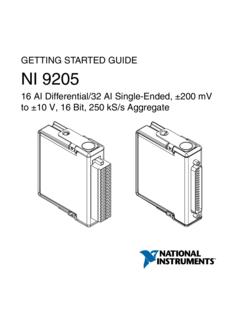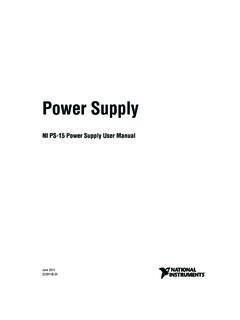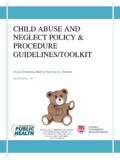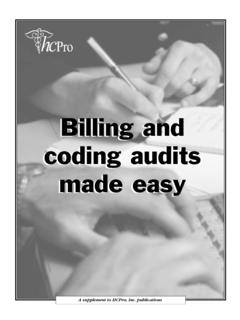Transcription of NI Vision Builder for Automated Inspection Development ...
1 NI VisionNI Vision Builder for Automated Inspection Development toolkit TutorialNI Vision Builder for AI Development toolkit TutorialOctober 2014371424P-01 SupportWorldwide Technical Support and Product OfficesVisit to access the branch office websites, which provide up-to-date contact information, support phone numbers, email addresses, and current Instruments Corporate Headquarters11500 North Mopac ExpresswayAustin, Texas 78759-3504 USA Tel: 512 683 0100 For further support information, refer to the NI Services appendix. To comment on National Instruments documentation, refer to the National Instruments website at and enter the Info Code feedback. 2003 2014 National Instruments. All rights InformationLimited WarrantyThis document is provided as is and is subject to being changed, without notice, in future editions.
2 For the latest version, refer to NI reviews this document carefully for technical accuracy; however, NI MAKES NO EXPRESS OR IMPLIED WARRANTIES AS TO THE ACCURACY OF THE INFORMATION CONTAINED HEREIN AND SHALL NOT BE LIABLE FOR ANY warrants that its hardware products will be free of defects in materials and workmanship that cause the product to fail to substantially conform to the applicable NI published specifications for one (1) year from the date of a period of ninety (90) days from the date of invoice, NI warrants that (i) its software products will perform substantially in accordance with the applicable documentation provided with the software and (ii) the software media will be free from defects in materials and NI receives notice of a defect or non-conformance during the applicable warranty period, NI will, in its discretion.
3 (i) repair or replace the affected product, or (ii) refund the fees paid for the affected product. Repaired or replaced Hardware will be warranted for the remainder of the original warranty period or ninety (90) days, whichever is longer. If NI elects to repair or replace the product, NI may use new or refurbished parts or products that are equivalent to new in performance and reliability and are at least functionally equivalent to the original part or must obtain an RMA number from NI before returning any product to NI. NI reserves the right to charge a fee for examining and testing Hardware not covered by the Limited Limited Warranty does not apply if the defect of the product resulted from improper or inadequate maintenance, installation, repair, or calibration (performed by a party other than NI); unauthorized modification; improper environment; use of an improper hardware or software key; improper use or operation outside of the specification for the product; improper voltages; accident, abuse, or neglect.
4 Or a hazard such as lightning, flood, or other act of REMEDIES SET FORTH ABOVE ARE EXCLUSIVE AND THE CUSTOMER S SOLE REMEDIES, AND SHALL APPLY EVEN IF SUCH REMEDIES FAIL OF THEIR ESSENTIAL AS EXPRESSLY SET FORTH HEREIN, PRODUCTS ARE PROVIDED "AS IS" WITHOUT WARRANTY OF ANY KIND AND NI DISCLAIMS ALL WARRANTIES, EXPRESSED OR IMPLIED, WITH RESPECT TO THE PRODUCTS, INCLUDING ANY IMPLIED WARRANTIES OF MERCHANTABILITY, FITNESS FOR A PARTICULAR PURPOSE, TITLE OR NON-INFRINGEMENT, AND ANY WARRANTIES THAT MAY ARISE FROM USAGE OF TRADE OR COURSE OF DEALING. NI DOES NOT WARRANT, GUARANTEE, OR MAKE ANY REPRESENTATIONS REGARDING THE USE OF OR THE RESULTS OF THE USE OF THE PRODUCTS IN TERMS OF CORRECTNESS, ACCURACY, RELIABILITY, OR OTHERWISE. NI DOES NOT WARRANT THAT THE OPERATION OF THE PRODUCTS WILL BE UNINTERRUPTED OR ERROR the event that you and NI have a separate signed written agreement with warranty terms covering the products, then the warranty terms in the separate agreement shall the copyright laws, this publication may not be reproduced or transmitted in any form, electronic or mechanical, including photocopying, recording, storing in an information retrieval system, or translating, in whole or in part, without the prior written consent of National Instruments Instruments respects the intellectual property of others, and we ask our users to do the same.
5 NI software is protected by copyright and other intellectual property laws. Where NI software may be used to reproduce software or other materials belonging to others, you may use NI software only to reproduce materials that you may reproduce in accordance with the terms of any applicable license or other legal License Agreements and Third-Party Legal NoticesYou can find end-user license agreements (EULAs) and third-party legal notices in the following locations: Notices are located in the <National Instruments>\_Legal Information and <National Instruments> directories. EULAs are located in the <National Instruments>\Shared\MDF\Legal\license directory. Review <National Instruments>\_Legal for information on including legal information in installers built with NI Government Restricted RightsIf you are an agency, department, or other entity of the United States Government ( Government )
6 , the use, duplication, reproduction, release, modification, disclosure or transfer of the technical data included in this manual is governed by the Restricted Rights provisions under Federal Acquisition Regulation for civilian agencies and Defense Federal Acquisition Regulation Supplement Section and for military to the NI Trademarks and Logo Guidelines at for more information on National Instruments , Keil, and Vision are trademarks or registered of ARM Ltd or its , the LEGO logo, WEDO, and MINDSTORMS are trademarks of the LEGO by Pitsco is a trademark of Pitsco, FOUNDATION and FOUNDATION are trademarks of the Fieldbus is a registered trademark of and licensed by Beckhoff Automation is a registered Community Trademark of CAN in Automation and EtherNet/IP are trademarks of !
7 , SensorDAQ, and Vernier are registered trademarks of Vernier Software & Technology. Vernier Software & Technology and are trademarks or trade is the registered trademark of Xilinx, and Trilobular are registered trademarks of Research Engineering & Manufacturing is the registered trademark of Apple is the registered trademark of Linus Torvalds in the and other Graphics , MATLAB , Real-Time Workshop , Simulink , Stateflow , and xPC TargetBox are registered trademarks, and TargetBox and Target Language Compiler are trademarks of The MathWorks, , Tek, and Tektronix, Enabling Technology are registered trademarks of Tektronix, Bluetooth word mark is a registered trademark owned by the Bluetooth SIG, ExpressCard word mark and logos are owned by PCMCIA and any use of such marks by National Instruments is under mark LabWindows is used under a license from Microsoft Corporation.
8 Windows is a registered trademark of Microsoft Corporation in the United States and other product and company names mentioned herein are trademarks or trade names of their respective of the National Instruments Alliance Partner Program are business entities independent from National Instruments and have no agency, partnership, or joint-venture relationship with National patents covering National Instruments products/technology, refer to the appropriate location: Help Patents in your software, file on your media, or the National Instruments Patent Notice at Compliance InformationRefer to the Export Compliance Information at for the National Instruments global trade compliance policy and how to obtain relevant HTS codes, ECCNs, and other import/export REGARDING USE OF NATIONAL INSTRUMENTS PRODUCTSYOU ARE ULTIMATELY RESPONSIBLE FOR VERIFYING AND VALIDATING THE SUITABILITY AND RELIABILITY OF THE PRODUCTS WHENEVER THE PRODUCTS ARE INCORPORATED IN YOUR SYSTEM OR APPLICATION, INCLUDING THE APPROPRIATE DESIGN, PROCESS, AND SAFETY LEVEL OF SUCH SYSTEM OR ARE NOT DESIGNED, MANUFACTURED, OR TESTED FOR USE IN LIFE OR SAFETY CRITICAL SYSTEMS, HAZARDOUS ENVIRONMENTS OR ANY OTHER ENVIRONMENTS REQUIRING FAIL-SAFE PERFORMANCE.
9 INCLUDING IN THE OPERATION OF NUCLEAR FACILITIES; AIRCRAFT NAVIGATION; AIR TRAFFIC CONTROL SYSTEMS; LIFE SAVING OR LIFE SUSTAINING SYSTEMS OR SUCH OTHER MEDICAL DEVICES; OR ANY OTHER APPLICATION IN WHICH THE FAILURE OF THE PRODUCT OR SERVICE COULD LEAD TO DEATH, PERSONAL INJURY, SEVERE PROPERTY DAMAGE OR ENVIRONMENTAL HARM (COLLECTIVELY, HIGH-RISK USES ). FURTHER, PRUDENT STEPS MUST BE TAKEN TO PROTECT AGAINST FAILURES, INCLUDING PROVIDING BACK-UP AND SHUT-DOWN MECHANISMS. NI EXPRESSLY DISCLAIMS ANY EXPRESS OR IMPLIED WARRANTY OF FITNESS OF THE PRODUCTS OR SERVICES FOR HIGH-RISK USES. National Instruments|vContentsAbout This ManualRelated Documentation .. ixChapter 1 Installing the Vision Builder AI Development ToolkitIntroduction .. 1-1 System Requirements .. 1-2 Installation Instructions .. 1-3 Installation Instructions If Vision Builder AI Is Already Installed.
10 1-3 Importing Vision Builder AI 2013 Custom Steps .. 1-4 Chapter 2 Understanding Custom StepsTypes of Custom Steps .. 2-1 Targets for Custom Steps .. 2-2 Custom Step Files .. 2-2 Source Code VIs .. 2-2 All VIs VI .. 2-2 Init Globals VI .. 2-3 Parameters Control .. 2-4 User Interface VI .. 2-4 User Programming VI .. 2-4 Utility VIs .. 2-5 VBAI Check Unique Step Name 2-5 VBAI CoordSys ID Utility 2-5 VBAI CoordSys Name Utility VI .. 2-5 VBAI Decision Maker (Float) 2-6 VBAI Display in Main Window VI .. 2-6 VBAI Get Global Variables 2 VI .. 2-6 VBAI SDK - Create Result VI .. 2-6 VBAI SDK Get All Images VI .. 2-6 VBAI SDK Get All Results 2-6 VBAI SDK Get Result 2 VI .. 2-6 VBAI SDK Modbus Register 2-7 VBAI SDK - Populate Results Ring VI .. 2-7 VBAI SDK WindSetROI VI .. 2-7 Custom Step 2-7 Examples.