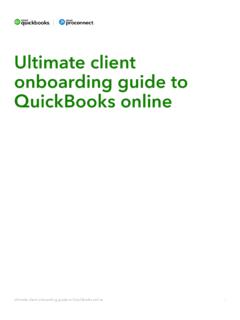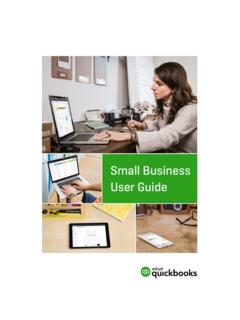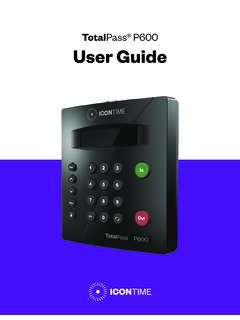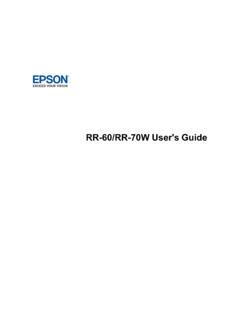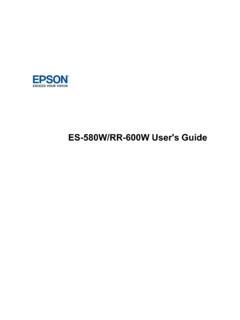Transcription of Online Edition - QuickBooks
1 Online Edition Learning Manual Mastering QuickBooks Learning Manual Copyright Copyright 2020 by David J. O'Brien and/or National Real World Training, Inc. All rights reserved. Screen shots Intuit Inc. All rights reserved. This publication, or any part thereof, may not be reproduced or transmitted in any form or by any means, electronic or mechanical, including photocopying, recording, storage in an information retrieval system, or otherwise, without the prior written permission of David J. O'Brien or National Real World Training, Inc.
2 Trademark Acknowledgements Intuit, QuickBooks , QuickBooks Pro, TurboTax, ProSeries, Lacerte, and QuickZoom are registered trademarks of Intuit Inc. Windows, Microsoft, Excel, and Outlook are registered trademarks of Microsoft Corporation. Other brand names and product names are trademarks or registered trademarks of their respective holders. Disclaimer These training materials are provided without any warranty whatsoever, including, but not limited to, the implied warranties of merchantability or fitness for a particular purpose.
3 All names of persons or companies in this manual are fictitious unless otherwise noted. Real World Training 5501 LBJ Freeway, Suite 180. Dallas, TX 75240-5225. Phone (214) 515-0577. Fax (214) 515-0580. Day 1 Agenda During webinars, all times listed below are in Central Time. Seminar Welcome .. 9:30. Chapter 1: QuickBooks Online Setup Chapter 2: Getting Around Break .. 10 minutes Chapter 3: Lists Chapter 4: Financial Statements Chapter 5: Products and Services Lunch Break ..1 hour Chapter 6: Money In I. Chapter 7: Money In II.
4 Break .. 10 minutes Chapter 8: Customizing QuickBooks Chapter 9: Saving Time Chapter 10: Estimates Chapter 11: Sales Tax Class Dismissed .. 5:00. Day 2 Agenda During webinars, all times listed below are in Central Time. Seminar Welcome .. 9:30. Chapter 12: Money Out I. Chapter 13: Money Out II. Break .. 10 minutes Chapter 14: Online Banking Chapter 15: Reconciliation Lunch Break ..1 hour Chapter 16: Mobile App Chapter 17: Working with Reports Chapter 18: Accounting Tasks Break .. 10 minutes Chapter 19: Payroll Setup Chapter 20 Payroll Cycle Chapter 21: Inventory Class Dismissed.
5 4:50. Q and A. Day 1- Table of Contents Select the headers below to be taken to the content Chapter 1: Setup .. 1. Introduction .. 2. Setting Up QuickBooks .. 4. Create QuickBooks 4. Customize/Personalize QuickBooks .. 6. Import Data .. 8. Enter Opening Balances .. 11. Link Bank Accounts .. 12. Test Drive QuickBooks Online .. 12. Chapter 2: Getting Around .. 13. Dashboard .. 14. Moving Around in QuickBooks .. 15. What You See on Screen .. 18. Chapter 3: Lists .. 19. List Types .. 20. Names Lists .. 20. Work With Lists.
6 21. Chapter 4: Financial Statements .. 29. Financial Statements .. 30. Account Category Types .. 33. Add Accounts/Subaccounts .. 34. Collapse Financial Statements .. 36. Journal Entries .. 37. Cash vs Accrual .. 38. Chapter 5: Products and Services .. 39. Products and Services Settings .. 40. Understanding Products and Services .. 41. Add Products and Services .. 42. Chapter 6: Money In-I .. 47. Customers .. 48. Methods to Record Sales .. 51. Method 1-Invoice .. 51. What is Accounts Receivable? .. 52. Undeposited Funds.
7 54. Chapter 7: Money In-II .. 55. Method 2-Sales Receipts .. 56. Method 3-Make Deposits .. 57. Method 4-Import from Other Program .. 58. Refund Receipt .. 59. Credit Memos .. 60. Customer Statements .. 62. Reports .. 64. Chapter 8: Customize QuickBooks .. 65. Company Settings .. 66. Customer Label .. 66. Customize Forms .. 67. Customize Email Template .. 70. Chapter 9: Save Time .. 73. Find Transactions .. 74. Recurring Transactions .. 77. Shortcuts .. 78. QuickBooks Online Payments .. 79. Chapter 10: Estimates.
8 81. Invoice Based on Estimate .. 83. Progress Invoicing .. 84. Chapter 11: Sales Tax .. 85. Set Up Sales Tax .. 85. Nontaxable Customer Setup .. 87. Invoice Sales 89. Pay Sales Taxes .. 90. Day 2- Table of Contents Select the headers below to be taken to the content. Chapter 12: Money Out I .. 91. Vendors .. 92. Method 1- Track Accounts Payable .. 94. Advantages of Bills .. 95. Method 2- No Accounts Payable .. 97. Record a Check .. 97. Enter Expenses .. 97. Reports ..100. Chapter 13: Money Out II .. 101.
9 Credit Cards .. 102. Vendor Credit Memos .. 106. Void vs. Delete Checks .. 108. Chapter 14: Online Banking .. 109. Add Bank Account .. 110. Set Up Online Banking ..111. Online Banking Center .. 113. Manage Downloaded Transactions .. 114. Add Downloaded Expenses .. 116. Recognized Transactions .. 117. What Gets Downloaded .. 118. Manage Downloaded Deposits .. 119. Add Split Transactions .. 120. Exclude Transactions .. 121. Transfers ..122. Credit Card Payments .. 123. Personal Expenses .. 124. Chapter 15: Reconcilation.
10 125. Reconcile Bank Account .. 126. Reconciliation Difference .. 128. Reconciliation Report ..129. Chapter 16: Mobile App .. 131. Install Mobile App .. 132. Mobile App Dashboard .. 133. Moving Around in QuickBooks Mobile .. 134. View Customer/Vendor Information .. 137. Online Banking in App .. 138. Run Reports .. 139. Record 142. Chapter 17: Working with Reports .. 145. Run Reports .. 146. Types of Reports .. 147. Date Range .. 150. Modify Reports-General .. 150. Modify Reports-Numbers .. 151. Modify Reports-Rows/Columns.