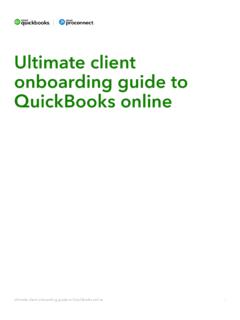Transcription of Starting Out with QuickBooks Online
1 Starting Out with QuickBooks Online 2018 Intuit Australia Pty Limited Page 2 of 95 Copyright Copyright 2018 Intuit Australia Pty Ltd All Rights Reserved This document remains the property of Intuit Australia Pty Ltd and cannot be reproduced or transmitted in any format without the written permission of the author. Intuit Australia Intuit Australia is a company registered in Australia - ABN 28 163 072 704. Trademarks 2018 Intuit Inc. All rights reserved. Intuit the Intuit logo, Lacerte, ProAdvisor, ProSeries and QuickBooks , among others, are trademarks or registered trademarks of Intuit Inc.
2 In the United States and other countries. Other parties marks are the property of their respective owners. Notice to Readers These publications distributed by Intuit Australia are intended to assist accounting professionals in their practices by providing current and accurate information. However, no assurance is given that the information is comprehensive in its coverage or that it is suitable in dealing with your particular situation. Accordingly, the information provided should not be relied upon as a substitute for independent research.
3 Intuit Australia does not render any accounting, legal, or other professional advice nor does it have any responsibility for updating or revising any information presented herein. Intuit Australia cannot warrant that the material contained herein will continue to be accurate nor that it is completely free of errors when published. Readers should verify statements before relying on them. Purpose This document has been specifically created as a training guide only for those progressing through QuickBooks Online Training with Intuit Australia, and is current at the time of publication.
4 Version Last updated 21st March 2018 Edits: DN Review: Starting Out with QuickBooks Online 2018 Intuit Australia Pty Limited Page 3 of 95 Contents 1. Introduction to QuickBooks Online .. 7 Which QuickBooks Online is right for me?.. 7 QuickBooks Online Packages Available .. 7 To find an expert in QuickBooks Online .. 7 Benefits of using QuickBooks Online .. 8 Mobile devices and QuickBooks Online .. 8 Our case study for today s training .. 9 2. Navigating QuickBooks Online .. 10 Navigating the QuickBooks Online Home Page.
5 10 3. Company File Setup .. 14 GST Setup .. 15 Using the Tax Centre .. 16 Accounts .. 17 Taxable Payments Annual Report (TPARS) .. 18 Managing Users .. 20 Multi-Currency .. 24 Importing Data .. 25 Customers Import .. 26 Products and Services .. 27 4. Online Banking .. 29 Linking Bank Accounts & Importing Bank transactions .. 29 Linking Bank Accounts or Credit Cards for Automatic Bank Feeds .. 30 Importing Bank Transactions .. 32 How to Add Transactions .. 33 How to Match Transactions .. 33 Processing Transactions - Debits.
6 33 Processing Transactions - Credits .. 34 Starting Out with QuickBooks Online 2018 Intuit Australia Pty Limited Page 4 of 95 How to accept multiple transactions in batches .. 34 Adding Attachments to Transactions .. 34 Setting up Bank Rules .. 35 5. Transactions .. 36 Creating and Managing Quotes .. 36 Creating and Managing Invoices .. 38 Receiving Payment of Invoices .. 39 Customising Invoices .. 40 Attachments .. 41 Expense Transactions .. 41 Bills .. 43 Paying Bills .. 43 Recurring transactions .. 44 Class and Location Tracking.
7 45 Turning on Class Tracking and/or Location Tracking .. 45 Partial Purchase Orders .. 46 Create a Partial Purchase Order .. 46 6. Budgets .. 51 Budget vs. Actuals .. 52 Set up Budget Report .. 52 7. Projects .. 53 Turn on Projects in Settings .. 55 Create and track your projects .. 56 Add a transaction to a project outside of Projects .. 57 Move existing transactions into Projects .. 57 8. Payroll .. 58 To Setup Payroll .. 58 Pay Run Settings .. 62 Starting Out with QuickBooks Online 2018 Intuit Australia Pty Limited Page 5 of 95 Setup Employees.
8 64 Setup a Pay Run .. 65 Payroll Reports .. 67 Important Reports to note .. 67 9. Superannuation & ClickSuper .. 68 Accessing Super Payments within QuickBooks Online .. 68 10. Bank Reconciliation .. 70 Banking Reconciliation Tools .. 71 11. Managing GST and BAS .. 74 QuickBooks Online Helps You to Manage Your GST.. 74 BAS Reports Used to Review .. 75 Revision of BAS .. 75 Completing the 76 GST Exception Detail .. 77 Processing GST in the New Tax Centre .. 78 12. Running Reports .. 81 Profit & Loss / Balance Sheet .. 81 Customising Reports.
9 82 Report Groups .. 83 Automated Reports .. 84 13. Mobile Apps Take the Ipad / Iphone Tour .. 85 Download the QuickBooks Online Mobile App .. 85 Creating and Sending Quotes on an iPad/iPhone .. 88 Capturing Expenses on an iPad/iPhone .. 91 Run reports on an iPad/iPhone .. 91 14. Help & Support .. 92 In-product support .. 92 QB Assistant .. 92 Customer Care telephone support .. 94 Starting Out with QuickBooks Online 2018 Intuit Australia Pty Limited Page 6 of 95 Online support .. 94 Get connected socially .. 94 15. Next Steps.
10 95 Providing Feedback .. 95 Starting Out with QuickBooks Online 2018 Intuit Australia Pty Limited Page 7 of 95 1. Introduction to QuickBooks Online Which QuickBooks Online is right for me? Every small business has different needs. We find the industries most suited to cloud software and product like QuickBooks Online include: Appointment based businesses that offer services by appointment, such as a doctor s office, salon or driving school. Retail and eCommerce businesses that sell or resell products, such as food trucks, eBay sellers or coffee shops.