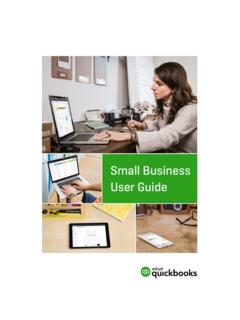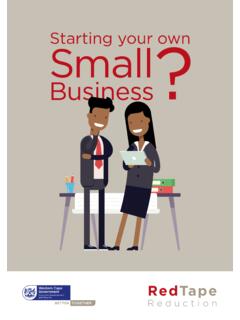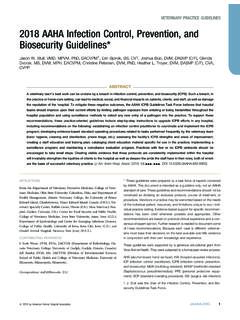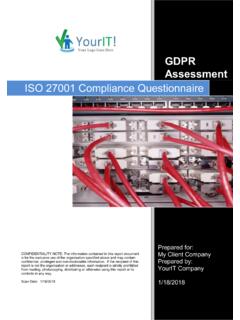Transcription of Ultimate client onboarding guide to QuickBooks online
1 Ultimate client onboarding guide to QuickBooks onlineiUltimate client onboarding guide to QuickBooks onlineIntroductionHow to present QuickBooks online to your clientsProposing your services to move clients to QuickBooks online Step 1: Identify the need. Step 2: Understand the goals. Step 3: Determine the value. Step 4: Create the options. Step 5: Select the software. Step 6: Present the up new clients and converting clients to QuickBooks onlineClients new to QuickBooks Pre-conversion Conversion Post-conversionTraining your clients for long-term successAbout the authors Carla Caldwell Erin Walsh Dyer125995667781111111412 Table of contentsUltimate client onboarding guide to QuickBooks online1 Imagine, for a moment, that I can see exactly what my clients see in their accounting systems: up-to-date bank and credit card transactions coded correctly in the gener-al ledger, receipt images attached to transactions, and all of the details in accounts receivable and payroll shown in real time.
2 When clients call and ask how a transaction affects their profits or taxes, I can see what s going on, whenever I want, without having to dial into a computer, requesting a backup or driving to their QuickBooks online Accountant and QuickBooks online (QBO), we have this ..and much more, including tools to clean up messes, make adjusting journal entries and even organize team tasks within a firm. But, these are the benefits to us what do clients get? Reliable and up-to-date information, less work to get their bookkeeping done, and timely reports so they can run their business!Now, imagine a prospective client contacts you asking questions about moving to QBO. You immediately think of how great it will be for both of you, but as the pros-pect asks questions about setting it up, do you start to cringe at the thought of doing the demo, proposal and onboarding ? Do you want to implement a flat fee, but are nervous it could leave you holding the bag for a longer implementation?
3 If this sounds familiar, then you have come to the right place! In this Ultimate client onboarding guide , you are going to find resources, articles, videos and advice on how to make the onboarding of clients exciting, with less drudgery and less sweating the small stuff. With a plan in hand, you ll have confidence in your process and will be able to provide a better experience for your clients that will invoke even further trust in your client onboarding guide to QuickBooks online2 Discuss the areas of the application that are most beneficial for your clients particular QuickBooks ProAdvisors , we have seen the power of QuickBooks online (QBO) for our own firms in easily accessing client data and using accountant-specific tools. For our clients , we know about the bank and credit card feeds, anywhere/anytime access, ease of data entry, and integration of apps but we need to make sure we discuss the areas of the application that are most beneficial for your clients particular example, clients who are invoicing customers on a recurring basis need to know how recurring invoices or recurring sales receipts work in QBO.
4 Know what your clients are struggling with and where their processes can improve, then highlight those areas as you show them QBO. NOTE: use the Test Drive of QuickBooks online for a functioning version of QBO that will look more like what the client experiences, complete with sample addition, weave into the conversation - or perhaps point it out on the third page of this customizable QuickBooks brochure - that QBO clients are more successful when working with a ProAdvisor or accounting Carla CaldwellHow to present QuickBooks online to your clientsUltimate client onboarding guide to QuickBooks online3If clients are working online , want to grow their business or value working with their accounting professional on a more regular basis, then they definitely could be a great fit for bottom line is to understand our talking to our clients face to face is important, we also need to be more socially active in discussing QBO and its benefits.
5 Let s face facts: some of our clients may just not be ready to go to QBO now, but as they hear about features and benefits, you will find that many come back asking about something you said online or in person to get even more information. Sometimes, the pain has to get so strong that they are really ready to move! For some tips on what to say, check out this QuickBooks Messaging document provided by Intuit to help you get , let s get real about which types of clients are currently a great fit for QBO. If clients are working online , want to grow their business or value working with their accounting professional on a more regular basis than once a year (or you know they really need to!), then they definitely could be a great fit for specific industries, most every industry is a good fit, especially with integrated apps (Did you know that there are nearly 500?!).Here are a few examples of industries that are great fits for QuickBooks online : Service-based businesses such as graphic designers, architects and attorneys.
6 Medical professionals who handle medical billing out of another system, and then enjoy the ease of categorization of their expenses in QBO. Restaurants, e-commerce businesses, and other businesses that have sales systems. These businesses can integrate with QBO for expense tracking and financial statement , who is not a good fit for using QBO? Extremely complex small businesses or those with a very high volume, although we are seeing many may use integrated apps to handle that part of their business, including serialized inventory or high-volume retail. Remember, most businesses can still use QBO for their main accounting functions, and make it easier for you to provide complete financial reports for them. On the payroll side, we recommend QuickBooks online for under 50 bottom line is to understand our client onboarding guide to QuickBooks online4A small business owner who does professional services manually created invoices for her clients each month, emailing them out to the client .
7 With QBO, she now sends them automatically as repeating online invoices, with QuickBooks Payments turned on. Now, instead of waiting weeks to receive checks in the mail that she must take to the bank, her customers click a button, pay the invoice, and the business owner receives emails letting her know each time an invoice paid. Her cash flow is greatly improved, and she now can focus more on the service to her client and less on servicing her small business owner runs a family-owned physical therapy office. It was running just fine on QuickBooks Desktop, but the owner thought having online access might be helpful in order for her to take half days on Friday and work from home. Her conversion took less than an hour, including her payroll, and she never missed a beat. A couple months later, she found out that her son had to have major surgery and she would be out of the office for a month caring for him. She was still able to run payroll, maintain her books easily and never missed a beat.
8 Her focus was on her son (who is doing fantastic!) and she had less to worry about back at the office since she was able to do things when and where she your clients realize that you understand their needs and struggles, and why you are recommending QBO, will not only give them confidence, but also move you to the role of trusted advisor; better yet, you ll have your clients for life!Helping your clients realize that you understand their needs and struggles will not only give them confidence, but also move you to the role of trusted client onboarding guide to QuickBooks online5 Having the conversation with your clients to move them to QuickBooks online (QBO) is just part of the onboarding process; you ll also have to make some key changes in your own practice, which begins with switching to a cloud-based to the cloud or working more in the cloud than you already are says a lot about how we do business. Automation is king, which means less keyboard time and, ultimately, less billable hours.
9 We have to rethink how we calculate our price and propose our services to prospective clients . Step 1: Identify the s start by discussing why the client is looking for you. In most cases, business owners and their staff will contact an accounting professional because there is a problem beyond their ability. Basically, there is a pain point. It could be they don t understand the software, don t have any accounting basics, are running behind, or they just want to run their business and leave the accounting to the your initial consultation which could very well be on the phone or through web meeting software like the one we use, we need to find out what this pain point is. I find that during the first 10 or 15 minutes of most of our consultations, clients simply vent about By Erin Walsh DyerProposing your services to move clients to QuickBooks onlinetheir frustrations. I listen and take notes. Once they finish telling me the issues they are having, I use a checklist to gain further insight into the issues and begin shaping my they finish telling me the issues they are having, I use a checklist to gain further is going on now?
10 Fill out the New client details section of the New client onboarding Checklist. In addition, ask, What are your bottlenecks? Probe a bit more by asking, Are there any other inefficiencies? Ultimate client onboarding guide to QuickBooks online6 Step 2: Understand the this short interview, we should have a good idea of the software in play, the client s experience and, of course, frustrations. Now it s time to change the conversation and help them see there is hope. Ask this question: If all the issues you ve mentioned were gone, what would open up for you? Then ask the additional questions below. What is the dream? How would you like to spend your work day? What do you want to achieve in the next: 30 days 180 days 60 days 2 years 5 years You would be surprised about how many of your new clients have not asked themselves these questions. Getting the conversation turned to the dream helps them realize there is someone out there who can help.