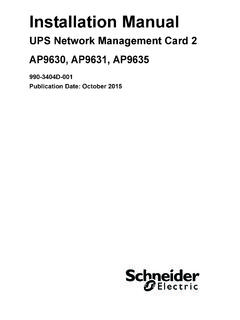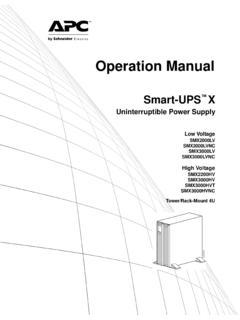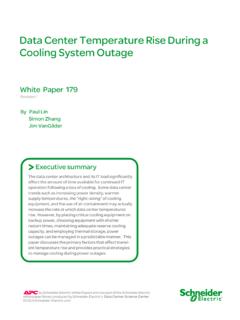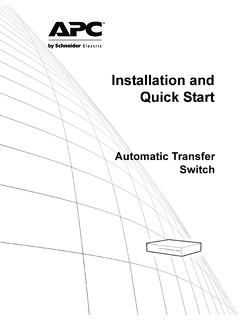Transcription of Operation and Maintenance Manual - - APC USA
1 Operation and Maintenance Manual InRow Air-Cooled, Direct Expansion InRow RD 10kW. ACRD100, ACRD101. 990-3212C-001. Publication Date: November 2014. Schneider Electric IT Corporation Legal Disclaimer The information presented in this Manual is not warranted by the Schneider Electric IT Corporation to be authoritative, error free, or complete. This publication is not meant to be a substitute for a detailed operational and site specific development plan. Therefore, Schneider Electric IT Corporation assumes no liability for damages, violations of codes, improper installation, system failures, or any other problems that could arise based on the use of this Publication. The information contained in this Publication is provided as is and has been prepared solely for the purpose of evaluating data center design and construction. This Publication has been compiled in good faith by Schneider Electric IT Corporation. However, no representation is made or warranty given, either express or implied, as to the completeness or accuracy of the information this Publication contains.
2 IN NO EVENT SHALL SCHNEIDER ELECTRIC IT CORPORATION, OR ANY PARENT, AFFILIATE OR. SUBSIDIARY COMPANY OF SCHNEIDER ELECTRIC IT CORPORATION OR THEIR RESPECTIVE. OFFICERS, DIRECTORS, OR EMPLOYEES BE LIABLE FOR ANY DIRECT, INDIRECT, CONSEQUENTIAL, PUNITIVE, SPECIAL, OR INCIDENTAL DAMAGES (INCLUDING, WITHOUT LIMITATION, DAMAGES FOR. LOSS OF BUSINESS, CONTRACT, REVENUE, DATA, INFORMATION, OR BUSINESS INTERRUPTION). RESULTING FROM, ARISING OUT, OR IN CONNECTION WITH THE USE OF, OR INABILITY TO USE THIS. PUBLICATION OR THE CONTENT, EVEN IF SCHNEIDER ELECTRIC IT CORPORATION HAS BEEN. EXPRESSLY ADVISED OF THE POSSIBILITY OF SUCH DAMAGES. SCHNEIDER ELECTRIC IT. CORPORATION RESERVES THE RIGHT TO MAKE CHANGES OR UPDATES WITH RESPECT TO OR IN. THE CONTENT OF THE PUBLICATION OR THE FORMAT THEREOF AT ANY TIME WITHOUT NOTICE. Copyright, intellectual, and all other proprietary rights in the content (including but not limited to software, audio, video, text, and photographs) rests with Schneider Electric It Corporation or its licensors.
3 All rights in the content not expressly granted herein are reserved. No rights of any kind are licensed or assigned or shall otherwise pass to persons accessing this information. This Publication shall not be for resale in whole or in part. Table of Contents 1. Important Safety Information .. 1. Safety Notices During Operation .. 2. General Information ..4. Overview.. 4. Save these instructions .. 4. Cross-reference symbol used in this Manual .. 4. Manual updates .. 4. Commissioning ..5. Inspection Checklists .. 5. Initial inspection checklist .. 5. Electrical inspection checklist .. 6. Mechanical inspection checklist .. 7. User interface inspection checklist .. 8. Start-up inspection checklist .. 8. Final inspection checklist .. 8. Charging With Refrigerant .. 9. Calculating R410A charge .. 9. Charging the equipment .. 11. Compressor Oil Charge .. 13. Oil charging procedure .. 13. Operation ..15. Display Interface.. 15. Using the Display Interface.. 16.
4 Scrolling status screens .. 16. Main menu screens .. 16. Navigating the main menu .. 17. Navigating the sub-menus .. 17. Using the Path statement .. 18. Password entry .. 18. Start the cooling unit .. 19. Stop the cooling unit .. 19. InRow RD 10 kW Air Cooled Operation and Maintenance i General Configuration .. 20. Cooling unit configuration .. 20. Contacts.. 21. View the state of input and output contacts .. 21. Edit the normal state of input and output contacts .. 21. Cooling Group Configuration .. 22. Configure the cooling group .. 22. Identify the cooling unit .. 23. Configure Modbus .. 23. Control the Environment .. 24. Setpoints .. 24. PID settings .. 25. Tune the PID loop .. 25. Run hours .. 26. Thresholds .. 26. Service intervals .. 26. Display Settings .. 27. Password and time-out .. 27. Date and time .. 27. Adjust display settings .. 28. Display units .. 28. Network Configuration .. 28. Configure network .. 28. View Status Readings .. 29. Scrolling status screens.
5 29. Cooling unit status .. 29. Cooling group status .. 30. About the cooling unit .. 30. Event Log.. 30. View the event log .. 30. Clear the event log .. 30. Respond to Alarms .. 31. View active alarms .. 31. Clear active alarms .. 31. Alarm messages and suggested actions .. 31. ii InRow RD 10 kW Air Cooled Operation and Maintenance Network Management Quick Configuration .. 34. Overview .. 34. TCP/IP configuration methods .. 34. Device IP Configuration Wizard .. 35..ini file utility .. 35. BOOTP & DHCP configuration .. 35. Local access to the control console .. 36. Remote access to the control console .. 36. Control console .. 37. Access a Configured Network Management Card .. 38. Overview .. 38. Web interface .. 38. Telnet and SSH .. 38. Simple Network Management Protocol (SNMP) .. 39. FTP/SCP .. 39. Modbus .. 39. Recover From a Lost Password .. 40. Maintenance ..41. Monthly Preventive Maintenance .. 41. Environment .. 41. Cleanliness .. 41. Mechanical.
6 42. Electrical .. 42. Quarterly Preventive Maintenance .. 43. Mechanical .. 43. Functional tests .. 43. Semi-Annual Preventive Maintenance .. 44. Cleanliness .. 44. Troubleshooting ..45. InRow RD 10 kW Air Cooled Operation and Maintenance iii Safety Important Safety Information Read the instructions carefully to become familiar with the equipment before trying to install, operate, service, or maintain it. The following special messages may appear throughout this Manual or on the equipment to warn of potential hazards or to call attention to information that clarifies or simplifies a procedure. The addition of this symbol to a Danger or Warning safety label indicates that an electrical hazard exists which will result in personal injury if the instructions are not followed. This is the safety alert symbol. It is used to alert you to potential personal injury hazards. Obey all safety messages that follow this symbol to avoid possible injury or death. DANGER.
7 DANGER indicates an imminently hazardous situation which, if not avoided, will result in death or serious injury. WARNING. WARNING indicates a potentially hazardous situation which, if not avoided, can result in death or serious injury. CAUTION. CAUTION indicates a potentially hazardous situation which, if not avoided, can result in minor or moderate injury. NOTICE. NOTICE addresses practices not related to physical injury including certain environmental hazards, potential damage or loss of data. InRow RD 10 kW Air Cooled Operation and Maintenance 1. Safety Notices During Operation Read and adhere to the following important safety considerations when working with this equipment. Follow all local and national regulations when handling refrigerants. DANGER. HAZARD OF ELECTRIC SHOCK, EXPLOSION, OR ARC FLASH. Apply appropriate personal protective equipment (PPE) and follow safe electrical work practices. See NFPA 70E or CSA Z462. This equipment must be installed and serviced by qualified personnel only.
8 Turn off all power supplying this equipment before working on or inside the equipment. Always use a properly rated voltage sensing device to confirm power is off. Replace all devices, doors, and covers before turning on power to this equipment. Failure to follow these instructions will result in death or serious injury. WARNING. HAZARD TO EQUIPMENT OR PERSONNEL. All work must be performed by Schneider Electric qualified personnel. Failure to follow these instructions can result in death, serious injury, or equipment damage. WARNING. HAZARD FROM MOVING PARTS. Keep hands, clothing, and jewelry away from moving parts. Check the equipment for foreign objects before closing the doors and starting the equipment. Failure to follow these instructions can result in death, serious injury, or equipment damage. WARNING. HAZARD OF EQUIPMENT FALLING OVER. Use two or more persons at all times to move or turn this equipment. Always push, pull, or turn while facing the front and rear of this equipment.
9 Never push pull, or turn while facing the sides of this equipment. Slowly move this equipment across uneven surfaces or door thresholds. Lower leveling feet to floor when this equipment is at rest. Lower leveling feet and attach joining brackets to adjacent racks when this equipment is in final position. Failure to follow these instructions can result in death, serious injury, or equipment damage. 2 InRow RD 10 kW Air Cooled Operation and Maintenance CAUTION. HAZARD TO EQUIPMENT OR PERSONNEL. Ensure that all spare parts and tools are removed from the equipment before operating it Failure to follow these instructions can result in injury or equipment damage. NOTICE. STATIC ELECTRICITY HAZARD. Circuit boards contained within this unit are sensitive to static electricity. Use one or more electrostatic-discharge device while handling the boards. Failure to follow these instructions can result in equipment damage. InRow RD 10 kW Air Cooled Operation and Maintenance 3.
10 General Information Overview Save these instructions This Manual contains important instructions that must be followed during installation, Operation , and Maintenance of the cooling unit. Cross-reference symbol used in this Manual See another section of this document or another document for more information on this subject. Manual updates Check for updates to this Manual on the Schneider Electric Web site, Select the Download Documents and Software link under the Support tab and enter the Manual part number or SKU for your equipment in the search field. See the back cover of this Manual for the part number. 4 InRow RD 10 kW Air Cooled Operation and Maintenance Commissioning After installation is complete, verify that all components are working properly and that the cooling unit is ready to begin Operation . Inspection Checklists Initial inspection checklist WARNING. OPERATIONAL HAZARDS. The cooling unit operates under pressure. Take proper safety precautions when connecting gauges or servicing piping.