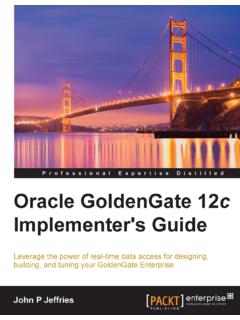Transcription of Oracle Data Integrator 12c Integration and Administration
1 Learn more f rom Oracle Universit y at Oracle data Integrator 12c: Integration and Administration Student Guide Volume I D82167GC20 Edition | August 2016 | D97384 Copyright 2016, Oracle and/or its affiliates. All rights reserved. Disclaimer This document contains proprietary information and is protected by copyright and other intellectual property laws. You may copy and print this document solely for your own use in an Oracle training course. The document may not be modified or altered in any way. Except where your use constitutes "fair use" under copyright law, you may not use, share, download, upload, copy, print, display, perform, reproduce, publish, license, post, transmit, or distribute this document in whole or in part without the express authorization of Oracle .
2 The information contained in this document is subject to change without notice. If you find any problems in the document, please report them in writing to: Oracle University, 500 Oracle Parkway, Redwood Shores, California 94065 USA. This document is not warranted to be error-free. Restricted Rights Notice If this documentation is delivered to the United States Government or anyone using the documentation on behalf of the United States Government, the following notice is applicable: GOVERNMENT RIGHTS The Government s rights to use, modify, reproduce, release, perform, display, or disclose these training materials are restricted by the terms of the applicable Oracle license agreement and/or the applicable Government contract.
3 Trademark Notice Oracle and Java are registered trademarks of Oracle and/or its affiliates. Other names may be trademarks of their respective owners. Authors Elio Bonazzi Steve Friedberg Technical Contributors and Reviewers Julien Testut Alex Kotopoulis Editors Raj Kumar Vijayalakshmi Narasimhan Nikita Abraham Graphic Designer Seema Bopaiah Publishers Giri Venugopal Joseph Fernandez iii Contents 1 Introduction to Integration and Administration Course Objectives 1-2 Lesson Objectives 1-3 Agenda of Lessons 1-4 Agenda 1-7 Why Oracle data Integrator ? 1-8 Conventional Integration Process: ETL 1-10 Extract Load Transform (E-LT) 1-11 ODI Architecture and Components 1-13 ODI Architecture 1-14 ODI Components: Overview 1-16 Using ODI Studio 1-17 Designer Navigator (Work Repository) 1-18 Operator Navigator (Work Repository) 1-19 Topology Navigator (Master Repository) 1-20 Security Navigator (Master Repository) 1-21 What Is an Agent?
4 1-22 ODI Agents 1-23 Three Types of Agents: Java EE, Standalone, Collocated Standalone 1-24 Using the Three Types of Agents 1-25 Standalone Agent: Example 1-26 ODI Console 1-27 Enterprise Manager FMW Console 1-28 Management Pack for ODI for Enterprise Manager Cloud Control 1-29 Management Pack for ODI for EM CC ODI Home Page 1-30 Agenda 1-31 ODI Repositories 1-32 Master and Work Repositories 1-33 Repository Setup: Example 1-35 Repository Setup: Multiple Master Repositories 1-36 Components: Global View 1-37 Possible ODI Methodology 1-38 Checklist of Practice Activities 1-39 Starting Oracle data Integrator 1-40 Using Online Help 1-41 iv Quiz 1-42 Summary 1-44 Practice 1-1 Overview: Logging In and Using Help 1-45 2 Administering ODI Repositories Objectives 2-2 Agenda 2-3 Initial Repository Administration Tasks 2-4 Steps to Set Up the ODI Repositories 2-5 1.
5 Run Repository Creation Utility 2-6 1a. Create Schemas 2-7 1b. Create Passwords and Tablespaces 2-8 2. Connect to the Master/Work Repository 3. Create a Wallet 2-9 Connecting to the Master/Work Repository 2-10 Exporting the Master Repository 2-11 Importing the Master Repository 2-13 Creating a Work Repository 1 2-14 Creating a Work Repository 2 2-15 Changing the Work Repository Password 2-16 Quiz 2-17 Summary 2-18 Checklist of Practice Activities 2-19 Practice 2-1 Overview: Creating and Connecting to ODI Master and Work Repositories 2-20 3 ODI Topology Concepts Objectives 3-2 Agenda 3-3 What Is Topology? 3-4 What Is in the Topology?
6 3-5 Agenda 3-6 What Is a data Server? 3-7 data Servers: Examples 3-8 Important Guideline 1 3-9 What Is a Physical Schema? 3-10 Physical Schemas: Properties 3-11 Technology Terminology Among Vendors 3-12 Important Guideline 2 3-13 Agenda 3-14 Infrastructure for Two Production Sites: Example 3-15 ODI Design: Physical Architecture of the Two Production Sites 3-16 Logical Schemas and Contexts 3-17 v What Is a Logical Schema? 3-18 Important Guideline 3 3-19 Logical Versus Physical Architecture 3-20 Design Time Versus Run Time 3-21 What Is a Context? 3-22 A Context Maps a Logical to a Physical Schema 3-23 Defining Contexts 3-24 Mapping Logical and Physical Resources 3-25 Agenda 3-27 ODI Physical Agents 3-28 Creating a Physical Agent 3-29 ODI Agent Parameters 3-30 Launching a Stand-Alone Agent: Examples 3-32 Stopping the ODI Agent 3-33 Deploying and Configuring a Java EE Agent 3-34 Load Balancing: Example 3-37 Important Guideline 5 3-39 Infrastructure with Agents: Example 3-40 Defining Agents: Example 3-41 Special Case: Fragmentation Problem 3-42 Special Case: Important Guideline 6 3-44 Special Case: Defining the Physical Architecture 3-45 Special Case.
7 The Infrastructure 3-46 Special Case: Physical Architecture in ODI 3-47 Agenda 3-48 Planning the Topology 3-49 Matrix of Logical and Physical Mappings 3-50 Quiz 3-51 Summary 3-54 Checklist of Practice Activities 3-55 Practice 3-1 Overview: Configuring a Standalone Agent by Using the Common Administration Model 3-56 4 Describing the Physical and Logical Architecture Objectives 4-2 Agenda 4-3 What Topology Navigator Contains 4-4 Topology Navigator: Overview 4-5 Review: Context Connects Logical to Physical 4-7 Objects You Create in the Practice 4-8 Defining a Context 4-9 vi Agenda 4-10 Physical Architecture View 4-11 Prerequisites for Connecting to a Server 4-12 Important Note 4-13 Creating a data Server 4-14 Creating a data Server: JDBC 4-15 JDBC Driver 4-16 JDBC URL 4-17 Creating a data Server.
8 JNDI 4-18 Testing a data Server Connection 4-19 Creating a Physical Schema 4-20 Agenda 4-21 Logical Architecture and Context Views 4-22 Creating a Logical Schema 4-23 Creating a Logical Agent 4-24 Editing a Context to Link Logical and Physical Agents 4-25 Quiz 4-26 Summary 4-28 Checklist of Practice Activities 4-29 Practice 4-1 Overview: Working with Topology 4-30 5 Setting Up a New ODI Project Objectives 5-2 Agenda 5-3 What Is a Project? 5-4 Oracle data Integrator Projects: Overview 5-5 How to Use ODI Projects in Your Work 5-6 Creating a New Project 5-7 Agenda 5-8 What Is a Folder? 5-9 Creating a New Folder 5-10 Organizing Projects and Folders 5-11 Agenda 5-12 What Is a Knowledge Module?
9 5-13 Types of Knowledge Modules 5-14 Which Knowledge Modules Are Needed? 5-15 Knowledge Modules: Examples 5-16 Importing Knowledge Modules 5-17 Replacing Existing KMs 5-18 Knowledge Module Editor 5-20 Editing a Knowledge Module 5-21 vii Agenda 5-22 Exporting and Importing 5-23 Exporting an Object 5-24 Importing an Object 5-25 ID Numbers: Overview 5-26 Import Types 5-27 Choosing the Import Mode 5-28 Import Report 5-29 Agenda 5-30 What Is a Marker? 5-31 Tagging Objects with Markers 5-32 Removing Markers 5-33 Marker Groups 5-34 Project and Global Markers 5-35 Creating a Marker Group 5-36 Quiz 5-37 Summary 5-39 Checklist of Practice Activities 5-40 Practice 5-1 Overview: Setting Up a New ODI Project 5-41 6 Oracle data Integrator Model Concepts Objectives 6-2 What Is a Model?
10 6-3 Agenda 6-4 Relational Model 6-5 Relational Model: Tables and Columns 6-6 Relational Model: Keys 6-7 Relational Model: Foreign Keys 6-8 Relational Model: Constraints 6-9 Relational Model: Indexes 6-11 Relational Model Support in ODI 6-12 Additional Metadata in ODI 6-13 FlexFields 6-15 Agenda 6-16 What Is Reverse-Engineering? 6-17 Methods for DBMS Reverse-Engineering 6-18 Other Methods for Reverse-Engineering 6-19 Standard Versus Customized Reverse-Engineering 6-20 Reverse-Engineering Life Cycle 6-21 Agenda 6-22 Creating a Model by Reverse-Engineering 6-23 viii Step 1: Creating and Naming a New Model 6-24 Note: Creating and Naming a New Model 6-25 Step 2: Defining a Reverse-Engineering Strategy 6-26 Step 3: Starting the Reverse-Engineering Process 6-28 Using RKM for Customized Reverse-Engineering 6-29 Selective Reverse-Engineering 6-31 Step 4.