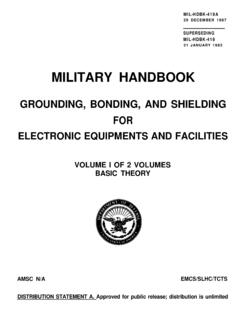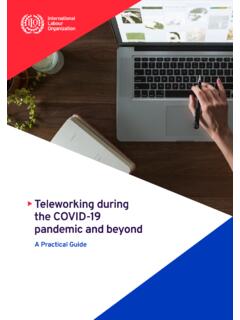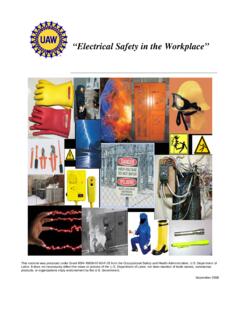Transcription of ORTUR LASER MASTER 2
1 1 Dongguan ORTUR Intelligent Technologies Co., Ltd. 56 Maxin Road, Changping Town, Dongguan 523565, Guangdong Province, China ORTUR ORTUR grounding Guide10 February 2021 ORTUR LASER MASTER 22 Dongguan ORTUR Intelligent Technologies Co., Ltd. 56 Maxin Road, Changping Town, Dongguan 523565, Guangdong Province, ChinaOrtur LASER MASTER 2 grounding AdvisoryRelease Date: 10-02-2021 ORTUR Action Advice: RecommendedSome users have been reporting and experiencing Static Electricity build up in their machines while in use, especially on raster engraving build up of Static Electricity can become severe to the point that its discharge - via the 12v rail - can cause the motherboard to reset.
2 Therefore causing interrupted engraving operations (Alarm 3/Connection Lost errors).In extreme circumstances the static build up might lead to hardware the number of users affected by this situation is statistically low, ORTUR will implement mitigation changes in the hardware to address this issue. The guide below explains how to implement similar mitigating actions on machines that are already in users hands. Detailed Information:What causes the problemThe ORTUR LASER MASTER 2 is built from mix materials; Aluminium rails, Plastic Wheels and Rubber belts. On peculiar environmental circumstances - mostly based on cold weather and dry air - the motion of the machine itself while performing engraving operations will cause static electricity to build up on the frame, by the interaction between the plastic wheels and rubber belt on the aluminium electrical static charge - which would under normal circumstances dissipate to the surrounding air naturally, creates a feedback loop effect, increasing the voltage differential in the frame to very high reaching a certain threshold, the static charge will find the path of least resistance to discharge, and in the case of the ORTUR LASER MASTER 2, this path is through the Motherboard and the 12v rail.
3 Ultimately this surge causes an EMI pulse that forces the motherboard to reset, leading to connection losses and interruptions in the engraving operations. In extreme rare conditions, the continuous and cyclical discharge can cause hardware failures, specially in the ORTUR ORTUR Intelligent Technologies Co., Ltd. 56 Maxin Road, Changping Town, Dongguan 523565, Guangdong Province, China Tools and supplies RequirementsAll the required tools and supplies required to perform the grounding operation are fairly inexpensive and should be readily this guide we will be providing Amazon searchable keywords for ease of use, however most DIY brick and mortar stores should carry all required suppliesIn terms of skill sets, it is a fairly straight forward operation and should be easily performed by any user.
4 This guide will cover 3 methods of grounding the ORTUR LASER MASTER 2: Recommended, Simplified and Advanced method. All three methods will achieve the same goals, although the skill and supplies/tools required vary between created a complementary instructional video that should clarify any : Supplies RequirementsStranded Speaker Wire - REQUIREDG auge: - 22 AWGL ength : 5 Meters - 15 FeetSearch Terms: USA - speaker wire 22 gauge 15 feetEU/UK- speaker wire 5 meterCable Ties / Zip Ties- REQUIREDW idth: 2mmLength : 150mmSearch Terms: USA/EU/UK- cable ties 2mmRing Terminals M5 - RECOMMENDEDRing: 5mmQuantity: 4 Needed, 10 recommended Search Terms: USA/EU/UK- Ring terminal M5 ESD Ground Coupling Plug with POST- RECOMMENDEDR egion Specific, be certain to obtain the one for your location Search Terms.
5 USA - Universal Ground 3 Prong Outlet Earth Connection EU/UK - ESD Earth Bonding Plug post4 Dongguan ORTUR Intelligent Technologies Co., Ltd. 56 Maxin Road, Changping Town, Dongguan 523565, Guangdong Province, China Tool RequirementsWire Cutters - REQUIREDS earch Terms: USA - Flush Wire cuttersEU/UK- Flush Wire cuttersPhillips Screw Driver - REQUIREDS earch Terms: USA - Phillips Screw DriverEU/UK- Phillips Screw DriverOrtur Cable Tool - RECOMMENDEDS earch Terms: USA/EU/UK- Tidy Wire Organizing Spiral Wrap Guide ToolDigital Multimeter - RECOMMENDEDS earch Terms: USA/EU/UK- Digital Multimeter Continuity TesterWire Stripper Tool - RECOMMENDEDS earch Terms: USA - Multi Size Wire Stranded Stripper Tool EU/UK- Wire Stranded Stripper Tool5 Dongguan ORTUR Intelligent Technologies Co.
6 , Ltd. 56 Maxin Road, Changping Town, Dongguan 523565, Guangdong Province, China Wiring Harness PreparationPrepare your work environmentMake sure your ORTUR LASER MASTER 2 is disconnected from power and usb, and set on a flat table that allows room to work this step the Wire Cutters, Cable Stripper and the Speaker Wire will be required to create the main wire harnessStep #1 Unroll Speaker the front cover of your ORTUR LASER MASTER 2 as a and cut 11cm / 4 Inches of Speaker CuttingStep #2 Unroll more Speaker the Diagonal length of your ORTUR LASER MASTER 2 as a and cut 68cm / 27 Inches of Speaker #3 Unroll more Speaker step varies based on the distance of your ORTUR LASER MASTER 2 to the closest Earth/ grounding recommend at least / 100 Inches of Speaker ORTUR Intelligent Technologies Co.
7 , Ltd. 56 Maxin Road, Changping Town, Dongguan 523565, Guangdong Province, ChinaStep #1 Use the cut length 11cm / 4 Inches of Speaker the 2 strands from the Speaker one will be necessary. Discard Wire splittingStep #2 Use the cut length 68cm / 11 Inches of Speaker the 2 strands from the Speaker Wire through the whole Wire Insulation StrippingStep #1 Use your ORTUR LASER MASTER 2 aluminium extrusion as a ruler and measure 2 cm / Inches on the end of each cut and split Speaker Wire step must be repeated on all #2 Use your Wire Stripper Tool or the Wire Cutter to Remove 2 cm / Inches of the wire insulation from the end of each cut and split Speaker Wire step must be repeated on all ORTUR Intelligent Technologies Co.
8 , Ltd. 56 Maxin Road, Changping Town, Dongguan 523565, Guangdong Province, ChinaStep #3 Twist tightly the exposed filaments of the stripped Speaker Wire step must be repeated on all #4 Once the above steps are finalized there should be:1x Strand of 11cm / 4 Inches2x Strands of 68cm / 11 inches1x Strand of Meters / 100 InchesSpeaker Wire Crimping / JoiningStep #1 Join and twist tightly the exposed filaments of the stripped Speaker Wire in sequence to complete the wiring combination shown in the image. In case of doubts on how to perform this step correctly, please refer to video reference hyper-link on Page 3, from the 6 minute and 10 seconds : For the simplified methods of grounding , this is the final step on the wiring harness ORTUR Intelligent Technologies Co.
9 , Ltd. 56 Maxin Road, Changping Town, Dongguan 523565, Guangdong Province, ChinaStep #2 Bend the exposed twisted filaments in half, forming a tight U shape. This step should be performed on all exposed filament with the exception of the short single 11cm / 4 Inches filament end. (Refer to step #5 image)Step #3 Insert Ring Terminal over exposed filament. This step should be performed on all exposed filaments with the exception of the short single 11cm / 4 Inches filament end. (Refer to step #5 image)Step #4 Use your Wire Stripper Tool to crimp firmly the Ring step should be performed on all exposed filaments with the exception of the short single 11cm / 4 Inches filament end.
10 (Refer to step #5 image)Step #5 Once all steps are completed the wire harness should look like the shown in the image. Note: One additional Ring Terminal is required for the Earth Coupling Wire / 100 Inches case of doubts on how to perform this step correctly, please refer to video reference on Page 3, from the 4 minute and 10 seconds ORTUR Intelligent Technologies Co., Ltd. 56 Maxin Road, Changping Town, Dongguan 523565, Guangdong Province, ChinaWiring the grounding Harness to LASER ModuleStep #1 Use Phillips Screw Driver to remove the top left screw from the LASER Module. Step #2 Guide the screw through the single wire strand Ring Terminal and slide it back into the LASER your Phillips Screw Driver to tight back the screw into the LASER : Do Not Over #2 (Simplified grounding Method) Wrap tightly the single wire strand, in a clock wise direction around the top left screw of the LASER your Phillips Screw Driver to tight back the screw into the LASER : Do Not Over.