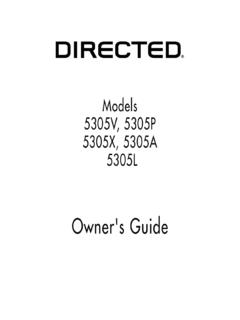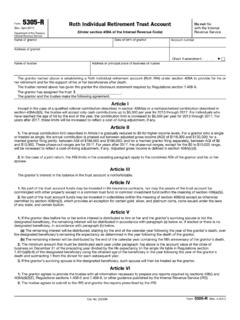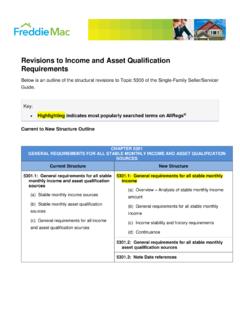Transcription of Page 2 · 5300 Series TECSource - Arroyo Instruments
1 Page 2 5300 Series TECS ource User's Manual Table of Contents Introduction .. 3 Safety Terms and Symbols .. 4 Quick Start .. 6 Installation .. 7 Front Panel Operation .. 10 Settings and Menus .. 13 Rear Panel .. 18 Connecting to the TECS ource .. 19 Selecting the 20 Remote Mode 20 Installing the USB Drivers .. 21 Working With Thermistors .. 22 Working With RTDs .. 24 User Calibration of Resistance Sensors .. 26 Working With AD590s and LM335s .. 27 Controlling the Temperature Rate of Change .. 27 Changing the Set Point Step 28 External Fan Control .. 29 Resistive Heaters and Heat/Cool Only Modes .. 30 Gain Control and the PID 30 Using the AutoTune Function.
2 31 Using the AutoTune Function Remotely .. 32 Compensating for Cable Resistance .. 33 Internal Power Management .. 33 Specifications .. 36 Error Messages .. 38 Maintenance, Calibration and Warranty .. 40 European Community Declaration of Conformity .. 42 5300 Series TECS ource User's Manual Page 3. Introduction Thank you for choosing the 5300 Series TECS ource from Arroyo Instruments . Your TECS ource is a combination of leading edge technology combined with years of experience in the field of temperature control. With a crystal clear VFD display, high power outputs, multi-sensor support, both RS232 and USB computer interfaces, and small footprint, the TECS ource will fit into almost any temperature control application.
3 Unlike other temperature controllers in its class which use inexpensive 7- segment LED displays, the TECS ource takes advantage of its large VFD display to simultaneously display set point temperature, actual temperature, current, and voltage. The user interface of the TECS ource is engineered to make using the instrument straightforward. With its text-based menus, there is never any confusion over which setting is being changed, and parameters are displayed in clear English (no cryptic numbers or LEDs to decode). The TECS ource offers all the features you would expect from a modern temperature controller, including: AutoTune for automatic PID parameter calculation C temperature stability C resolution for both set point and actual temperatures 60W (5A/12V) and 120W (10A/12V) output power What's in the Box Along with the TECS ource itself, a CD with electronic copies of this manual, the Computer Interfacing Manual, and USB drivers are included.
4 For USA. customers, a power cord is included. For non-USA customers, an IEC-60320- C13 rated AC power cord must be provided. Accessories Arroyo Instruments also sells several accessories designed to work with the TECS ource. These include: TECS ource Cable, 2m (p/n 1260B). This cable has DB-15 male/female connectors for interfacing to the LaserMount or other connectorized fixtures, includes wiring for the fan interface, and supports up to 5A of TE current. A pigtailed version of Page 4 5300 Series TECS ource User's Manual this cable, with tinned ends for soldering into custom solutions, is available as p/n 1261B.
5 TECS ource Cable, 10A, 2m (p/n 1262B). Similar to the 1260B cable, but designed to support up to 10A of TEC. current, and also adds wiring for the remote sensor inputs. This cable must be used when going above 5A. A pigtailed version of this cable, with tinned ends for soldering into custom solutions, is available as p/n 1263B. 4300/5300 Series 2U Rack Mount Kit, 1 unit (p/n 1401-RM-1). 4300/5300 Series 2U Rack Mount Kit, 2 units (p/n 1401-RM-2). For installing your 5300 Series TECS ource or 4300 LaserSource into a standard 19 rack. The 1401-RM-1 is used when installing a single instrument into a 2U rack space.
6 For mounting two Instruments side-by- side, use the 1401-RM-2 rack mount kit. A 1401-RM-1 cannot be converted to a 1401-RM-2, or vise versa, to be sure to purchase the correct rack mount kit. 10k Thermistor (p/n 1600). Accurate to C. RS-232 NULL Cable, 3m (p/n 1200-NULL). USB Cable, 3m (p/n 1201). Safety Terms and Symbols The following safety-related terms are used in this manual: Warnings (noted by the WARNING heading) explain dangers that could result in physical injury or death;. Cautions (noted by the CAUTION heading) explain conditions that could result in damage to the instrument, other equipment, or your device.
7 Notes (noted by the NOTES heading) are not safety-related, and are intended simply to point out important information. If, at any time, any of the following conditions exist, or are suspected of existing, discontinue use of the unit until it can be inspected by qualified service personnel: Visible damage to the unit, including damage or stress caused during product shipment;. Storage of the unit outside the standard storage temperature or humidity rating, or prolonged storage under harsh conditions;. Failure to operate properly. If needed, contact your distributor or Arroyo Instruments for service or repair to ensure the safety of the product is maintained.
8 5300 Series TECS ource User's Manual Page 5. Symbols Power Off Power On Caution, refer to manual Earth ground Caution, risk of electric shock General Warnings WARNING. This instrument is intended for use by qualified personnel who understand the shock and laser hazards and are familiar with safety procedures required to avoid injury. Read this manual completely before attempting to use this product. WARNING. To avoid electrical shock, ensure a 3-prong power cord is used, and is plugged into a earth-grounded receptacle. Failure to do so can result in severe injury or death. CAUTION. There are no user-serviceable parts inside.
9 All service and repair work shall be done by Arroyo Instruments or personnel authorized by Arroyo Instruments . Modifications done by non-authorized personnel will void the warranty. Please see the Service section later in this manual for instructions on how to obtain service for this instrument. Page 6 5300 Series TECS ource User's Manual Quick Start The TECS ource was designed with ease of use in mind, and you will likely have little need for this manual for almost all of the features the unit offers. This section will show how you can quickly get the unit up and running in almost no time. After unpacking the unit, ensure that the voltage selection on the Input Power Connector (IPC) on the back of the unit is set to the correct voltage.
10 This is critical, as incorrect voltages can damage the unit. The TECS ource is typically shipped in the 120V configuration from the factory, but may be set to your local voltage. Make no assumptions and change the voltage as needed. For more information, refer to the IPC section below. Once the voltage selection has been completed, plug the AC cord into the unit and into the wall outlet. Turn on the power switch located on the IPC, and the unit will power up, displaying the model information and firmware version number. Press the MENU button to enter the menu, and using the knob, turn to the right until the I Lim setting is displayed.