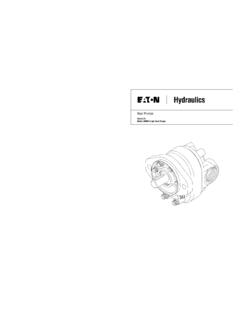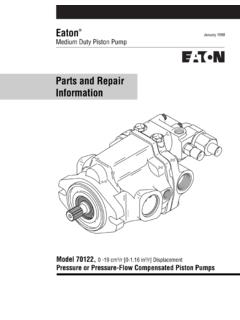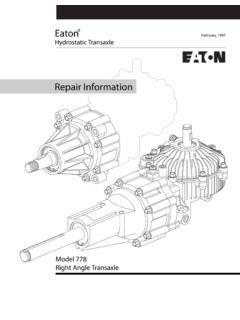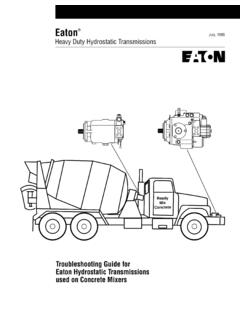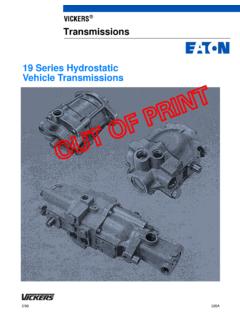Transcription of PanelMate Cutler-Hammer Communication Driver Manual
1 PanelMate . Cutler-Hammer Communication Driver Manual eaton Corporation Cutler-Hammer Business Unit 811 Green Crest Drive Columbus, OH 43081. Preface Information in this Manual is subject to change without notice and does not represent a commitment on the part of eaton 's Cutler-Hammer , Inc. Permission is granted to duplicate this material without modification only for your use or the internal use of other members of your company or your agents to assist you in the use and servicing of products purchased from eaton 's Cutler-Hammer . No permission is granted to modify this material or include this material in a compilation. RESTRICTED RIGHTS LEGEND. Use, duplication, or disclosure by the Government is subject to restrictions set forth in paragraph (b)(3)(B) of the Rights in Technical Data and Computer Software clause of DAR.
2 (a). Contractor/Manufacturer is eaton Corporation's Cutler-Hammer Business Unit, 811 Green Crest Drive, Columbus, OH 43081. TRADEMARKS. PanelMate is a federally registered trademark of eaton Corporation. MS-DOS, Microsoft, and Windows are federally registered trademarks of Microsoft Corporation. Data Highway and Data Highway Plus are trademarks of Allen-Bradley. DeviceNet is a trademark of Open DeviceNet Vendor Association. Iomega is a federally registered trademark of Iomega Corporation. Commercial brand names (trademarks) of products of manufacturers or developers, other than eaton Corporation or its affiliates, that appear in this Manual may be registered or unregistered trademarks of those respective manufacturers or developers, which have expressed neither approval nor disapproval of Cutler-Hammer products and services.
3 2002 eaton Corporation. All rights reserved. Printed in the United States of America. P/N 01-00448-02. 2 Cutler-Hammer Communication Driver Manual Support Services The goal of eaton 's Cutler-Hammer business unit is to ensure your greatest possible satisfaction with the operation of our products. We are dedicated to providing fast, friendly and accurate assistance. That is why we offer you so many ways to get the support you need. Whether it's by phone, fax or mail, you can access eaton 's Cutler-Hammer support information 24 hours a day, seven days a week. Our wide range of services are listed below. You should contact your local distributor for product pricing, availability, ordering, expediting and repairs.
4 Website Address Use the Cutler-Hammer website to find product information. You can also find information on local distributors or Cutler-Hammer sales offices. e-TRC VOICE: Technical Resource Center 800-809-2772, selection 5 (8:00AM-5:00PM EST). (support for OI, PLC & IPC) 414-449-7100, selection 5 (8:00AM-5:00PM EST). FAX: 614-882-0417. EMAIL: AFTER-HOURS PLANT DOWN EMERGENCY: 800-809-2772, selection 5 (5:00PM-8:00AM EST). 414-449-7100, selection 5 (5:00PM-8:00AM EST). If you are in the US or Canada, and have OI/PLC/IPC questions, you can take advantage of our toll- free line for technical assistance with hardware and software product selection, system design and installation, and system debugging and diagnostics.
5 Technical support engineers are available for calls during regular business hours. Information Fax-Back Service VOICE: 614-899-5323. The latest Cutler-Hammer product information, specifications, technical notes and company news are available to you via fax through this direct document request service. Using a touch-tone phone, you can select any of the info faxes from our automated product literature and technical document library, enter a fax number and receive the information immediately. Repair and Upgrade Service VOICE: (support for OI & IPC) 800-809-2772, selection 5 (8:00AM-5:00PM EST). 414-449-7100, selection 5 (8:00AM-5:00PM EST). FAX: 614-882-3414. EMAIL: If you have questions regarding the repair or upgrade of an OI/IPC, contact your local distributor.
6 Additional support is also available from our well-equipped Repair and Upgrade Service department. European PanelMate Support VOICE: +41 1 806 64 44 (9:00AM-5:00PM CET). Center EMAIL: This center, located in Zurich, Switzerland, provides high-level quality support and product repair services for your PanelMate products. You will receive real-time technical and application support. Table of Contents 3. Table of Contents 5. Important Notes to Consider before Getting Started .. 6. Installing drivers .. 7. Downloading drivers to a PanelMate 8. Serial Transfer Cables .. 8. Connectivity Options .. 10. One Operator Station to One PLC .. 11. Connecting to D500 .. 11.
7 Connecting to D200 .. 11. Connecting to D50 .. 12. Connecting to D300 .. 12. Connecting to D320 .. 12. Connecting to 12. One Operator Station to Multiple PLCs .. 13. Connecting to D500 .. 13. Connecting to D50 .. 14. Connecting to D300 .. 14. Connecting to D320 .. 14. Connecting to 14. Operator Station 15. Operator Station Configuration for D200 and D500 .. 16. Operator Station Configuration for 17. Operator Station Configuration for 18. Operator Station Configuration for 19. Operator Station Configuration for 20. PLC and Communication Module 21. CPU20 .. 22. CPU25 and 23. D200 24. D50 .. 25. D300 CPU300 .. 25. D300 CPU310 .. 26. D320 .. 26. Cable 35. Operator Stations with DB-9 Connectors to D500 and D200 36.
8 Operator Station with RJ-45 Connectors to D500 and D200 PLCs .. 36. Operator Stations with DB-9 Connectors to D50, D300, D320 and D32LT PLCs .. 37. Operator Stations with RJ-45 Connectors to D50, D300, D320 and D32LT PLCs .. 37. Memory 38. D500 and D200 Memory Types .. 39. 4 Cutler-Hammer Communication Driver Manual D500 and D200 Memory Ranges .. 39. D50, D300, D320, and D32LT Memory 40. D50, D300, D320 and D32LT Memory 41. Network and I/O Addressing .. 42. Register Memory Addressing .. 42. Device Memory Addressing .. 42. Memory Addressing 43. D500, D200 and D32LT Memory Addressing Examples .. 43. D50, D300, D320 and D32LT Memory Addressing Examples .. 44. Chapter 1: Introduction 5.
9 Introduction 1. In this chapter, you will learn: The important notes to consider before getting started About Driver installation How to download drivers to a PanelMate unit 6 Cutler-Hammer Communication Driver Manual Important Notes to Consider before Getting Started Note 1: Up to eight PLCs can be connected to one Operator by using the current protocol. Note 2: If you need to use a connectivity option not contained in this section, contact the cutler - hammer Customer Support Group for recommendations. Note 3: Starting with the release of PanelMate Power Pro/PC Configuration Software, connectivity to the Cutler-Hammer D200, and D500 was removed. Contact the cutler - hammer Customer Support Center for additional information.
10 Note 4: PanelMate PC is not compatible with NetSolver releases prior to Chapter 1: Introduction 7. Installing drivers PanelMate Configuration Editor software is installed using a CD-ROM. To install the drivers from the CD-ROM, select the Install Software option and then Install drivers . From the dialog box, select the Driver you wish to install. 8 Cutler-Hammer Communication Driver Manual Downloading drivers to a PanelMate Unit In the VCP Transfer Utility, choose the Executive tab and select the proper Executive Firmware to download to the PanelMate unit. Click the button labeled Add to Operation List.. Note: In order to download to a PanelMate for the first time or to clear the existence of another Driver , the PanelMate must first be loaded with Executive Firmware.