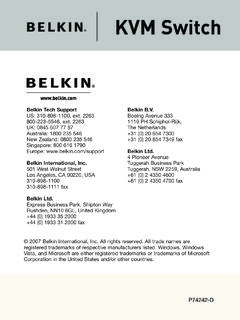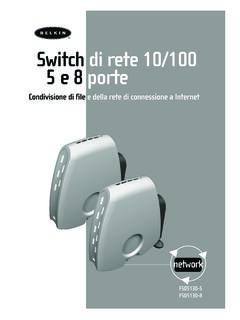Transcription of Parental Control Web Content Filter - Belkin
1 ParentalControlParentalControlConfigurab le Web Content FilterBlocksoffensivewebpages6 months FREE!User ManualParental Control Web Content FilterManual for Belkin Routers equipped with Parental ControlNote to Parent/Manager If someone else is setting up your Belkin Router,see page 13 to determine when to name yourselfas the Parental Control Manager for setup ofParental Control . The Parental Control Manager is the individual who is setup as theauthority/decision-maker over each computer sInternet access and/or restriction. TABLE OF CONTENTSI ntroduction ..1 Setting Up Parental Control ..3 Automatic Setup ..3 Manual Setup ..4 Using Parental Control ..6 Managing Parental Control Settings ..7 Accessing the Parental Control Page.
2 8 Modifying your Parental Control Policies ..9 Using Reporting ..11 Subscription Renewal ..12 Note to Parental Control Manager ..131 INTRODUCTIONP arental Control Web Content FilteringYour Belkin Router ships with this powerful feature, unique in the marketplace,which gives you the ability to restrict and monitor web surfing from all PCsconnected to it. Unlike other products, Belkin Parental Control Web ContentFiltering, requires no software installation on your PCs; everything is internal tothe Router. This feature is provided FREE for six months with every Belkin Routerpurchase. After that, a nominal subscription fee goes into effect, renewable onceper year. Unlike other products, Parental Control allows your subscription tocover your entire network with no per PC Belkin Parental Control WorksOnce Belkin Parental Control is enabled, every web request, or get , results intwo requests from the Router, one for the site itself, and the second for anapproval (Yes or No) from Belkin .
3 The rating is retrieved from our database ofover million sites. If the response is Yes , then the website is passed to thecomputer, usually with zero delay. If the response is No , then the website willnot be displayed and the computer will be shown a Policy Violation screenstating why the website was the requested website is within the web Filter database, the answer will beinstantaneous, and usually will cause no delay. However, if the site requested isnot in the database, the web Filter will instantly rate the site (give it a real-timerating) and add it to the database. Sites that require real-time ratings sometimestake between 1 and 5 seconds to complete. In most cases, the user will notperceive a delay.
4 Sites that are not in the database represent a small percentageof total sites. Real-time rating is extremely useful for stopping new pornographysites as they Parental Control Manager Belkin Parental Control allows for a parent or manager if used in an office, to bedesignated as the Parental Control Manager. This is a role completely separatefrom that of the Router Administrator, which is established separately when youset up your Router. It is ideal in situations where a child in the household, or anemployee in an office, can act as the Router Administrator, but should berestricted in terms of website access. Once Parental Control is set up, e-mailnotifications will automatically be sent to the Parental Control Manager wheneverthe service is disabled, overridden, or when passwords or e-mail addresses arechanged.
5 Other powerful features of Parental Control are the Parental Control Manager soverride and Filter -customizing capabilities (explained in detail in the sectionentitled Using Parental Control beginning on page 6.) Note:For an additional subscription fee, reporting is available to show all websiteusage, allowed or denied, by your UP Parental Control 3 Automatic SetupThe Router must be connected to the Internet before setting up Parental you have not set up the Router to connect to the Internet, follow the steps inyour Quick Installation Guide to set up the Router before attempting to set upParental setup is the easiest way to get Parental Control up and running. After setting up the Router to connect to the Internet for the first time, a setuppage will automatically be displayed when you open your browser.
6 Follow thesteps a browser on any computer on the network. A page will be displayedprompting you to sign up for Parental Control for six months FREE. If thispage does not display, follow the instructions for Manual Setup in the nextsection of this guide. the option that lets you enable Parental Control . If you delay thedecision to sign up by clicking Later , the Router will prompt every six hoursuntil a decision is made. If you click Never , you will not be reminded can manually enable Parental Control at any time later by following theManual Setup will be prompted to ceate a password and provide an e-mail address towhich change notifications should be sent. Enter the e-mail address you wishto use, and enter a password to be used to manage the Parental Controlfunction.
7 Note: This password is different than the password used to managethe Router and should be unique to keep unauthorized users from changingthe Parental Control you have entered this information, the Parental Control feature isactivated. To view or change the settings, follow the directions in the sectioncalled Managing Parental Control Settings. 4 SETTING UP Parental CONTROLM anual SetupThe Router must be connected to the Internet before setting up the ParentalControl feature. Follow the steps in the Quick Installation Guide to set up theRouter before attempting to set up the Parental Control feature. your browser, type (do not type in anything else such as http:// or www ). Then press the Enter Parental Control on the Utilities tab.
8 You will now see the ParentalControl Subscribe Now .SETTING UP Parental will be prompted to create a password and provide an e-mail address towhich change notifications should be sent. Enter the e-mail address you wishto use, and enter a password to be used by the Parental Control Manager tomonitor the Parental Control function. Note:This password is different than the password used to manage the Routerand should be unique to keep unauthorized users from changing the ParentalControl you have entered this information, the Parental Control feature is nowactivated. To view or change the settings, follow the directions in the sectioncalled Managing Parental Control Settings. 56 USING Parental CONTROLNow that Parental Control is activated, objectionable websites will now beblocked by the Parental Control feature.
9 If a computer on the network attemptsto access a blocked website, a screen will appear in the web browser stating that that page has been Blocked by Parental Control . Also, the reason for theblock will be stated for example, This site was blocked because it iscategorized as pornography. There are options on the page that will allow you to do one of the following: Disagree:If you believe that the site has been incorrectly rated, you can click the Disagree button. This will cause the site to be re-evaluated within 48 hours. Note:If a particular site continues to be blocked and you do not agree or wantit blocked, you can add the site to a list of Overrides which will permit accessto the site regardless of the rating.
10 See Change . Change:By clicking the Change button, you can modify your policy to allowthe category or to create an override for the particular site that is blocked. Forexample, you may decide to allow a particular category of websites that waspreviously blocked. The Parental Control password is required to make anychanges to the policies. For more information on this, see Modifying yourParental Control Policies on page 9 in this guide. Override:You can click the Override button and enter the Parental Controlpassword to override the Parental Control feature for a period of one hour. Thisbypasses all Parental Control features on the computer you are working on,allowing free surfing to any site on the Internet.