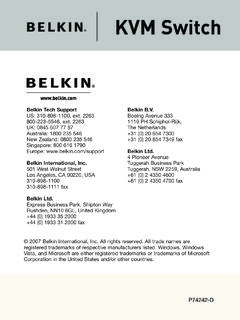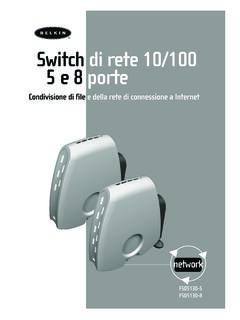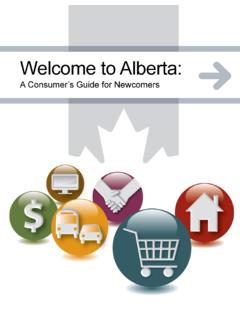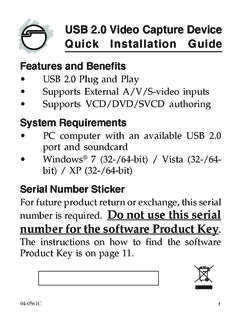Transcription of USB Ethernet Adapter - Belkin
1 P52784 USBE thernet AdapterUser ManualF5U011 USBE thernet AdapterWARRANTY AND LICENSEB elkin Components warrants this product to be free from defects in material,content, and workmanship for life. If a defect is discovered, Belkin will, at its option,repair or replace the product at no charge. Proof of purchase may be required. The CATC software is licensed for use on a single PC. The software may be copiedfor backup purposes warranty covers all defects in material or workmanship. It does not coveraccidents, misuse, neglect, unautho-rized product modification, or acts of Components shall not be liable for damage to other property caused by anydefects in this product, damages based upon inconvenience, loss of use of theproduct, loss of time or data, commercial loss, or any other damages, whetherincidental, consequential, or Radio Frequency Interference StatementThis equipment has been tested and found to comply with the limits for a Class Bdigital device, pursuant to Part 15 of the FCC Rules.
2 These limits are designed toprovide reasonable protection against harmful interference in a residential instal-lation. This equipment generates, uses, and can radiate radio frequency energy and,if not installed and used in accordance with the instructions, may cause harmfulinterference to radio communications. If this equipment does cause harmfulinterference to radio or television reception, the user will be responsible to correctthe interference at his own expense. Note 1: Changes or modifications not expressly approved by the party responsiblefor compliance could void the user s authority to operate the equipment. Note 2: Shielded interface cables must be used in order to comply with the Belkin September 30, 1998 Copyright * 1998.
3 All rights reserved. No part of thismanual may be copied, photocopied, reproduced, translated, or reduced to electronicmedium or machine-readable form without prior written consent from OF Ethernet Software ( ) Installation For Windows 98 the TCP/IP 101. INTRODUCTIONT hank you for purchasing Belkin Components' USB Ethernet Adapter . Now, you caneasily connect any USB-equipped notebook, portable, or desktop computer to an Ethernetlocal area network. The product consists of a small plastic enclosure incorporating bothUSB and 10 Base-T (RJ45 TP) Ethernet ports, plus the associated software.
4 Windows applications that communicate via an Ethernet card will also work with theBelkin USB Ethernet Adapter . It offers a Plug-and-Play solution for network connectivity,eliminating the need to insert cards or shut down the system at connection Adapter conforms to both USB and Ethernet specifications, and functions as a full-speed USB device. In addition, the hardware includes an Ethernet controller, appropriatememory buffers, and on-board non-volatile memory for network configuration. The unitrequires no external power supply; it is powered directly by the Universal Serial provided software supports the Windows 98 operating system environments.
5 TheCATC software drivers provide a bridge between the existing network layer protocols andthe USB protocol stack, hiding the details of the USB interface from the applicationprograms. This manual explains how to connect and use the Belkin USB Ethernet Adapterhardware and software with your PC and network environment. 1 USBE thernet Adapter2. Belkin USB Ethernet Adapter Supplied Components The following components are included: Belkin USB Ethernet Adapter device (Specifications are outlined in Section 7.) Belkin USB cable, 6' Software installation diskette Belkin USB Ethernet Adapter User Manual (this manual) System SetupOur Adapter works with any computer that has a standard USB port.
6 The USBline powers the Adapter directly; an additional power supply is not USB cable is provided; you provide the network : If you choose to use a USB hub, the hub must be externally cannot use a bus-powered order to use the Adapter , you must install drivers in the USB host PC, asdescribed in the following sections. In addition, you need to configure thenetwork In will need a network ( Ethernet ) cable, and your original Windows 98 CD. You should be familiar with using Microsoft Windows folders, dialogs, andforms. If you need to review this information, consult your Microsoft Windows should be familiar with your required network configuration proceduresand how to specify valid IP addresses and Subnet Supplied SoftwareThe software installation diskette contains all of the installation and utility filesrequired for the USB Ethernet Adapter .
7 Cable ConnectionsFigure 2-1 illustrates the provided USB cable connection from the PC(rectangular Series A connector) to the Adapter (square Series B connector), anda standard 10 Base-T Ethernet cable connection from the RJ45 connector on theadapter to an Ethernet port. Make connections as illustrated below, whenrequested in the installation 2-1. Basic PC-to- Ethernet Port ConnectionsThis document makes several references to an Ethernet port, used to connect theadapter to an Ethernet environment. Such a port might be an Ethernet hub,network wall socket, peripheral device, Ethernet Adapter3 Figures 2-2, 2-3, and 2-4 illustrate sample applications for the Belkin USBE thernet Adapter .
8 PCPCF igure 2-2. PC-to-PC Direct ConnectionsEthernet Cross CablePCPCPCPCE thernetHubFigure 2-3. PC-to- Ethernet Network ConnectionsUSB Ethernet AdapterUSB Ethernet Adapter43. INSTALLATION ( )This section outlines the quick and easy, automatic installation procedure for theUSB Ethernet Adapter :The installation program automatically detects if your computer isproperly configured and initialized for USB installation. If the installationprogram aborts, see the Troubleshooting section. You may need to upgrade yourcomputer. Make connections when requested in the installation procedure,illustrated in Figure particular environment may require drive letters or folder names differentthan those mentioned here.
9 You may be asked to specify file locations on theWindows CD, or on the software installation diskette. For example: Windows might look on the A:\ drive for a file that is on the Windows 98CD. In this case, you would specify a search such as D:\WIN98\ 2-4. PC-to-Cable Modem ConnectionsCableUSB Ethernet Automatic Installation For Windows 98 SystemThe installation procedure assumes that this is a new driver installation on aWindows system. The installation program automatically recognizes if youroperating system is Windows any Windows applications that may be running on your the software installation diskette in the appropriate the USB cable to your computer.
10 Do not connect the USB cable to the network cable to the network port and to the Ethernet the Windows Taskbar, select Start / the Run dialog, type A:\SETUP. system displays Setup and Welcome the on-screen messages. Make the connection as New Hardware Found form appears with the message: USB Ethernet system builds the driver information database and completes the this process, you may be asked to load the Microsoft Windows 98 CD, andto reload the software installation diskette, as necessary. When complying with theseinstructions, you can safely close any auto-display window that appears following aCD Click Read, then close, the Notepad message confirming the installation.