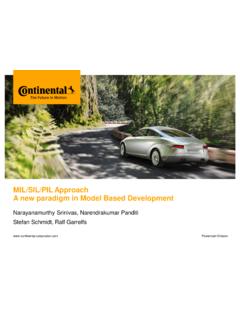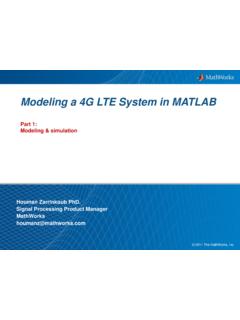Transcription of Pixhawk Pilot Support Package User Guide - MathWorks
1 Pixhawk Pilot Support Package (PSP). User Guide Version ISSUE DATE: February 2017. MathWorks Pilot Engineering Group 1 Product Description .. 4. Basic Software Environment Description .. 4. Acronyms/Definitions .. 5. Contact Information .. 5. 2 Document History .. 5. 3 System 5. matlab /Simulink Toolboxes .. 5. Required (Windows) .. 6. Required (Linux) .. 6. 4 6. Pixhawk Toolchain Install (Windows).. 7. Pixhawk Toolchain Install (Linux) .. 7. Pixhawk Toolchain MathWorks PSP Install (Linux/Windows) .. 9. Toolchain Firmware Download and Compilation (Windows) .. 10. Firmware Download and Compilation (Linux) .. 11. 5 Getting Started .. 12. Pixhawk Environment .. 12. Firmware Startup Preparation .. 16. Simulink Code Generation and Compilation .. 17. Simulink Settings .. 17. Target Hardware Resource Options .. 19. Building the Firmware .. 21. Build, Download and Run .. 21. Build Only.
2 23. Firmware and Code Generation structure .. 24. Hard Real-Time Constraints .. 25. Using QGroundControl with Pixhawk PSP for sensor calibration .. 27. Simulink Block 29. Pixhawk Target Block: input_rc .. 30. Pixhawk Target Block: PWM_output .. 31. Pixhawk Target Block: Speaker_Tune .. 32. Pixhawk Target Block: RGB_LED .. 34. Pixhawk Target Block: sensor_combined .. 35. Pixhawk Target Block: vehicle_attitude .. 37. Pixhawk Target Block: vehicle_gps .. 38. Pixhawk Target Block: Battery_measure .. 40. Pixhawk Target Block: Binary Logger .. 41. Pixhawk Target Block: Example Print Function .. 41. Pixhawk Target Block: Read ADC Channels .. 42. Pixhawk Target Block: uORB Write .. 43. Pixhawk Target Block: uORB Read / Function-Call Trigger .. 44. Example 47.. 47.. 48.. 49.. 49.. 49.. 50.. 51.. 52.. 53.. 53.. 54. Serial Communication .. 55. 6 Building your own custom Simulink 56. S-Function Approach.
3 56. matlab Function blocks and System Objects .. 57. 7 Limitations .. 58. Support for HIL / Mavlink .. 58. Supporting C++ uORB Message Data Structures .. 58. 8 Updating to a new version of Pixhawk PSP .. 60. 9 Using External Mode with the Pixhawk PSP .. 61. What is External Mode? .. 61. Some important considerations: .. 62. 10 External Mode Tutorial Part 1: .. 62. Viewing Signals from the generated Code .. 62. Serial port setup: .. 62. Model Configuration Setup: .. 64. Running the example model .. 65. 11 External Mode Tutorial Part 2: External Mode Control Panel .. 66. Tips for logging fast-rate signals .. 68. Background Task vs Normal EXT Mode Behavior .. 69. 12 External Mode Tutorial Part 3: Tuning parameters .. 69. 1 Product Description The Pixhawk Pilot Support Package (PSP) feature allows users to use Simulink models to generate code targeted for the Pixhawk FMUv2 (Flight Management Unit).
4 The PSP. provides the ability to incorporate the Pixhawk Toolchain for complete firmware build and download to the px4fmu Version 2 unit. It does not provide exact function behavior blocks for other services running on the Pixhawk ( Attitude Estimation using EFK or SOF). The user will need to use blocks from the base Simulink or possibly the Aerospace blockset for simulating their flight control system model. Once the flight control system (FCS) has been successfully modeled, simulated and verified, the Pixhawk Target can be used to deploy the control system onto the PX4 hardware. The Pixhawk Simulink blocks allows users to access sensor data and other calculations available to be used in their Simulink model at runtime. Generated code can then be compiled and executed on the Pixhawk platform controlling a multi-rotor airframe. Basic Software Environment Description The Pixhawk Pilot Support Package is based off of a forked version of the official Pixhawk Firmware.
5 This forked version can be found here. During the PSP installation process, a download script will automatically clone this repository. This forked version is roughly based off of the tag A NuttX application called px4_simulink_app is created using this PSP and code generation tools. This application follows the same code structure and format depicted here. This Pilot Support Package has been tested with the Pixhawk FMUv2 which can be configured to run different CMake configurations through the installation process. We have tested the default configuration and ekf2 but we also allow you to specify your own custom CMake configuration. Since this Package is generating code for a Simulink PX4 module, our PSP adapts the Simulink code generation and compilation process to fit into the Pixhawk build environment by making use of CMake. A CMake command is executed compile the Pixhawk Firmware to invoke compilation.
6 Ideally, one should be familiar with the embedded software environment of the PX4. platform prior to using this Pilot Support Package . For more information on this, refer to the later sections that go into details about the code generation process as well as the PSP installation section. Acronyms/Definitions Pixhawk (PX4) the Flight Controller Unit providing various sensor value inputs and PWM outputs as well as an ARM Cortex-M4 microprocessor for flight control and management. PSP Pilot Support Package . MathWorks software offering customized feature development or updates that are not yet available in the officially released version of matlab /Simulink. TLC Target Language Compiler BTI Built Tool Integration FMU Flight Management Unit PWM Pulse Width Modulation RC Radio Control Tx/Rx Transmitter/Receiver ESC Electronic Speed Controller NED North-East-Down Contact Information Steve Kuznicki MathWorks .
7 Daren Lee MathWorks 2 Document History Date Version Author Description 1 Oct 2014 SEK Initial version. 22 April 2015 DL updates Nov 2015 DL updates Nov 2015 DL update CSC fix Aug 2016 DL Beta updates Dec 2016 SEK Updates to Support Package blocks, etc . Feb 2017 DL Bug fixes, R2016b release 3 System Requirements matlab /Simulink Toolboxes To generate code from a Simulink model, the following products are needed: matlab R2016a / R2016b Simulink Simulink Coder Embedded Coder Aerospace Blockset is needed for some of the example models Required (Windows). PX4 Toolchain Installer for Windows To successfully work with the PX4 and deploy the generated firmware to the Pixhawk this additional software is needed Pixhawk Toolchain CMake (tested with CMake ). QGroundControl (Optional : Tested on and ). NOTE (Windows): The Pixhawk Toolchain must be fully installed prior to running the Pixhawk PSP.
8 Please ensure that no Firmware directory exists already. Required (Linux). Git arm-none-eabi-gcc (GNU Tools for ARM Embedded Processors) Python / (tested on both). o Additional Python Package : sudo apt-get install python python-tk CMake (tested with ). Other software (see installation details Section ). NOTE (Linux): Compilation of the firmware can actually fail on newer versions of the arm-none-eabi-gcc. All tests with the Pixhawk PSP were conducted on version arm-gcc Similarly, the Simulink code generation process can fail too without obtaining the latest version of Python. For more detail on how to use QGroundControl with the PixhawkPSP please refer to Using QGroundControl with Pixhawk PSP ..Error! Bookmark not defined. 4 Installation This PSP is supported on Win64 and Linux platforms. Platform Installation Program Windows-7 64 Pixhawk -<MATLAB_VERSION> Linux 64 Pixhawk -<MATLAB_VERSION> It is IMPORTANT for you to install the PX4 Toolchain software on your machine FIRST.
9 The Pixhawk PSP installer needs to know the Root directory of the Pixhawk Toolchain since it modifies some of its files. The PSP installer is responsible for modifying the tool chain files to fetch files from a forked PX4 repository containing firmware source files. This forked repository contains modifications that are needed to interface with the PSP. Pixhawk Toolchain Install (Windows). You should download and install the Pixhawk Toolchain from under the Downloads section. This PSP was tested with version found here: For the Pixhawk Toolchain installation: Launch the installation program for your operating system. Read and accept the licensing agreement Specify the location for the Toolchain installation. It is recommended that you choose the default of c:\px4 . You may also need to install a USB driver if you are using Windows. See the Pixhawk Downloads page for more information HERE.
10 Before proceeding to the next steps for firmware building please also download CMake. Version is recommended as this was used to test with the PSP. You will also need to add CMake to your Windows path as shown below: After downloading and installing the Pixhawk Toolchain you will want to install the Pixhawk PSP described below. Pixhawk Toolchain Install (Linux). As opposed to the Windows version of the installation, the embedded GCC compiler is assumed to be already installed. There is no pre-packaged toolchain to download like the Windows version. Assuming that the correct Linux packages are installed (see software requirements above) the only step that is needed here is to clone the Git repository containing the correct firmware version and then build it. The installer will ask you to select a directory to specify where this firmware will be placed. Special Notes: As mentioned in the beginning of this document, it is highly suggested to use the GCC-ARM version compiler.