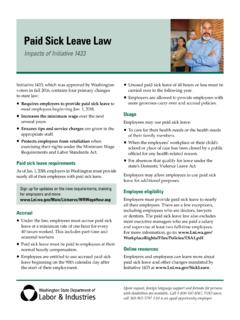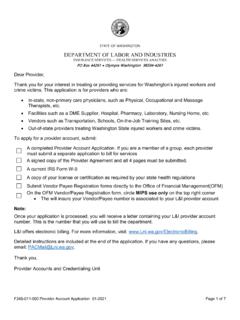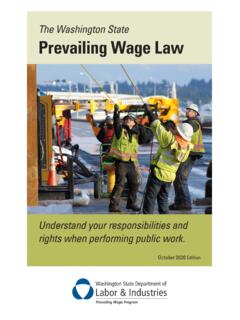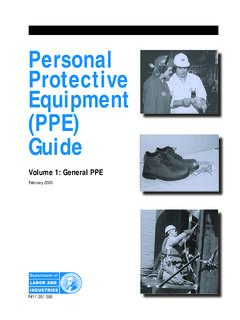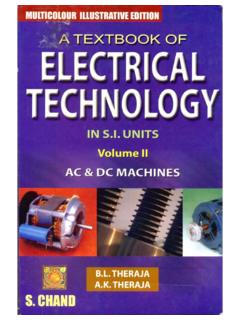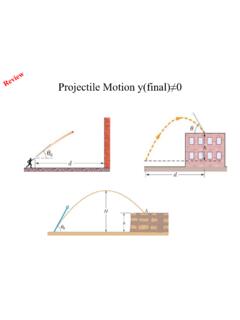Transcription of Prevailing Wage Intent & Affidavit System
1 Prevailing WAGE Intent & Affidavit System F P r e v a i l i n g W a g e P r o g r a m 3 6 0 . 9 0 2 . 5 3 3 5 P W 1 @ L n i . w a . g o v Step-by-step instructions Access and navigate through this secured System to streamline your interactions with L&I on public works projects. Last Updated: January 2020 Prevailing Wage Intent & Affidavit Instructions Table of Contents INTRODUCTION .. 1 1 ASSISTANCE .. 1 REVISION HISTORY .. 1 NAVIGATING THIS INSTRUCTIONS GUIDE .. 2 ACCESSING PWIA .. 3 Yes, I have an existing account.. 3 No, I don t have any existing accounts.. 3 Complete Set Up .. 4 I have a PWIA account.. 7 NAVIGATING THE PWIA System .
2 8 LEFT-HAND SECTION .. 8 MIDDLE SECTION .. 8 SEARCH OPTIONS .. 9 SORT OPTIONS .. 9 SHOW MORE ROWS .. 9 SHOW NEXT/PREVIOUS PAGE OF RECORDS .. 10 INFORMATION BUTTONS .. 10 ORANGE EXCLAMATION MARKS .. 10 PLUS OR MINUS SIGNS .. 10 FILE A STATEMENT OF Intent TO PAY Prevailing WAGES .. 11 FILE AN Affidavit OF WAGES PAID .. 11 REQUIRED TRAINING .. 12 CHECK CONTRACTOR STATUS .. 13 VERIFY WORKERS COMP COVERAGE .. 14 ITEMS AWAITING YOUR ACTION .. 16 MY INTENTS & AFFIDAVITS .. 17 SHOW ONLY INTENTS/AFFIDAVITS/COMBINED FORMS .. 17 SEARCH STATUS OF MY INTENTS & AFFIDAVITS .. 18 MY PROJECTS .. 18 VIEWING A PROJECT .. 18 PROJECT TAB .. 19 Project Overview .. 19 Project Structure.
3 19 CONTRACTOR ALERTS TAB .. 20 Email 20 Prevailing Wage Intent & Affidavit Instructions INTENTS NOT FILED TAB .. 20 AFFIDAVITS NOT FILED TAB .. 20 UTILIZATION TAB .. 21 Apprentice Utilization .. 21 BASED ON AFFIDAVITS .. 21 REPORTS .. 22 OMWBE Utilization .. 22 MESSAGES TAB .. 22 Create a New Message .. 23 Reply to a Message .. 24 Search All Messages .. 26 Unfollow a Message .. 26 Resolve a Message .. 27 Download All Messages .. 27 FILES TAB .. 28 Add a File .. 28 Edit a File .. 29 Search All Files .. 30 Download All Files .. 30 MY CERTIFIED PAYROLL .. 31 GENERAL REQUIREMENTS FOR CERTIFIED PAYROLL REPORTS .. 31 CREATE A WEEKLY CERTIFIED PAYROLL REPORT.
4 32 Step 1: Add employees and rates of pay .. 33 Step 2: Enter hours worked and deductions .. 34 Step 3: Review totals and sign .. 36 CREATE A NO WORK PERFORMED REPORT .. 38 ADD A NEW EMPLOYEE TO MY CERTIFIED PAYROLL REPORT .. 39 CHOOSING EXISTING EMPLOYEES FOR MY CERTIFIED PAYROLL REPORT .. 42 VIEW FILED CERTIFIED PAYROLL REPORTS .. 45 AMEND A CERTIFIED PAYROLL REPORT .. 46 MANAGE MY EMPLOYEES FOR CERTIFIED PAYROLL REPORTS .. 47 MANAGE TEN HOUR WORKDAY (4-10) AGREEMENTS .. 48 Upload 4-10 Agreement .. 49 OWNERS WITH NO EMPLOYEES .. 50 SUBMIT CERTIFIED PAYROLL REPORTS TO INTERESTED PARTIES .. 51 Submit Report(s) to the Awarding Agency, Prime Contractor, and L&I.
5 51 Submit Report to Other Interested Parties .. 51 SOCIAL SECURITY NUMBER ON CERTIFIED PAYROLL REPORTS .. 51 VIEW MY SUBCONTRACTOR S CERTIFIED PAYROLL REPORTS PRIME CONTRACTORS ONLY .. 52 REQUEST CERTIFIED PAYROLL REPORTS FROM SUBCONTRACTORS PRIME CONTRACTORS ONLY .. 55 VIEW REQUESTS FOR CERTIFIED PAYROLL REPORTS PRIME CONTRACTORS ONLY .. 56 SATISFY MY REQUESTS FOR CERTIFIED PAYROLL REPORTS PRIME CONTRACTORS ONLY .. 57 MANAGE PWIA ACCESS .. 58 Prevailing Wage Intent & Affidavit Instructions BACK TO TABLE OF CONTENTS 1 Introduction Public works contracts in Washington State require each and every business on the project file a Statement of Intent to Pay Prevailing Wages ( Intent ), and Affidavit of Wages Paid ( Affidavit ) forms.
6 The forms are filed with L&I and, once they are approved, are submitted by the business to the agency administering the contract. Find more information about the requirements for filing these forms here. The following instructions will help you file your Intent and Affidavit forms online using L&I s Prevailing Wage Intent and Affidavit (PWIA) System . Feedback Please let us know how the System and/or these instructions work for you by completing a two-minute survey. Your feedback is greatly appreciated and will help us improve our online services. Assistance Contact the Prevailing Wage Program at or if assistance is needed with accessing or using this System .
7 Revision History Date Summary of Changes Page(s) January 2020 Updated My Certified Payroll section to reflect the new law 31, 52 December 2019 Add Owners with No Employees section 50 June 2019 Updated Utilization Tab section 21 May 2019 Updated Complete Setup section Added Required Training section Added Verify Workers Comp Coverage section 4-6 12 14 April 2019 Added Messages Tab section Added Files Tab section Updated images 18 23 Multiple February 2019 Added Utilization Tab section 17 Prevailing Wage Intent & Affidavit Instructions BACK TO TABLE OF CONTENTS 2 Navigating This Instructions Guide We have created three different ways for you to quickly and easily find instructions on a particular feature within your PWIA System : 1.
8 Select a feature/topic within the Table of Contents on the previous page to navigate to that section. 2. Use Bookmarks to navigate to different sections. A. If you are viewing these instructions on our website, move your mouse to the top right-hand corner of the page and a black bar will appear. Select the flag and then the topic/feature you wish to learn more about. B. If you saved these instructions to your computer, select the panel on the right-hand side. Select the flag and then the topic/feature you wish to learn more about. 3. Press CTRL+F to open a dialog box to search this guide. Type in the feature/topic you wish to learn about and then either press ENTER or select the Previous, Next, or arrows within the dialog box to navigate through the results.
9 Google Internet Explorer Adobe Acrobat Select underlined text in light blue to go to that section of this guide. Prevailing Wage Intent & Affidavit Instructions BACK TO TABLE OF CONTENTS 3 Accessing PWIA The Prevailing Wage Intent & Affidavit (PWIA) System is easily accessible through My L&I or SecureAccess Washington (SAW). Do you have an existing My L&I or SecureAccess Washington (SAW) account? Select your answer below to view further instructions: YES NO I Have a PWIA Account Yes, I have an existing account. 1. Use your login information from either System to log in to My L&I. 2. Select My Profile in the top-right hand corner.
10 3. Select Get more access. 4. Go to the Complete Set Up section below for instructions on how to complete set up. No, I don t have any existing accounts. 1. Go to My L&I to set up your account and activate your profile. 2. Log back into My L&I and select Complete set-up. 3. Go to the Complete Set Up section below for instructions on how to complete set up. Prevailing Wage Intent & Affidavit Instructions BACK TO TABLE OF CONTENTS 4 Complete Set Up 1. Select Employer or representative in the pop-up menu, then click Continue. 2. Select File Prevailing wage intents and affidavits. Prevailing Wage Intent & Affidavit Instructions BACK TO TABLE OF CONTENTS 5 3.