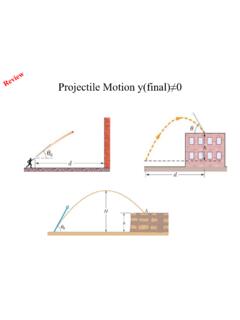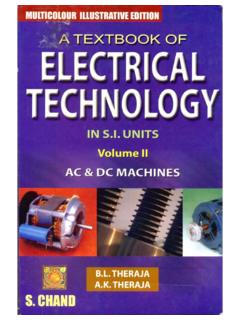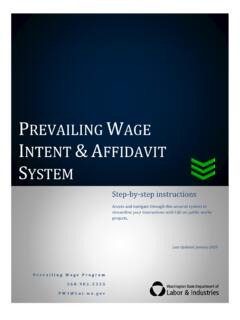Transcription of THE INPUT/OUTPUT YSTEM
1 MODULE TWO2 Key Points THEINPUT/OUTPUTSYSTEMIn the first module, you learned about the basic architecture andoperation of the Allen-Bradley Micrologix 1000, including a briefintroduction to its I/O system. This second module goes into moredetail about the I/O system of the Micrologix 1000 PLC. It includesfour sections:1. Types of INPUT/OUTPUT devices2. input interfaces3. output interfaces4. System and I/O power distribution wiringAfter finishing this module, you will:nknow the difference between the two types of I/O devices,including which type works with the Micrologix 1000nunderstand the input interface configurations available in theMicrologix 1000, their functional differences, and their differentwiring requirementsnunderstand the various output interface configurations and thewiring requirements of eachnhave an overview of how to hook up a Micrologix 1000 and itsI/O devices to the incoming power sourceThe INPUT/OUTPUT System2 Module 22-1 Types of INPUT/OUTPUT DevicesA MicroLogix 1000 PLC uses its input and output interfaces toconnect with field INPUT/OUTPUT devices.
2 To review, all inputdevices provide a signal to the PLC, and all output devices re-ceive a signal from the PLC. All I/O devices, however, do notsend and receive the same type of signal. There are two differ-ent types of I/O signals and two types of I/O devices that usethem. The two types of I/O devices are discrete devices andanalog the end of this section, you will know: the difference between the two types of I/O devices which type works with the MicroLogix 1000 Discrete DevicesDiscrete devices are input or output devices that provide orreceive discrete digital signals. A discrete digital signal is onethat can report only two states, such as ON/OFF or limit switch is an example of a discrete input device because,at any given time, it is either open or closed. It sends a discretedigital signal to a PLC.
3 This signal can have one of only twovalues, 0 or 1, indicating that the device is either OFF or ON,respectively (see Figure 2-1).A pilot light is an example of a discrete output device (see Fig-ure 2-2). It can only be ON or OFF. A discrete output devicereceives a discrete digital signal from a PLC telling it to be ineither one state or the other. A discrete output can never be in astate in between ON and 2-1. A limit switch sends a discrete digital signal to a 2-2. A pilot light receives a discrete signal from a INPUT/OUTPUT SystemModule 23 Analog DevicesIn contrast to discrete devices, analog devices are input or out-put devices that provide or receive analog signals. Analog sig-nals are continuous and can have any number of states notjust two, as with discrete digital temperature transducer is an example of an analog input de-vice.
4 It sends a continuous stream of temperature data to a PLC(see Figure 2-3). This temperature data is expressed in varyingdegrees not simply as hot or analog control valve is an example of an analog output de-vice. It receives a continuous analog signal from a PLC telling ithow much to open or close (see Figure 2-4). If it was a discretedevice, it could only be either totally open or closed, but neverin can interface with both discrete and analog devices. How-ever, discrete devices are much more prevalent in PLC applica-tions. The MicroLogix 1000 is designed to interface only withdiscrete I/O 2-3. A temperature transducer sends a continuous stream of data to a 2-4. An analog control valve receives a continuous signal from a INPUT/OUTPUT System4 Module 22-2 input InterfacesA MicroLogix 1000 uses input interfaces to connect with dis-crete input devices.
5 These interfaces contain all of the circuitryneeded to allow the field input devices to communicate theirstatus to the previous module explained that there are two versions ofthe MicroLogix 1000 PLC: a 16 I/O version and a 32 I/O 16 I/O version has 10 input terminals, while the 32 I/Oversion has 20 input discrete input devices send an ON/OFF electrical signal to aprogrammable controller; however, not all discrete inputs sendthe same type of electrical signal. The two most common typesof discrete signals are 120-volt AC and 24-volt DC signals. Ac-cordingly, there are two input interface configurations availablein the MicroLogix 1000: 120-volts AC and 24-volts the end of this section, you will understand: the 120 VAC and 24 VDC input interface configurations the functional differences between the two types ofinput interfaces the wiring requirements of each input interface120-Volt AC input InterfacesThree models of the MicroLogix 1000 come with a 120-volt ACinput interface, which converts the 120 VAC signal from theinput devices into a low-level DC signal that the PLC s processorcan read (see Figure 2-5).
6 To understand this conversion, youneed to be familiar with the interface s components and 120 VAC input interface converts a 120 VAC signal into a low-levelDC VACS ignalLow-LevelDC Signal120 VACI nputInterfaceThe INPUT/OUTPUT SystemModule 25 Components. The 120 VAC input interface of a MicroLogix 1000has three components (see Figure 2-6): the power section the isolation section the logic sectionPower Section. The power section receives the input signalfrom the field device and converts it into a low-level DC signalusing a bridge rectifier circuit. It then passes the signal througha filter to eliminate noise and bouncing. Finally, it uses a thresh-old detection circuit to check that the signal is Section. After the signal is converted by the powersection, it goes through the isolation section.
7 This section usesan optical coupler to electrically isolate the power and logicsections. This prevents high-voltage spikes in the I/O signal fromreaching the PLC and damaging Section. After the isolation section, the signal enters thelogic section of the input interface. This section sends the newlyconverted and isolated input signal to the PLC s MicroLogix 1000 s 120 VAC input interface also includes apower LED indicator. This LED indicates whether the interfaceis receiving a valid signal from the input device. If both theinput device and the LED are ON, then everything is workingproperly. However, if the input device is ON but the LED is OFF,then a problem exists somewhere between the input device andthe MicroLogix s input 2-6. The three components of a 120 VAC input INPUT/OUTPUT System6 Module 2 Wiring.
8 To grasp the wiring requirements of the MicroLogix1000 s 120 VAC input interface, you must understand the threetypes of wiring associated with it. These are: the PLC wiring the device wiring the common (or return) wiringPLC Wiring. The MicroLogix has built-in input interfaces in boththe 16 and 32 I/O models. Since the input interface is alreadywired to the PLC, input wiring is easy and Wiring. input devices can be wired to a 120 VAC inputinterface in one of two ways: they can be wired directly to the interface they can be wired to a terminal block that is wired tothe interfaceIf an input device is wired directly to a MicroLogix 1000 s inputinterface (see Figure 2-7), then one side of the device should bewired to the L1 hot line of the incoming AC power source. Theother side should be wired to an input terminal on the an input device is wired to a terminal block instead of directlyto the PLC (see Figure 2-8), then the line going out of the inputdevice should be wired to the terminal block.
9 The block, inturn, should be wired to the PLC. In MicroLogix 1000 applica-tions, the wiring of devices through a terminal block is morecommon than wiring them directly to the 2-8. An input device wired to a MicroLogix 1000 via a terminal input device wired directly to a MicroLogix 1000 s input VAC lineL1 MicroLogix1000120 VAC lineL1 TBMicroLogix1000 The INPUT/OUTPUT SystemModule 27 Common Wiring. Each input device connected to a MicroLogix s120 VAC input interface must also be connected to the AC returnline, called the L2 common line. The device must have this com-mon connection for its electrical circuit to be input terminals on a 120 VAC interface are arranged in twogroups with each group sharing a connection to the commonline. In a 10- input MicroLogix, the first four input terminals shareone common connection, and the last six share another (seeFigure 2-9).
10 In a 20- input model, the first four inputs again shareone common connection, while the last sixteen share another(see Figure 2-10).24-Volt DC input InterfacesA 24-volt DC input interface is used with field devices thatprovide a DC input signal to the PLC (see Figure 2-11). Thisinput signal can range from 0 VDC when the device is OFF tobetween 15 and 30 VDC when the device is models of the MicroLogix 1000 have DC input of these come with an AC power supply, as well as a built-in 24 VDC power source. This power source can be used topower the DC inputs, but it should not be used to power thePLC s DC outputs. The other four MicroLogix models do notprovide a built-in DC power source. These models require anexternal DC power supply to power the types of DC input devices are used with PLCs: sourcing devices sinking devicesSourcing devices provide current when they are ON, whilesinking devices receive current when they are ON.