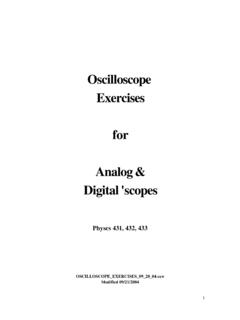Transcription of Primer XYZs of Oscilloscopes
1 Primer xyzs of Oscilloscopes Analog Oscilloscope Vert Delay Line Amp Amp Display Trigger Horiz Amp Digital Storage Oscilloscope Amp A/D DeMux Acquisition P Display Display Memory Memory Digital Phosphor Oscilloscope DPX. Digital Phosphor Acquisition Display Display Amp A/D. Rasterizer Memory P. Copyright 2000 Tektronix, Inc. All rights reserved. X Y Zs of Oscilloscopes Introduction The oscilloscope is an essential tool if you plan to design or repair electronic equipment. It lets you see electrical signals. Energy, vibrating particles, and other invisible forces are everywhere in our physical universe. Sensors can convert these forces into electrical signals that you can observe and study with an oscilloscope.
2 Oscilloscopes let you see . events that occur in a split second. Why Read This Book? If you are a scientist, engineer, technician, or electronics hobbyist, you should know how to use an oscilloscope. The concepts presented here provide you with a good starting point. If you are using an oscilloscope for the first time, read this book to get a solid understanding of oscilloscope basics. Then, read the manual provided with your oscilloscope to learn specific information about how to use it in your work. After reading this book, you will be able to: Describe how Oscilloscopes work Describe the difference between analog, digital storage, and digital phosphor Oscilloscopes Describe electrical waveform types Understand basic oscilloscope controls Take simple measurements If you come across an unfamiliar term in this book, check the glossary in the back for a definition.
3 This book serves as a useful classroom aid. It includes vocabulary and multiple choice written exercises on oscilloscope theory and controls. You do not need any mathematical or electronics knowledge. This book emphasizes teaching you about Oscilloscopes how they work, how to choose the right one, and and how to make it work for you. i ii xyzs of Oscilloscopes Contents Introduction i Why Read This Book? i The Oscilloscope 1. What Can You Do With an Oscilloscope? 2. Analog, Digital Storage, and Digital Phosphor Oscilloscopes 2. How Oscilloscopes Work 3. Analog Oscilloscopes 3. Digital Storage Oscilloscopes 4. Digital Phosphor Oscilloscopes 4. Sampling Methods 5. Real-Time Sampling with Interpolation 5.
4 Oscilloscope Terminology 7. Measurement Terms 7. Types of Waves 7. Sine Waves 7. Square and Rectangular Waves 8. Sawtooth and Triangle Waves 8. Step and Pulse Shape 8. Complex Waves 8. Waveform Measurements 9. Frequency and Period 9. Voltage 9. Phase 9. Performance Terms 9. Bandwidth 9. Rise Time 9. Effective Bits 9. Frequency Response 10. Vertical Sensitivity 10. Sweep Speed 10. Gain Accuracy 10. Time Base or Horizontal Accuracy 10. Sample Rate 10. ADC Resolution (or Vertical Resolution) 10. Record Length 10. Waveform Capture Rate 10. Setting Up 11. Grounding 11. Ground the Oscilloscope 11. Ground Yourself 11. Setting the Controls 11. Probes 12. Intelligent Probe Interfaces 12.
5 Using Passive Probes 12. Using Active Probes 13. Using Current Probes 13. Where to Clip the Ground Clip 13. Compensating the Probe 14. iii The Controls 15. Display Controls 15. Vertical Controls 15. Position and Volts per Division 15. Input Coupling 15. Bandwidth Limit 16. Alternate and Chop Display 16. Math Operations 17. Horizontal Controls 17. Position and Seconds per Division 17. Time Base Selections 17. Trigger Position 17. Zoom 18. XY Mode 18. The Z Axis 18. XYZ Mode 18. Trigger Controls 18. Trigger Level and Slope 19. Trigger Sources 19. Trigger Modes 19. Trigger Coupling 20. Trigger Holdoff 20. Digitizing Oscilloscope Triggers 20. Acquisition Controls for Digitizing Oscilloscopes 21.
6 Acquisition Modes 21. Stopping and Starting the Acquisition System 22. Sampling Methods 22. Other Controls 22. Measurement Techniques 23. The Display 23. Voltage Measurements 23. Time and Frequency Measurements 24. Pulse and Rise Time Measurements 24. Phase Shift Measurements 25. Waveform Measurements with Digitizing Oscilloscopes 26. What's Next? 26. Written Exercises 27. Part I Exercises 28. Part II Exercises 30. Answers to Written Exercises 34. Glossary 35. iv The Oscilloscope What is an oscilloscope, what can you do with it, You can tell how often a particular portion of the and how does it work? This section answers these signal is occurring relative to other portions fundamental questions.
7 You can tell if a malfunctioning component is The oscilloscope is basically a graph-displaying distorting the signal device it draws a graph of an electrical signal (see You can find out how much of a signal is direct Figure 1). In most applications the graph shows how current (DC) or alternating current (AC). signals change over time: the vertical (Y) axis repre- You can tell how much of the signal is noise and sents voltage and the horizontal (X) axis represents whether the noise is changing with time time. The intensity or brightness of the display is An oscilloscope's front panel includes a display sometimes called the Z axis. This simple graph can screen and the knobs, buttons, switches, and indica- tell you many things about a signal.
8 Here are a few: tors used to control signal acquisition and display. You can determine the time and voltage values of Front-panel controls normally are divided into a signal Vertical, Horizontal, and Trigger sections, and in You can calculate the frequency of an oscillating addition, there are display controls and input signal connectors. See if you can locate these front-panel You can see the moving parts of a circuit repre- sections in Figures 2 and 3 as well as on your sented by the signal oscilloscope. Figure 1. X, Y, and Z Components of a displayed waveform. Figure 2. The TAS 465 Analog Oscilloscope front panel. 1. Figure 3. The TDS 784D Digital Phosphor Oscilloscope front panel.
9 What Can You Do With an tional phonograph is an analog device, while a compact disc player is a digital device. Oscilloscope? Oscilloscopes also come in analog and digitizing Oscilloscopes are used by everyone from television types (see Figure 5). Fundamentally an analog oscil- repair technicians to physicists. They are indispens- loscope works by applying the measured signal able for anyone designing or repairing electronic voltage directly to an electron beam moving across equipment. the oscilloscope screen (usually a cathode-ray tube, The usefulness of an oscilloscope is not limited to CRT). The back side of the screen is treated with a the world of electronics. With the proper transducer, coating that phosphoresces wherever the electron an oscilloscope can measure all kinds of phenomena.
10 Beam hits it. The signal voltage deflects the beam up A transducer is a device that creates an electrical and down proportionally, tracing the waveform on signal in response to physical stimuli, such as the screen. The more frequently the beam hits a sound, mechanical stress, pressure, light, or heat. For particular screen location, the more brightly it glows. example, a microphone is a transducer that converts This gives an immediate picture of the waveform. sound to an electrical signal. The range of frequencies an analog scope can display An automotive engineer uses an oscilloscope to is limited by the CRT. At very low frequencies, the measure engine vibrations. A medical researcher signal appears as a bright, slow-moving dot that's uses an oscilloscope to measure brain waves.