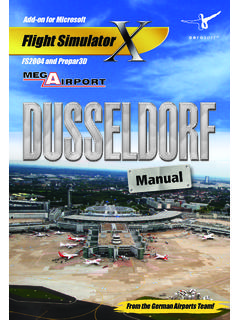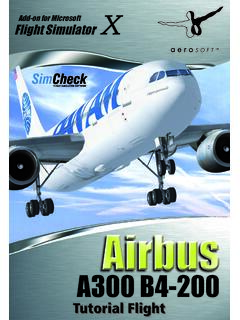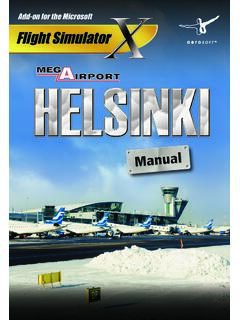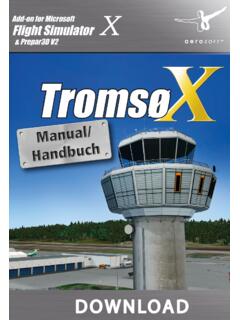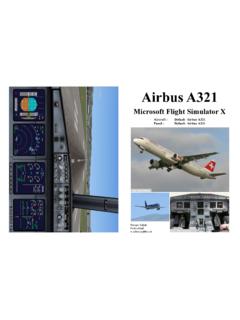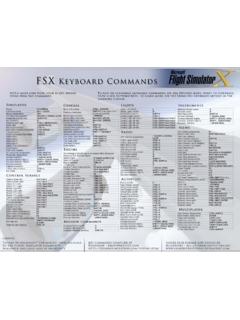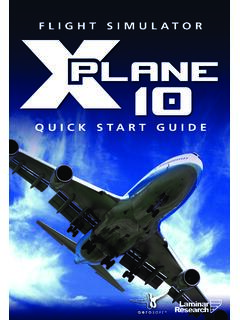Transcription of PRO-ATC/X PROFESSIONAL AIR TRAFFIC CONTROL FOR …
1 Version 2 November 02, 2014 Page 1 of 111 Copyright PointSoftware 2014 PRO-ATC/X - PROFESSIONAL AIR TRAFFIC CONTROL FOR flight SIMULATOR X User Manual Version 2 November 02, 2014 Page 2 of 111 Copyright PointSoftware 2014 Contents Records of Revisions .. 4 Introduction .. 6 Who Should Use ProATC/X? .. 6 LEFT BLANK ON PURPOSE .. 7 What is ProATC/X - Features List .. 8 Quick Start Guide .. 9 Step 2- Creating a flight plan .. 12 Route Planning Section .. 16 Alternate Airports .. 18 Map 19 Creating Your First flight Plan .. 20 Loading a flight Plan into flight Simulator.. 21 Importing flight Plans from other Sources .. 23 Options in ProATC/X .. 23 Data .. 32 Aircraft Checklists .. 33 Airport Data .. 34 Edit Airport .. 35 SID/STAR Procedures .. 36 Navigation Data.
2 37 ARRIVAL HOLDINGS .. 38 Adding/Editing Holdings .. 39 Edit Holding Window .. 39 User Data Window .. 42 Holding 43 Aircraft Data .. 44 Background ATC Configuration .. 45 Setting Up ATC Background ATC Profiles .. 51 New Voice Set Import .. 52 AIRAC Cycle DATA Import.. 52 Version 2 November 02, 2014 Page 3 of 111 Copyright PointSoftware 2014 Aligning AIRAC with Scenery .. 54 PROATC/X The FAQ .. 55 NOTAM: .. 56 Section I .. 56 Section II .. 62 Section 65 ProATC/X Tutorials .. 66 ProATC/X Basic Tutorial: EGKK/EHAM .. 68 (FSX system), (FSX system), (client pc).. 80 ProATC/X Tutorial PMDG MD11F EDDM/EDDF .. 85 Majestic Dash-8-Q400 EDDF/EDDT Tutorial .. 99 Version 2 November 02, 2014 Page 4 of 111 Copyright PointSoftware 2014 Records of Revisions Revision number Revision Date Revision number Revision date 1 13 June 2013 ProATC/X Version 8 2 10 September 2014 ProATC/X Version 9 3 15 October 2014 ProATC/X Version changed to Release 10 4 02 November 2014 ProATC/X version changed to 11 5 12 6 13 7 14 Version 2 November 02, 2014 Page 5 of 111 Copyright PointSoftware 2014 LEFT BLANK ON PURPOSE Version 2 November 02, 2014 Page 6 of 111 Copyright PointSoftware 2014 Introduction ProATC/X is the most complete Air TRAFFIC CONTROL (ATC) add-on for microsoft flight Simulator (FSX) and Prep3D.
3 We believe that ProATC/X will take Air TRAFFIC CONTROL to the next level. Whether you like flying the heavies, such as the 747 or the Airbus 340, turboprops, or general aircraft, ProATC/X is ready for you. ProATC/X provides the appropriate controllers who give you the current weather, clearances, taxi instructions, take-off clearances, ascent and descent clearances, vectors to the active runway, clearances to land, ground clearances, and TRAFFIC calls for any aircraft in your flight path. ProATC/X allows you to fly Departure Procedures, will accurately handle emergencies, give you the option to file and fly specific approaches, allow you to practice those approaches, and allow you to fly to your alternate airport when the weather is below minimums. ProATC/X also supports an in- flight change of destination to any airport in the world.
4 ProATC/x will also move AI before they become a conflict, slow or speed up AI planes while you are on final, freeze ground TRAFFIC so they do not cause runway incursions ProATC/X is as close an approximation of what real pilots experience as is currently possible. ProATC/X is a program that runs with microsoft flight Simulator (FSX) and Prep3D. Load FS, create or load an already prepared flight plan and away you go Who Should Use ProATC/X? ProATC/X is meant for people who take their flying seriously. ProATC/X is meant for people who take their flying seriously. If your idea of fun is crashing your plane as quickly as possible, this is not the program for you. You have to be prepared for a learning curve. However, real world pilots go through one as well. It is only after years of study that a fully qualified pilot is allowed to CONTROL a multi-million dollar aircraft with a couple hundred passengers, or even a small GA aircraft with no one else on board.
5 Version 2 November 02, 2014 Page 7 of 111 Copyright PointSoftware 2014 LEFT BLANK ON PURPOSE Version 2 November 02, 2014 Page 8 of 111 Copyright PointSoftware 2014 What is ProATC/X - Features List Approaches, departure and arrival procedures (SIDs/STARs) .. Implemented flight Planner is able to calculate a whole route simply by defining departure and destination airports while editing a calculated route is still possible. PRO-ATC/X is designed to CONTROL aircraft flying under Instrument flight Rules (IFR). Twelve (12) checklists can be processed in teamwork with your virtual copilot. Standard instrument departure and arrival procedures are supported. Lower and upper airways are taken into account. Copilot support Recorded sound files specifically for PRO-ATC/X .
6 The result is a highly realistic pronunciation. Users can record additional voice sets. Background ATC AI ProATC/X has full CONTROL and communication with the AI, including Add-on packages like Ultimate TRAFFIC . You can hear the chatter between ATC and the AI aircraft Request direct to waypoint AIRAC data Import Export of flight plans. Supported formats are FSX (xml), FSX/FS9 (txt), ICAO (11/2012), ICAO (old format), Squawk Box 3 (SB3), FSINN. Import of flight plans. Supported formats are ICAO (11/2012), ICAO (old format), Squawk Box 3 (SB3), FSINN. FSX (pln) flight plans can be added via copy & paste. PRO-ATC/X is Windows 8 compatible. You can define transition level for departure and arrival locations You can easily add your own pre-recorded chatter for a whole country, into specific centre boundaries, into specific approach and departure spaces, and individual airports.
7 You can save your ProATC/X session and load it later. This feature also saves the FS state. Request higher or lower altitudes Missed Approaches and Go-Arounds You have the option to request alternate runways from departure ground or arrival The ProATC/X Airport/Runway database is built from your scenery files. Therefore, your add-on scenery s information will be available to ProATC/X. flight Planner Handles emergencies and Alternate destinations We are sure you'll enjoy the new features implemented by PRO-ATC/X . Have safe and good landings wherever you choose to fly! Version 2 November 02, 2014 Page 9 of 111 Copyright PointSoftware 2014 Quick Start Guide This section is divided into five steps: 1. Install ProATC/X 2. Create a flight plan within ProATC/X 3. Load the flight plan into flight Sim 4.
8 Importing flight plans from other sources 5. Setting up ProATC/X options Step 1- Installing ProATC/X This is the Icon you will see once you have downloaded it from the link you have received in the e-mail from PointSoftware. It will be the e-mail address that you used to purchase ProATC/X with. Double-click this Icon You will then see this screen. Click run From the drop down select the language you require ProATC to be in. Version 2 November 02, 2014 Page 10 of 111 Copyright PointSoftware 2014 From this screen click next You can now select where you want to Install ProATC/X. You can change the install folder by typing the folder location into the white box Click Next Version 2 November 02, 2014 Page 11 of 111 Copyright PointSoftware 2014 Confirm that you have selected the correct folder and then press Install Version 2 November 02, 2014 Page 12 of 111 Copyright PointSoftware 2014 Step 2- Creating a flight plan This is the main ProATC/X screen that you will see when you first start up.
9 Top Buttons Exit: will exit ProATC/X Flightplan: Will take you to the flight plan screen Data: Takes you to the data screens Moving Map: Only active when there is a flight plan loaded into flight simulator. Options: Takes you to the option settings for ProATC/X Help: Built in help screens Version 2 November 02, 2014 Page 13 of 111 Copyright PointSoftware 2014 This main screen shows all of the saved flight plans. You can scroll through the list by using the scroll bar on the right hand side. The selected flight plan is highlighted . You can sort by clicking on the column headings (Departure, Destination etc). The sort will be saved until it is changed. If you right click the selected flight plan then you will see this drop down menu. Fly now: flight Simulator MUST be running.
10 The selected flight plan will be used in flight simulator Stop current flight : This will stop the flight in flight Simulator Load saved flight situation: This allows you to load ANY saved flight into flight Simulator. (See Loading/Saving flight situations section of this manual for details of how to do this) New Flightplan: Creates a new flight plan in ProATC/X Version 2 November 02, 2014 Page 14 of 111 Copyright PointSoftware 2014 Edit Flightplan: Allows you to edit the selected flight plan Delete this Flightplan: Will delete the selected flight plan from ProATC/X Export Flightplan: See Exporting\Importing flight plans into ProATC/X section Import Flightplan: See Exporting\Importing flight plans into ProATC/X section Selecting New Flightplan from the drop down menu takes you to this screen: From this screen you will generate a new flight plan by selecting the data that you require for this flight plan.