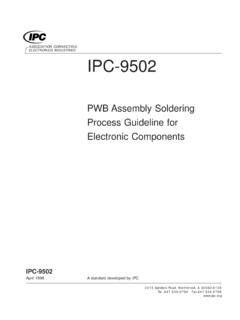Transcription of Process automation and closed-loop control technology
1 Process automation and closed-loop control technology Process automation and closed-loop control technology Media ..4 MPS PA The Modular Production System ..10 System description ..11 MPS EduKit PA/Project kits ..16 MPS PA Compact Workstation .. 0 MPS PA Stations and MPS PA 00 Complete 4 Accessories and optional components .. 8 Hybrid training factories ..404 Media Software Digital training programmes/WBTsAll training programs on CD-ROM or as a WBT version, also for installation on networks and learning management systems with as many licences as you the everyday example of a car park access control system, the trainee learns the basics of a me-chatronic on this, the training pro-gram determines what function the actuators have in the controller. A DC motor is then studied in more detail as an example of a typical actuator, its structure and the laws which govern its operation.
2 Further chap-ters cover speed control and the use of data sheets as well as the trans-mission ratios which can be achieved by using a the contents:The function of actuators in me-chatronic systemsElectric motorsDC motorTorque and currentBehaviour of DC motorsInduced voltage and speed controlCharacteristic torque/speed curveWorking with data sheetsDetermining the transmission ratioTraining time: approx. hours The training program uses practical examples to show the difference be-tween open- and closed-loop control in automation . Easy-to-understand tasks are used first to examine the overall Process of a simple function-ing system. Later sections then look at different types of controllers, the different ways in which signals are represented and processed and the ways in which programs are the contents:Differences between open- and closed-loop control (characteris-tics of controllers, characteristics of regulatorsDIN 19 6 Signal typesDifferences between types of con-trolSignal processing (synchronous control , controlling links, asynchro-nous control , Process control )Types of control (regulating to fixed values, tracking values)Regulators (P, I and D controllers, combined controllers such as PI or PID controllers)Training time: approx.)
3 Hours Actuators DC motorOpen- and closed-loop controlwith online activation DE/EN/ES/FR Order no. 54095 with network licence connector DE/EN/ES/FR Order no. 540955 single licence on CD-ROMwith online activation DE/EN/ES/FR Order no. 540947 with network licence connector DE/EN/ES/FR Order no. 540949 single licence on CD-ROM5 Media Software Digital training exciting journey through the his-tory of technology shows how in-ventions have changed the world. New forms of work have been creat-ed: from the hunter to the engineer. The fascination of technology is an interactive journey through the world of automation . The program contains many different multimedia compo-nents to help you on your journey. Experience the excitement of dis-covery and learning this is pure edutainment! The programme con-sists of 4 modules: technology and automation Every day we come across technolo-gy and automated processes.
4 This in-troduction illustrates, with practical examples, just how much life is af-fected by technology , in earlier times too but particularly history of automation technologyMankind has always tried to make work easier through mechanisation and automation . Fascinating exam-ples show how hard this develop-ment has sometimes been and how impressive the results can of automation technologyThis training module goes more deeply into practical examples. A manufacturing Process previously carried out manually is automated: you learn about the parts (sensors, actuators) and processes (material flow, energy flow, signal flow) in-volved in an automated and .. technology and society have always been closely interwoven. This train-ing module uses easy-to-understand examples to show how technology and society influence each other. The module also covers the limitations of technology and possible negative impacts on time: approx.
5 6 hoursProcess automationNew!The fascination of technologyBasic principles of Process automationThe training programme deals with the broad spectrum of technical Process automation in a concise way. The characteristics and special features of Process automation are conveyed in a simple manner via im-ages from actual real-life situations, graphic representations of physical-technical processes and animated processes which you yourself can manage and topics:The three chapters Handling sub-stances , System planning and Practical processes for Process en-gineering , guide you step-by-step to a complete on-screen system. The content of these chapters is reflected in the MPS PA stations, which you will use during the practical part of the substances Product manufacturing is, for the most part, subject to defined phys-ical and chemical characteristics. Students awareness should be heightened so that they can assess production conditions and are able to deal with them planning This guides students through a planning office, providing an in-sight into the planning and devel-opment of a system.
6 Students can examine all the fundamental activi-ties of the planning phase, from the basic principles of project man-agement to drawing a circuit dia-gram, until the system can finally be processes for Process engineering The vast number of engineering processes can be reduced to four typical ones: filtration, tempering, mixing and filling. Design and func-tion are analysed using the four MPS PA stations and the modu-lar product systems from Festo Di-dactic and any questions that arise while learning about Process engi-neering are time: about 4 hours with online activation DE/EN/ES/FR Order no. 567705 with network licence connector DE/EN/ES/FR Order no. 567706 single licence on CD-ROMwith online activation DE/EN/ES/FR Order no. 540899 with network licence connector DE/EN/ES/FR Order no. 540901 single licence on CD-ROMF urther languages on USB An interface for measuring, open-loop control , closed-loop !
7 Connection of software/ simulation with actual training equipment/all PLCs The principle is simple: the USB in-terface is connected to the PC. The connection to the automation equip-ment is via standard SysLink connec-tors. Input and output signals can thus be read into and output from a PC. So that EasyPort can adapt to dif-ferent situations, we have developed software for the device drivers with a graphical user interface, via which connections can be of numerous practical Process modelNumerous practical Process models can be controlled using any PLC us-ing EasyPort and the EasyVeep sim-ulation software included in scope of delivery. The models are docu-mented and meet a broad range of topics covered include the fol-lowing:Level crossingsMulti-storey car parksSorting systemsSluice chambersLiftsWashing machines7-segment displayGarage doors EasyPort USB 548687 Also order:For EasyPort with a real Process or SimuBox: I/O data cable with IEEE 488 SysLink connectors at both ends 40 1 Analogue cable, parallel 5 9141 For EasyPort with a real PLC: I/O data cable with IEEE 488 SysLink connectors at both ends 167106 For EasyPort, freely wirable, with any PLC: I/O data cable with one IEEE 488 SysLink connector and open cable end sleeves 1671 For EasyPort with a PLC board: I/O data crossover cable, with terminal socket 167197 For EasyPort with a real PLC or SimuBox.
8 Analogue crossover cable 5 0 9 PLC starter kit 54 081 Universal connection unit, digital (SysLink) 16 1 EasyPort adapter for slotted profile plate 549806 Technical data 4 V power supply via separate screw terminals or via SysLink con-nectorsInterface to PC (galvanically iso lated): USB .0, RS . Up to 4 modules can be connected via a USB hub. Transmission speed: 115 kbaudAnalogue interface: sub-D 15-pin socket, 1 bit resolution, 4 ana-logue inputs, analogue outputs, sample frequency kHzDigital interface: 16 digital inputs, 16 digital outputs on x 4-pin Centronics sockets with 8 digital in-puts each ( 4 V), 8 digital outputs ( 4 V). 4 V power supply. Digital signals represented by LEDsLarge LCD display, display of chan-nel, unit, trend and measured val-ue (4 digits). Selection of the chan-nel to be displayed and the units via via Activ-X control from Labview, C++ or Visual Basic Media Software Interface EasyPort7 Connects the simulation to the real of deliveryEasyPort USB 4 V connecting cable on 4 mm safety plugsUSB cableCD-ROM: EasyVeep , EasyOPC driver, datasheet, Activ-X control , examples of control using Labview Example applicationsMeasuringPC:Software and simulationsInterface:EasyPort USBReal training equipmentFluid Lab -PAFluid Lab -PFluid Lab -HLabviewC++Visual BasicInterface: USBI nterface: digital/analogueSimulation box, digital/analogueMPS PATP 10TP 610 EasyPort USB is the PC in-terface for receiving ana-logue measurements and digital data logged via:Fluid Lab -PAFluid Lab -PFluid Lab -H control (open loop)EasyVeep FluidSIM CIROS LabviewC++Visual BasicInterface: USBI nterface.
9 DigitalAny PLCS imulation box, digitalEduTrainer PLC BoardRecommendation:the PLC starter kit contains everything that is needed to start on the subject of control . See Training pack-ages Process ,displayed via:CIROS FluidSIM EasyVeep FluidSIM (only digital)S7-PLCSIMCoDeSys Soft-SPSL abviewC++Visual BasicInterface: USBI nterface: digital/analogueSimulation box, digital/analogueMPS PAMPS TP 01 EasyPort USB is the PC in-terface to control actual processes or simulations on a PC via an actual Process , controlledvia:S7-PLCSIMF luidSIM CoDeSys closed-loop controlFluid Lab -PAFluid Lab -P from version .0 LabviewC++Visual BasicInterface: USBI nterface: digital/analogueSimulation box, digital/analogueMPS PATP 10TP 610 EasyPort USB is the PC in-terface to control an actu-al closed-loop controlled controlled system, controlled via:Fluid Lab -PAFluid Lab -P from version.
10 0 Controlling asimulationMedia Software Interface EasyPort Fluid Lab -PA can be used to teach and demonstrate the fundamentals of control technology . The main components required for actuating the MPS PA stations using a PC are the EasyPort and the Fluid Lab -PA Lab -PA can be easily installed on any Microsoft Windows operating featuresThree main functions are integrated in Fluid Lab -PA in combination with the EasyPort:M as in measurementFor detection and evaluation of measured variables from digital/ 4 analogue input as in open-loop controlFor binary or continuous control of digital/2 analogue as in closed-loop (regulated) controlFor freely selectable closed-loop control functions such as 2-point, P, I, PI and Process or simulationAll exercises and experiments can be performed online on the actual Process in conjunction with the station or offline using the pre- integrated simulation .