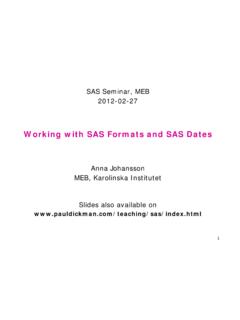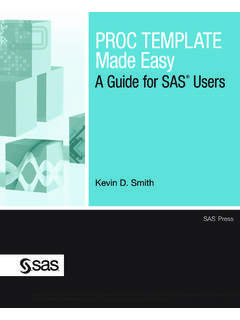Transcription of PRODUCING GRAPHS WITH SAS
1 PRODUCING GRAPHS with SAS by Elvira Agr n TASC/Advanced Support Team Center for Information Technology National Institutes of Health December 14-15, 2000 12/4/2000 Contents Course 1. The SAS/ graph 2. Getting Started with Data Used in the Displaying a List of Graphics Device Selecting a Graphics Device Displaying the List of Colors of the Displaying 3. Graphics The GOPTIONS Resetting the Values of the Graphics 4. Writing Titles and The TITLE and the FOOTNOTE Cancelling Title and Footnote 5.
2 PRODUCING Text 6. RUN-Group 7. PRODUCING Bar Introduction to the GCHART Creating a Vertical Bar Creating a Horizontal Bar Grouping and Subgrouping Options for Bar The GROUP= The SUBGROUP= Using Both the GROUP= and the SUBGROUP= Enhancing a Bar The PATTERN The AXIS The RAXIS=, MAXIS= and GAXIS= The PATTERNID= The LEGEND Statement and the LEGEND= Displaying Statistic Displaying Error Workshop 8. PRODUCING Two-Dimensional Introduction to the GPLOT The PLOT The SYMBOL Creating a Scatter Joining the Plotting PRODUCING Multiple Specifying a Grouping PRODUCING Regression Curves and Confidence Creating Box and Whisker Other Types of Line Workshop 9.
3 New GRAPHS Available in Version Quantile-Quantile Plots, Probability Plots and Box-and-Whiskers Survival Estimates 10. Placing Multiple GRAPHS on One 11. Exporting SAS/ graph Appendix A: Sending your GRAPHS to a Hardcopy Device in Appendix B: Sending your GRAPHS to a Hardcopy Device in Workshop iiiCourse Description In this course you will learn how to produce high-quality graphics using SAS/ graph , the graphics module of the SAS System. Workshops are included in the course so you can practice what you learn. Although the contents of this course is applicable to any environment where the SAS System runs, during the workshops you will use the Windows environment.
4 Objectives Topics to be covered include: scatter plots line plots regression lines and confidence limits bar charts text GRAPHS options and statements to enhance your GRAPHS exporting GRAPHS printing GRAPHS PRODUCING multiple GRAPHS on a page new version 8 features Prerequisites You should have completed courses 212 SAS Programming Fundamentals I and 213 SAS Programming Fundamentals II or have equivalent experience. iv 11. Introduction The SAS/ graph Software SAS/ graph is the graphics component of the SAS System. It can analyze your data and visually represent your values as scatter plots, line charts, bar charts, pie charts and maps create presentation GRAPHS that include text generate graphics output that you can display at your terminal, save as a file, send to a hardcopy device, or export to another application.
5 The procedures in the SAS/ graph software produce high resolution GRAPHS as opposed to the few graphics procedures available in the Base SAS Software ( procedures PLOT and CHART) that produce line printer GRAPHS . with SAS/ graph options and procedures you can control many graphics elements. For example , you can add text anywhere on the graph choose from a wide selection of fonts select any color available on your graphics device select patterns for bar charts and maps group and subdivide bars in a bar chart specify an interpolation method for your line charts request a regression line and confidence limits edit your graph using the graphics editor create HTML output Documentation The following documents discuss the use of the SAS/ graph Software.
6 SAS/ graph Software: Reference, Volumes 1 and 2, Version 8 Using SAS/ graph at NIH, Version 6 The Version 8 documentation for the SAS System is available online in the following website. Mainframe (MVS OS/390) initials and password are required to view it: Another good source for learning SAS/ graph is the online tutor available through our website: 32. Getting Started with SAS/ graph Data Used in the Examples The following SAS data sets are used in the class notes. The HIGHWAY data set contains motor vehicle accident data. The variables are: STEERING status of energy-absorbing steering SEATBELT seatbelt usage SPEED speed of car prior to impact STATUS driver s injury status COUNT frequency of observations in category This is the SAS data set HIGHWAY.
7 STEERING SEATBELT SPEED STATUS COUNT 1 absent no 0-29 serious 31 2 absent no 0-29 not 1419 3 absent no 30-49 serious 191 4 absent no 30-49 not 2004 5 absent no 50+ serious 216 6 absent no 50+ not 1030 7 absent yes 0-29 serious 6 8 absent yes 0-29 not 255 9 absent yes 30-49 serious 14 10 absent yes 30-49 not 339 11 absent yes 50+ serious 19 12 absent yes 50+ not 200 13 present no 0-29 serious 22 14 present no 0-29 not 652 15 present no 30-49 serious 57 16 present no 30-49 not 928 17 present no 50+ serious 108 18 present no 50+ not 515 19 present yes 0-29 serious 4 20 present yes 0-29 not 199 21
8 Present yes 30-49 serious 11 22 present yes 30-49 not 265 23 present yes 50+ serious 20 24 present yes 50+ not 157 4 The FITNESS data set contains information on a fitness study. The variables are: AGE age in years WEIGHT weight in kg RUNTIME minutes to run miles RSTPULSE heart rate while resting RUNPULSE heart rate while running MAXPULSE maximum heart rate OXYGEN oxygen consumption GROUP experimental group (numeric variable) This is the SAS data set FITNESS: AGE WEIGHT RUNTIME RSTPULSE RUNPULSE MAXPULSE OXYGEN GROUP 1 57 58 174 176 2 2 54 62 156 165 2 3 52 48 164 166 2 4 50 48 146 155 2 5 51 48 172 172 2 6 54 44 168 172 2 7 51 59 186 188 2 8 57 49 148 155 2 9
9 49 56 186 188 2 10 48 52 170 176 2 11 52 53 170 172 2 12 44 45 168 168 1 13 45 56 186 192 1 14 45 51 176 176 1 15 47 47 162 164 1 16 54 50 166 170 1 17 49 44 180 185 1 18 51 57 168 172 1 19 51 48 162 168 1 20 48 48 162 164 1 21 49 76 168 168 1 22 44 62 178 182 0 23 40 62 185 185 0 24 44 45 156 168 0 25 42 40 166 172 0 26 38 55 178 180 0 27 47 58 176 176 0
10 28 40 70 176 180 0 29 43 64 162 170 0 30 44 63 174 176 0 31 38 48 170 186 0 Displaying a List of Graphics Device Drivers To produce graphics output using SAS/ graph you must choose the graphics device driver where the output will be displayed. The GDEVICE procedure may be used to display a list of all the graphics device drivers available with SAS/ graph . The following program illustrates the use of the GDEVICE procedure to view a list of device drivers.