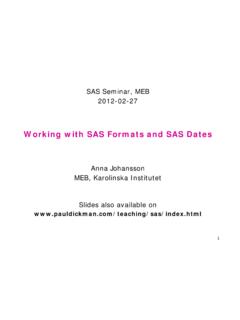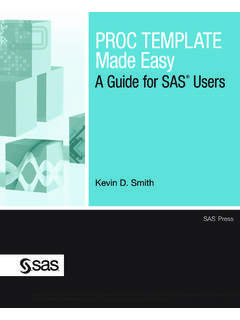Transcription of Writing cleaner and more powerful SAS code …
1 Writing cleaner and more powerful SAS code using macrosPatrick BrehenyWhy Use Macros? Macros automatically generate SAS code Macros allow you to make more dynamic, complex, and generalizable SAS programs Macros can greatly reduce the effort required to read and write SAS with macro more Out of Macros:a)Program Controlb)Interfacing with DataThe Compilation of SAS Programs SAS code is compiled and executed alternately in steps: For example, a data step will be compiled and executed, then a procedure step will be compiled and executed IMPORTANT: Macros are resolved PRIOR to the compilation and execution of the SAS codeSAS Compilation (cont d) code without Macros: code with Macros.
2 SASCodeProgramResultsCompilationExecutio nSASC odewithMacrosResultsCompilationExecution MacroProcessingSASC odewithoutMacrosMacro Basics The two basic elements of macro code are macro variablesand macros. In SAS code : &namerefers to a macro variable %namerefers to a macro macro code consists of these two elements and their relationship to each otherMacro Variables macro variables hold the value of text strings The easiest way to assign a value to a macro variable is using %let:%letmac_var = Hello!!;%putThe value of mac_var is The value of mac_var is Hello!! Note that: The value of a macro variable is referenced using & Text without % s or & s (called constant text) is unaffected by macro processing Many SAS data step functions (like put) have macro analogsA more Realistic Example%letstate = IA;proc sortdata=survey_&stateout=sorted_ by county;run;proc meansdata=sorted_ title"&state Results";by county;run;proc sortdata=survey_IAout=sorted_IA;by county;run;proc meansdata=sorted_IA;title IA Results";by county;run.
3 SAS CodeSAS code aftermacro processing(invisible) Suppose we have separate data sets for each state, and wish to obtain county-level data for a given state without rewriting our code :Example with Multiple Variables%letstate = IA;%letsortvar = Age;%letorder = ; *Note that macro variables can be empty;proc sortdata=survey_&state out=county_ by county;run;proc meansdata=county_&state noprint;by county;output out=county_totals_&state mean=;run;proc sortdata=county_totals_&state out=sorted_ by &order run;proc printdata=sorted_ title"&state Results by run; The advantages of this approach are even more prominent when many parameters are present:Macros To generate more complicated SAS code , we must use macros, which are assigned using %macroand %mendstatements:%macroreg;proc reg data=dataset;model outcome = age sex;run;%mendreg; A macro that has been assigned can then be referenced with % above regression procedure would be run with:%reg; macro Parameters The ability to pass parameters to macros make them much more useful.
4 For example, in regression, we often vary the set of predictor variables without changing the rest of the code :%macroreg(predictors);proc reg data=dataset;model outcome = &predictors;run;%mendreg;%reg(age);%reg( sex);%reg(age sex);Positional vs. Keyword Parameters One can specify macro parameters in two ways. Each approach has its (predictors);proc reg data=dataset;model outcome = &predictors;run;%mendreg;%reg(age sex);%macroreg(predictors = age sex);proc reg data=dataset;model outcome = &predictors;run;%mendreg;%reg;%reg(predi ctors=age); Note that with keyword parameters, default settings can be assignedPassing Multiple Parameters%macrocounty_sort(sortvar, state=IA, order=);proc sort data=survey_&state out=county_ by county;run;proc means data=county_&state noprint;by county;output out=county_totals_&state mean=;run;proc sort data=county_totals_&state out=sorted_ by &order run;proc print data=sorted_ title "&state Results by run;%mendcounty_sort.
5 %county_sort(age)%county_sort(mortality, state=FL, order=descending) Usually, a combination of positional and keyword parameters makes the most sense (positional parameters must come before keyword parameters):Working with macro StringsThe Implicit Handling of Strings Because macros and macro variables can only be assigned strings of text, string functions on macro variables are handled implicitly: Assignment: No quotes are necessary around the value of a macro variable (%letmac_var = Hello;) Concatenation: survey_&state concatenates &state with survey_ Most of the time, this is very convenient, but any time you avoid giving explicit instructions, computers may do something other than what you want!
6 Concatenation The expression survey_&state is unambiguous, but what about &state_survey?%putsurvey_ survey_IA%put&state_survey;WARNING: Apparent symbolic referenceSTATE_SURVEY not A period is the signal in SAS to end a macro variable name:%put& ;IA_surveyConcatenation (cont d)Suppose we wished to import data from a file called proc importdatafile="H:\Data\survey_& "out=survey_&statereplace;run;proc importdatafile="H:\Data\survey_& "out=survey_&statereplace;run;doesn t work, butdoesDouble vs. Single Quotes Double quotes and single quotes affect macro variables differently:proc importdatafile= H:\ macro Workshop\survey_& out=survey_&statereplace;run;ERROR: Unable to import, fileH:\ macro Workshop\survey_& does not exist.
7 Note that macro variables inside single quotes are not resolvedSAS Characters with Special Meaning Suppose we wish to assign a macro variable a string with semicolons, commas, or quotes The macro function %strcan be used, for example, to pass an entire statement into a macro :%macroreg(predictors, options);proc reg data=dataset;model outcome = &predictors;&optionsrun;%mendreg;%reg(ag e sex, %str(mtest age, age - sex / canprint;));Evaluating Numeric Strings Remember, macro variables are strings, not numeric quantities:%letsum = 1+1;%put 1+1 The function %evalcan be used to obtain the (integer) numeric value of an expression containing macro variables:%lettotal = %eval( %put 2 Note: Floating point evaluations can be performed with %sysevalfGetting more Out of MacrosProgram Control The most powerful feature of macros is their ability to use conditional and iterative statements Data steps provide these same statements, but their effect is limited to a single data step Program control through macros can extend across multiple data steps and proceduresConditional Statements Conditional statements in macros work just like those in data steps%if (&state eq IA) %then %putIowa;%else %putNot Iowa.)
8 %doBlocks Just as in data steps, compound statements are grouped using %doand %end:%if (&state eq IA) %then%do;%putIowa;%putCorn grows here;%end;%else %putNot Iowa;Iterative Statements Iterative macro statements will also be familiar to anyone who has used the data step versions:%do i = 1 %to 10;%put %eval( %end; Note: % % are also availableMacro Program Control Statements macro program control statements are not valid in open code They must be contained within macrosMacro Arrays Suppose we created a list of states: If we were in the ithiteration of a loop, how would we access the ithmember of the list?%letstate1 = AL;%letstate2 = AK;..%letstate50 = WY;%put IA2 macro Arrays (cont d) Instead, we must force the macro processor to make multiple passesover our code :&&state&i1stPass&state22ndPassAKExa mple Suppose we wish to create a report by state of county rankings for a number of categories:%macroreport;%do i = 1 %to 50;%do j = 1 %to 25;%county_sort(&&var&j,state=&&state&i, order=descending);%end;%end;%mendreport; %report;Nesting macro Calls As we just saw, it is often a good idea to nestmacro calls: It is not a good idea to nest macro definitions:%macroa;SAS ;SAS ;%macroa;SAS ;SAS ;SAS ;Nesting macro Calls (cont d)%macroprint_sums;%doi = 1 %to10;%put%sum( %end;%mend;%macrosum(n).))
9 %let current_sum=0;%doi = 1 %to%eval( %let current_sum=¤t_sum +&i;%end;%eval(¤t_sum)%mend; When nesting macro calls, be careful to avoid variable collisions: Scoping issues can be avoided by using %local to define macro variablesInterfacing With Data Suppose we submitted the following code to SAS:datanewdata;set survey_IA;%letAgeSq = Age**2;run; What would happen?Interfacing With Data (cont d) Because macros are resolved prior to the execution of a data step, special routines are required for macros to communicate with data: symput puts data into a macro symget extracts data from a macro %put Age**2 Answer:How symput Works Calling the symput routine pauses execution of the data step and writes a data value to a macro variable Syntax:CALL SYMPUT( macro -variable , data-variable).)
10 Both arguments to symput can be expressions IMPORTANT: You CANNOT access a macro variable within the same data step it is createdsymputx: A Better symput CALL SYMPUTX is a variant of SYMPUT introduced in SAS 9 that has similar syntax, but handles the input of numeric values better The following example illustrates the difference between the two commands:data_null_;callsymput('symput', 5);callsymputx('symputx',5);run;%put| %put| | 5||5|Example Suppose we want to compare two groups, but the preferred method depends on sample size:%macrocompare(dsn, class, cutoff=20);data _null_;set &dsn nobs=nobs;call symputx('nobs',nobs);stop;run;%if(&nobs < &cutoff) %then %do;proc npar1way data= class run;%end;%else %do;proc ttest data= class run;%end;%mendcompare;%compare(mydata,ag e);How symget works symget is much more straightforward:data-variable= symget( macro -variable )Putting it all Together As a final example, suppose we want to create a list of indicator variables for the values of a categorical variable in a data set Note that if we don t know the values in advance, we have to approach the problem in two the new variables we are to a data set in which we assign values to the new variablesPutting it all Together (cont d) We could approach the problem as follows:%macromake_ind(dsn,cat).