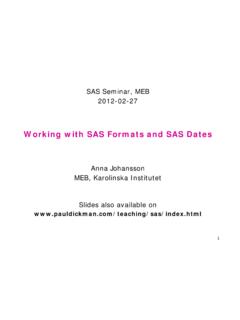Transcription of PROC TEMPLATE Made Easy - SAS Support
1 PROC TEMPLATE made EasyA Guide for SAS UsersSAS PressKevin D. SmithSmith, Kevin. PROC TEMPLATE made easy : A Guide for SAS Users. Copyright 2013, SAS Institute Inc., Cary, North Carolina, USA. ALL RIGHTS RESERVED. For additional SAS resources, visit Contents About This Book .. vii About The Author .. xiii Acknowledgments ..xv Chapter 1: Introduction .. 1 The TEMPLATE Structure .. 2 Types of Templates .. 5 Data-Dependent Templates .. 5 Data-Independent Templates .. 9 Conclusion .. 12 Chapter 2: Using Styles in Your Reports .. 13 Using Pre-Defined Styles .. 14 Where Are These Styles Coming from? .. 15 Defining a New Style .. 19 Cascading Style Sheets and the SAS Enterprise Guide Style Manager .. 20 PROC TEMPLATE Styles .. 28 Style Attribute References .. 44 Style Overrides and Conditional Formatting .. 46 Dynamic Style Attribute Values.
2 51 Reporting Procedure Styles .. 56 PROC PRINT Styles .. 57 PROC REPORT Styles .. 62 PROC TABULATE Styles .. 68 Inline Formatting .. 79 Putting It All Together .. 81 Smith, Kevin. PROC TEMPLATE made easy : A Guide for SAS Users. Copyright 2013, SAS Institute Inc., Cary, North Carolina, USA. ALL RIGHTS RESERVED. For additional SAS resources, visit Chapter 3: Creating and Customizing Table Templates .. 95 Defining a Table .. 96 Defining Headers and Footers .. 103 Defining Columns .. 111 Using Computed Column Values As Column Data .. 118 Table Attributes .. 121 Style Overrides and Traffic Lighting .. 122 The CELLSTYLE AS Statement .. 125 Using Table Templates within DATA _NULL_ .. 130 Using Variables in Table Templates .. 135 Using Generic Columns .. 139 DATA Step Tricks .. 140 Inheritance .. 142 Modifying SAS Procedure Tables .. 148 The PROC FREQ Crosstabulation Table.
3 153 Putting It All Together .. 167 Chapter 4: TEMPLATE Management .. 177 TEMPLATE Stores and the ODS Path .. 177 PROC TEMPLATE Statements .. 183 The DELETE Statement .. 183 The LINK Statement .. 184 The LIST Statement .. 187 The PATH Statement .. 191 The SOURCE Statement .. 191 Appendix A: Compatibility with Previous Versions of SAS .. 195 Running PROC TEMPLATE Examples .. 195 Styles .. 196 Using Cascading Style Sheets (CSS).. 196 Changes to Style Attribute Names .. 196 Defining Multiple Style Elements Simultaneously .. 197 Inheritance .. 198 The CLASS Statement .. 198 Appendix B: Style Attributes .. 199 Smith, Kevin. PROC TEMPLATE made easy : A Guide for SAS Users. Copyright 2013, SAS Institute Inc., Cary, North Carolina, USA. ALL RIGHTS RESERVED. For additional SAS resources, visit Appendix C: Color Names Defined by SAS/GRAPH .. 219 Introduction.
4 219 Basic Hues .. 220 Blacks .. 220 Blues .. 221 Browns .. 222 223 Greens .. 224 Olives .. 226 Oranges .. 226 Pinks .. 227 Purples .. 228 Reds .. 229 Violets .. 229 Whites .. 230 Yellows .. 230 Index .. 233 Smith, Kevin. PROC TEMPLATE made easy : A Guide for SAS Users. Copyright 2013, SAS Institute Inc., Cary, North Carolina, USA. ALL RIGHTS RESERVED. For additional SAS resources, visit Smith, Kevin. PROC TEMPLATE made easy : A Guide for SAS Users. Copyright 2013, SAS Institute Inc., Cary, North Carolina, USA. ALL RIGHTS RESERVED. For additional SAS resources, visit Chapter 3: Creating and Customizing Table Templates Defining a Table .. 134 Defining Headers and Footers .. 141 Defining Columns .. 149 Using Computed Column Values as Column Data .. 156 Table Attributes .. 159 Style Overrides and Traffic Lighting .. 160 The CELLSTYLE AS Statement.
5 163 Using Table Templates within DATA _NULL_ .. 168 Using Variables in Table Templates .. 173 Using Generic Columns .. 177 DATA Step Tricks .. 178 Inheritance .. 180 Modifying SAS Procedure Tables .. 186 The PROC FREQ Crosstabulation Table .. 191 Putting it All Together .. 205 Although many people don t realize it, almost all tabular output generated by SAS is created using a table template1. Table templates describe what columns, headers, and footers should appear in the table. They can also contain style overrides to specify extra style information. In addition, there are even ways to compute new columns based on columns in the existing data set. Because SAS generates tables using table templates, you can modify the output of procedures by editing the table templates that the procedures use. But the real power of table templates is in writing your own from scratch to create tables that aren t possible to create using any of the reporting procedures.
6 In this chapter, we show you how to create your own table templates, how to customize styles and add traffic lighting, and how to modify the table templates used by SAS procedures. Smith, Kevin. PROC TEMPLATE made easy : A Guide for SAS Users. Copyright 2013, SAS Institute Inc., Cary, North Carolina, USA. ALL RIGHTS RESERVED. For additional SAS resources, visit Defining a Table You have already seen in previous chapters how to render some simple table templates, but let s recap the methods here to refresh our memories. The first method works with all versions of SAS that have ODS. It uses PROC TEMPLATE to define the table. The DATA step is then used to bind a data set to that TEMPLATE to create the tabular output. The code below is the simplest table TEMPLATE that you can create. It simply prints out all columns of the data set using all of the default attributes.
7 PROC TEMPLATE ; DEFINE TABLE mytable; END; RUN; DATA _NULL_; SET (OBS = 10); FILE PRINT ODS = ( TEMPLATE = "mytable"); PUT _ODS_; RUN; Here is the output from the code above. Smith, Kevin. PROC TEMPLATE made easy : A Guide for SAS Users. Copyright 2013, SAS Institute Inc., Cary, North Carolina, USA. ALL RIGHTS RESERVED. For additional SAS resources, visit The DATA _NULL_ statement won t change in most of the examples in this chapter, so we can simplify this example using a macro. The following macro is the same one that is defined in Chapter 1. It encompasses the DATA _NULL_ statement from the code above. We will be using this macro throughout this chapter to bind data sets to table templates. %MACRO render( TEMPLATE , dataset); DATA _NULL_; SET FILE PRINT ODS=( TEMPLATE ="& TEMPLATE "); PUT _ODS_; RUN; %MEND render; Here is the example from above using the macro in place of the DATA _NULL_ statement.
8 PROC TEMPLATE ; DEFINE TABLE mytable; END; RUN; %render(mytable, ); If you are using SAS , you can use the convenience procedure PROC ODSTABLE. This procedure combines the definition of the table and binding a data set to the table TEMPLATE in one step. The example above can be rewritten using PROC ODSTABLE as follows. PROC ODSTABLE DATA = ; RUN; When you let PROC TEMPLATE use all defaults, it will display all columns in the data set. You can limit which columns are displayed by using the COLUMN statement. This works just like the COLUMN statement in PROC REPORT. PROC TEMPLATE ; DEFINE TABLE mytable; COLUMN name age height weight; END; RUN; %render(mytable, (OBS = 10)); For SAS , you can use the simpler PROC ODSTABLE code. PROC ODSTABLE DATA = (OBS = 10); COLUMN name age height weight; RUN; Smith, Kevin. PROC TEMPLATE made easy : A Guide for SAS Users.
9 Copyright 2013, SAS Institute Inc., Cary, North Carolina, USA. ALL RIGHTS RESERVED. For additional SAS resources, visit Here is the output when you use the COLUMN statement. If you have a lot of columns in your data set and they can be expressed using the list notation ( , a1-a5), you can use the list notation in the COLUMN statement as well. DATA ab; INPUT a1-a5 b1-b5; DATALINES; 1 2 3 4 5 101 102 103 104 105 6 7 8 9 10 106 107 108 109 110 11 12 13 14 15 111 112 113 114 115 RUN; PROC TEMPLATE ; DEFINE TABLE mytable; COLUMN a1-a5 b1-b5; END; RUN; %render(mytable, ab); Again, this can be simplified in SAS as shown in the following code. For the sake of simplicity, this will be the last PROC ODSTABLE sample shown. Just keep in mind that if you have SAS , you can reduce most of the examples down by taking the content of the table TEMPLATE and using Smith, Kevin.
10 PROC TEMPLATE made easy : A Guide for SAS Users. Copyright 2013, SAS Institute Inc., Cary, North Carolina, USA. ALL RIGHTS RESERVED. For additional SAS resources, visit that within PROC ODSTABLE to get the same result. T he examples that step outside of the simple compile-and-render scenario that will not work with PROC ODSTABLE will be noted. PROC ODSTABLE DATA = ab; COLUMN a1-a5 b1-b5; RUN; Here is the output from the list notation code. The COLUMN statement can do more advanced things as well. For example , you can stack values on top of each other within a cell by grouping the column names in parentheses. The COLUMN statement here stacks the age, height, and weight variables on top of each other in the same cell. PROC TEMPLATE ; DEFINE TABLE mytable; COLUMN name (age height weight); END; RUN; %render(mytable, (OBS = 3)); Smith, Kevin.