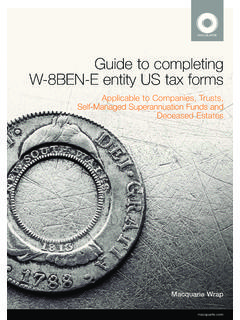Transcription of Product Information Statement - Macquarie
1 Product Information StatementMacquarie Cash Management AccountMacquarie Bank Limited ABN 46 008 583 542 Australian Financial Services Licence 237502 DATE OF ISSUE / 1 MARCH 2022 The Macquarie Cash Management Account (Cash Account) is provided by Macquarie Bank Limited ABN 46 008 583 542 AFSL informationThis Product Information Statement describes the features of the Cash Account and, together with the Electronic Banking Terms and Conditions, contains the terms which apply to its operation. Before deciding whether to open an account, please carefully read this document and the Electronic Banking Terms and Conditions, available on Information in this Product Information Statement , including current standard fees and charges, is current as at 1 March 2022 and is subject to change. You can find updated Information online at website at or by contacting us on 1800 806 310. A copy of any updated Information is available free on Claims Scheme (FCS)The repayment of deposit funds and interest is not guaranteed.
2 This means that you could lose some or all of your investment, particularly if Macquarie becomes insolvent. If this occurs, you may be entitled to payment under the Financial Claims Scheme (subject to applicable limits).The Financial Claims Scheme (FCS) is an Australian Government scheme that provides protection and quick access to deposits in banks, building societies and credit unions in the unlikely event that one of these financial institutions fails. Under the FCS, certain deposits are protected up to a limit of $250,000 for each account holder at any bank, building society, credit union or other authorised deposit-taking institution (ADI) that is incorporated in Australia and authorised by the Australian Prudential Regulation Authority (APRA). The FCS can only come into effect if it is activated by the Australian Government when an institution fails. Once activated, the FCS will be administered by the Australian Prudential Regulation Authority (APRA).
3 In an FCS scenario, APRA would aim to pay the majority of customers their protected deposits under the Scheme within seven calendar days. Information on the FCS is available on the FCS website this Product Information Statement :We, our, us, Macquarie means Macquarie Bank , your means you the Cash Account holder(s). Where the context permits it also includes any person carrying out any account transaction on your behalf, for example a person you have given third party access Account means a Macquarie Cash Management Services Professional means an adviser, accountant, administrator, stockbroker, risk specialist, mortgage broker, intermediary or any person that acts on your behalf in a similar features and risks at a glance 04 How do I start? 07 Privacy Statement 08 Protecting your money 10 Adding to your Cash Account 12 How do I withdraw? 13 How do I access Information on my Cash Account? 15 Complaints 15 Lodgement and processing times 16 Terms and Conditions 18 Key features and risks at a glanceKey featuresGovernment GuaranteeThe Cash Account is a retail deposit with Macquarie and is eligible for coverage under the Australian Government s Financial Claims Scheme (Government Guarantee).
4 Greater visibility to help you act quickly on investment opportunities as they ariseYour Financial Services Professional can view your Cash Account online and help you act quickly on investment opportunities as they your accountant viewing access to your Cash Account so they can download your current and historical transaction reports perfect companion for your self managed super fund (SMSF)Simplify the extensive administration responsibilities that come with having an SMSF:the Cash Account is an ideal cashflow management system for your SMSF, providing the flexibility and control to help you manage your fund s transactionsall fund transactions appear on one consolidated Statement , simplifying super fund accounting, tax returns, end of year auditing and long-term record keeping download current and up to 10 years worth of historical statements onlineaccess personalised audit reports the current interest rate(s) applicable to you, please visit , contact your Financial Services Professional or check your Statement .
5 Your interest is calculated daily and paid monthly. Refer to section 5 of the Terms and Conditions for more do I access my Cash Account?Manage your cash 24 hours a day, seven days a week1 via Electronic Banking (including Online Banking, Mobile Banking or Telephone Banking). With just a couple of clicks you can set up online banking at or by downloading the Macquarie Mobile Banking app (IOS or Android), and accepting the Electronic Banking Terms and appThe Macquarie Authenticator is a mobile app which provides an extra layer of security that helps protect your account and personal Information . The app sends actionable push notifications for you to approve or deny online transactions and account changes, or generate a unique one-time rolling code as an alternative authentication can download the app on the Google Play Store or the App Funds transfers Direct debits2 New Payments Platform (NPP) Payments BPAY (Biller code 667022) Cheque you can deposit cheques at any branch of the National Australia Bank (NAB) or at Macquarie offices.
6 Refer to Adding to your Cash Account for further Funds transfers BPAY Direct debits NPP Payments3 Personalised cheque book Bank cheques4 Overseas transfers5 Refer to How do I withdraw? for further While your instructions can be given at any time, transactions will not be effected outside of banking Establish a direct debit into your Cash Account via the Direct Debit Request form available This functionality of outbound NPP payments is not yet live and we will let you know when this is You can request a bank cheque to be drawn on your behalf via the Withdrawal form or request a new personalised cheque book by contacting We offer overseas transfers via OzForex Limited ABN 65 092 375 703 AFSL 226484. Fees may apply. Register for this service online at Registered to BPAY Pty Limited ABN 69 079 137 Store is a service mark of Apple Inc. Android and Google Play are trademarks of Google risksAuthorities on your Cash AccountYou can appoint another person or company to have access to and operate your Cash Account by completing the Third Party Authority form available online.
7 Please consider carefully who you appoint as a third party authority on your Cash Account as we may follow their instructions as if they were yours. You will be liable for their transaction requests, including if they result in financial loss. It s important that you understand this risk and what level of access you give to them. Refer to Protecting your money for further and mobileIt is important to keep your contact details such as your mobile and email address up to date with us. We rely on these to provide you with Confirmations, Secure Codes and other authentication processes to verify your identity and provide you with more secure banking services. We will also use your contact details to send notices and Information about your your moneyYou and your Authorised Users must take all reasonable steps to protect the security of your Cash Account. If there are unauthorised transactions on your Cash Account, in some circumstances you can be liable.
8 Contact us immediately on 13 31 74 if: your cheque book is lost or stolen you find an unauthorised transaction you suspect that someone has gained access to your Secret Code or is using your Secret Code without your authorisation, or your Secret Code, computer or mobile device becomes lost or to Protecting your money for more your Cash Account data and Information with third partiesWe may provide access to or share an electronic copy of your data (account details, balance, transaction history and personal Information ) with other parties at your or your Financial Services Professional s request. This includes people who work with or for your Financial Services Professional such as accountants , consultants, technology platform owner/operators and others, some of whom may not be in refer to the Privacy Statement for more Information and speak with your Financial Services Professional if you have questions about how your data may be used, disclosed and/or flexibility and controlOur online Electronic Banking service helps you stay in control of your cashflow 24 hours a day, seven days a week.
9 View your available balance and statements online, including your annual tax summary. Transfer funds easily to any Australian bank Setup recurring payments. Pay your bills using BPAY. Transfer money overseas. Download an audit report. Update your Cash Account order to use Electronic Banking, you need to register for access. Before registering for access you should carefully read the Electronic Banking Terms and Conditions available on our website at set out some of the Terms and Conditions that apply to your use of Electronic Banking, in addition to the Terms and Conditions in this they cover, among other things: liability for unauthorised transactions and mistaken payments, and how to notify us of these security recommendations for pass codes and equipment details about types of transactions you can perform suspension and termination first use of any Electronic Banking service will constitute your agreement to the Electronic Banking Terms and Please refer to for current limits on You can update your address and contact details (other than your mobile phone number) features and risks at a glance5 Efficient cashflow management strategiesThe Cash Account provides services and reporting tools to make it simple for you and your Financial Services Professional to monitor and manage your cashflow in one central system, which means you may reduce account fees incurred elsewhere.
10 You and your Financial Services Professional can have a comprehensive view of your position and act on investment opportunities centre of your investment portfolioThe one account allows you to move funds in and out within an environment of complete visibility and Cash Account offers an efficient way to facilitate your investments. With an extensive range of features and services, the Cash Account may be the ideal cash account for consolidating your cash and establishing an efficient cashflow management Management AccountSelf managed super fundInvestment loansManaged funds and other investmentsDirect sharesPropertyTerm depositsTransaction accountsCash Management Accelerator AccountIncome/ distributionsRegular contributionsIncome/distributionsRegular contributions Ta x p ay m e n t sSettlement accountReceive dividendsCash savings Receive interestInterest paymentsReceive investment incomeInvest cashReceive interestPurchase propertyPay your home loanReceive rental incomeEveryday livingTransfer funds to other accountsKey features and risks at a glance6 How do I start?