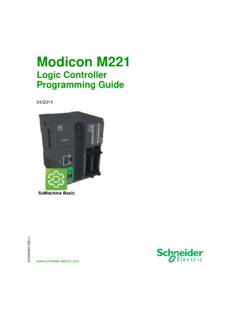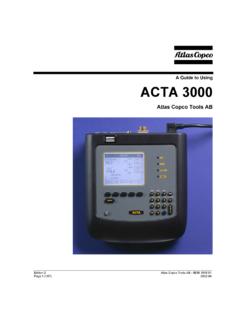Transcription of Programmable Logic Controllers User’s Manual
1 INDUSTRIAL AUTOMATIONMELSEC System QProgrammable Logic ControllersUser s ManualHardware DescriptionArt. No. 10 03 2011 Version FAbout this manualThe texts, illustrations, diagrams and examples in this Manual are provided for information purposes only. They are intended as aids to help explain the installation, operation, programming and use of the MELSEC System Q modules. If you have any questions about the installation and operation of any of the products described in this Manual please contact your local sales office or distributor (see back cover). You can find the latest information and answers to frequently asked questions on our website at ELECTRIC EUROPE reserves the right to make changes to this Manual or the technical specifications of its products at any time without s ManualMELSEC Q Series ModulesArt.
2 No.: VersionChanges / Additions / CorrectionsA06/2001 First edition B02/2002 Additions: CPU modules: Q00 JCPU, Q00 CPU, Q01 CPU Power supply modules: Q62P and Q64P Base units: Q52B and Q55B Extension cable: QC05B Digital input modules: QX40, QX40-S1, QX41, QX42 Digital output modules: QY40P, QY41P, QY42P, QY50, QY68AC10/2003 Additions: CPU modules: Q12 PHCPU and Q25 PHCPU Digital input modules: QX41-S1, QX42-S1, QX82 and Q82-S1 Memory card: Q2 MEM-2 MBS Sections and Partial correction: Sections , and Additions: Combined I/O modules: QH42P and QX48Y57 CPU module battery: Q7 BAT (page 3-3, sections , , , ) Notes on devices FX and FY (table 4-1) Footnote fig. 9-5 Partial corrections: Section Notes on troubleshooting (pages 11-12 and 11-13) Error codes (section ) addedE02/2006 Additions: CPU modules: Q12 PRHCPU, Q25 PRHCPU, Q06 CCPU Power supply modules: Q63RP and Q64RP Base units: Q38RB-E and Q68RB Partial corrections: MT-series modules deleted (Overview, section ) ST-series modules addad (Overview, section )F03/2011akl Additions: CPU modules: Universal model QCPU, Process CPUs Q02 PHCPU and Q06 PHCPU Power supply modules: Q61P, Q61P-D, Q61SP and Q64RN Base units: Q32SB, Q33SB, Q35SB, Q38DB, Q321DB, Q65 WRB Digital input modules: QX10-TS, QX40-TS, QX80-TS Digital output modules.
3 QY10-TS, QY40-TS, QY80-TS Memory cards: Q3 MEM-4 MBS and Q3 MEM-8 MBS Partial corrections: Error code list (section )Notes on troubleshooting (section ); new section System Q, Hardware 5 Safety guidelinesFor use by qualified staff onlyThis Manual is only intended for use by properly trained and qualified electrical technicians who are fully acquainted with the relevant automation technology safety standards. All work with the hardware described, including system design, installation, configuration, maintenance, service and testing of the equipment, may only be performed by trained electrical technicians with approved qualifications who are fully acquainted with all the applicable automation technology safety standards and regulations.
4 Any operations or modifications to the hardware and/or software of our products not specifically described in this Manual may only be performed by authorised Mitsubishi Electric use of the productsThe MELSEC System Q modules are only intended for the specific applications explicitly described in this Manual . All parameters and settings specified in this Manual must be observed. The products described have all been designed, manufactured, tested and documented in strict compliance with the relevant safety standards. Unqualified modification of the hardware or software or failure to observe thewarnings on the products and in this Manual may result in serious personal injury and/or damage to property.
5 Only peripherals and expansion equipment specifically recommended and approved by MITSUBISHI ELECTRIC may be used with the Programmable Logic Controllers of the MELSEC System Q. All and any other uses or application of the products shall be deemed to be safety regulationsAll safety and accident prevention regulations relevant to your specific application must be observed in the system design, installation, setup, maintenance, servicing and testing of these products. The regulations listed below are particularly important in this regard. This list does not claim to be complete; however, you are responsible for knowing and applying the regulations applicable to you in your location: VDE Standards VDE 0100 Regulations for the erection of power installations with rated voltages below 1000 V VDE 0105 Operation of power installations VDE 0113 Electrical installations with electronic equipment VDE 0160 Electronic equipment for use in power installations VDE 0550/0551 Regulations for transformers VDE 0700 Safety of electrical appliances for household use and similar applications VDE 0860 Safety regulations for mains-powered electronic appliances and their accessories for household use and similar applications.
6 Fire safety regulations Accident prevention regulation VBG No. 4 Electrical systems and equipment 6 Safety warnings in this manualIn this Manual special warnings that are important for the proper and safe use of the products are clearly identified as follows:PDANGER:Personnel health and injury warnings. Failure to observe the safety warnings identified with this symbol can result in health and injury hazards for the :Equipment and property damage warnings. Failure to observe the safety warnings identified with this symbol can result in damage to the equipment or other System Q, Hardware 7 General safety information and precautionsThe following safety precautions are intended as a general guideline for using PLC systems to-gether with other equipment.
7 These precautions must always be observed in the design, in-stallation and operation of all control : Observe all safety and accident prevention regulations applicable to your specific application. Always disconnect all power supplies before performing installation andwiringwork or opening any of the assemblies,components and devices. Assemblies, components and devicesmust always be installed in a shockproof housing fitted with a proper cover and fuses or circuit breakers. Devices with a permanent connection to the mains power supply must be integrated in the building installations with an all-pole disconnection switch and a suitable fuse. Check power cables and lines connected to the equipment regularly for breaks and insulation damage.
8 If cable damage is found immediately disconnect the equipment and the cables from the power supply and replace the defective cabling. Before using the equipment for the first time check that the power supply rating matches that of the local mains power. You are responsible for taking the necessary precautions to ensure that programs interrupted by brownouts and power failures can be restarted properly and safely. In particular, you must ensure that dangerous conditions cannot occur under any circumstances, even for brief periods. EMERGENCY OFF must be switched forcibly, if necessary. EMERGENCY OFF facilities conforming to EN 60204/IEC 204 and VDE 0113 must remain fully operative at all times and in all control system operating EMERGENCY OFF facility reset function must be designed so that it cannot ever cause an uncontrolled or undefined restart.
9 You must implement both hardware and software safety precautions to prevent the possibility of undefined control system states caused by signal line cable or core breaks. 8 Symbols used in the manualUse of instructionsInstructions concerning important information are marked separately and are displayed as fol-lows:Use of numbering in the figuresNumbering within the figures is displayed by white numbers within black circles and is explained in a table following it using the same number, : Use of handling instructionsHandling instructions are steps that must be carried out in their exact sequence during startup, operation, maintenance and similar are numbered consecutively (black numbers in white circles): Te x t.
10 Tex t . Tex t .Use of footnotes in tablesInstructions in tables are explained in footnotes underneath the tables (in superscript). There is a footnote character at the appropriate position in the table (in superscript).If there are several footnotes for one table then these are numbered consecutively underneath the table (black numbers in white circle, in superscript): Te x t Te x t Te x t NOTEText of instructionContentsMELSEC System Q, Hardware of the MELSEC System Q .. comparison of CPU.. model QCPU Q00 JCPU, Q00 CPU, Q01 CPU and Q02 CPU.. performance model QCPU (H types) .. model QCPU.. CPU .. CPU .. CPU .. CPU module .. CPU .. 2-143 System configuration.