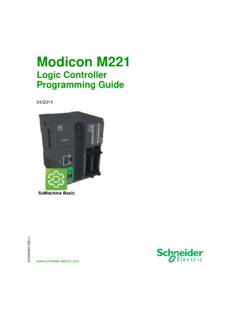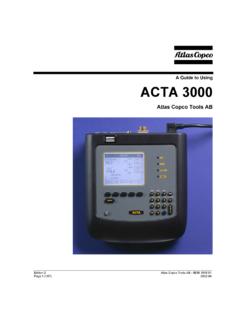Transcription of User's Manual Engineering Reference - Yokogawa …
1 user 'sManualEngineeringReferenceIM 32Q04B10-31 EIM 32Q04B10-31E4th EditionIntroductionThis document is the Reference Manual for ProSafe-RS Engineering functions. Usage andcautions for Engineering functions to generate SCS applications are described. You can readthe chapters for your necessary structure of this Manual is as follows: Chapter 1 :Common Items to Engineering FunctionsDescribes specifications common to Engineering tasks. You need to read this chapter ifyou want to understand the specifications common to Builders and SCS Manager usedfor Engineering . Chapter 2 :ProSafe-RS ProjectsDescribes relations of Projects used by the ProSafe-RS and how to define RS need to read this chapter if you want to understand the relations between the Pro-Safe-RS projects and CENTUM projects.
2 Chapter 3 :Operations on SCS ProjectsHow to operate an SCS project is explained in this chapter. You need to read this chapterif you want to understand about operation the SCS projects. Chapter 4 :Definitions of Inputs/OutputsHow to use the related tools for configuring the inputs and outputs are outlined in thischapter. You need to read this chapter if you want to understand about I/O Wiring View orI/O Parameter Builder regarding the configuration of the inputs and outputs. Chapter 5 :Creation of Application LogicDescribes how to display the windows for creating application logics and how to defineinter-SCS safety communications and SCS Link Transmission.
3 You need to read thischapter if you want to understand the Engineering for inter-SCS safety communicationsand SCS Link Transmission. Chapter 6 :Library ProjectsThe concepts of the library projects used by multiple SCSs are explained in this need to read this chapter if you want to understand about procedures and cautionsfor generating the library projects. Chapter 7 :SOE Collection DefinitionThe Engineering works regarding the SCS SOE (Sequence of Events) collection are ex-plained in this chapter. You need to read this chapter if you want to understand about thesettings for events. Chapter 8 :Safety AnalyzersThe features and usages of Integrity Analyzer and Cross Reference Analyzer for safetyapplications are explained in this chapter.
4 You need to read this chapter if you want to un-derstand about the analysis procedures for the safety analyzers. Chapter 9 :Types of DownloadingiMedia No. IM 32Q04B10-31E (CD)4th Edition : Jan. 2015 (YK)All Rights Reserved Copyright 2011, Yokogawa Electric CorporationIM 32Q04B10-31E4th Edition : ,2015-00 How to download applications from SENG to SCS is explained in this chapter. You needto read this chapter if you want to understand about offline download, online changedownload and master database offline download. Chapter 10 :Self DocumentationHow to apply the self-documentation capability to print out the application documents isexplained in this chapter.
5 You need to read this chapter if you want to understand aboutthe self-documentation details, settings of print range and print contents. Chapter 11 :Database Validity Check ToolHow to use the tools to check the validities of the databases in SENG or SCS is ex-plained in this chapter. You need to read this chapter if you want to understand about thedetailed procedures for checking the database validities. Chapter 12 :Master Database Restoring FunctionWhen discrepancies are found between the databases in SENG and SCS, how to use thetool to restore the master database so as to equalize the databases in SENG and SCS isexplained in this chapter.
6 You need to read this chapter if you want to understand aboutthe detailed usages of the tool as well as the settings such as restoring ranges of the da-tabase. Chapter 13 :Version ControlHow to use a tool to control the versions in accordance with the SCS project modifica-tions is explained in this chapter. You need to read this chapter if you want to understandabout database check-in and check-out as well as the details of version control. Chapter 14 :Import/ExportDescribes import/export functions for SCS project files. You need to read this chapterwhen you reuse applications. Chapter 15 :Project Comparing ToolYou need to read this chapter when you use the Project Comparing Tool to check differ-ences between two SCS projects.
7 Chapter 16 :Access Control/Operation History Management FunctionThe access control/operation history management function controls security on an indi-vidual SENG user basis. You need to read this chapter when you use the CHS5170 Ac-cess Control and Operation History Management 32Q04B10-31E4th Edition : ,2015-00 Safety Precautions for UsenSafety, Protection, and Modification of the Product To protect the system controlled by the Product and the Product itself and to ensure safeoperation, please observe the safety precautions described in this Manual . YokogawaElectric Corporation (" Yokogawa ") assumes no liability for safety if users fail to observethe safety precautions and instructions when operating the Product.
8 If the Product is used in a manner not specified in the User's Manuals, the protection pro-vided by the Product may be impaired. If any protection or safety circuit is required for the system controlled by the Product or forthe Product itself, please install it externally. Use only spare parts that are approved by Yokogawa when replacing parts or consum-ables of the Product. Do not use the Product and its accessories such as power cords on devices that are notapproved by Yokogawa . Do not use the Product and its accessories for any purposeother than those intended by Yokogawa . Modification of the Product is strictly prohibited.
9 The following symbols are used in the Product and User's Manuals to indicate the accom-panying safety precautions:Indicates that caution is required for operation. This symbol is labeled on the Prod-uct to refer the user to the User's Manuals for necessary actions or behaviors inorder to protect the operator and the equipment against dangers such as electricshock. In the User's Manuals, you will find the precautions necessary to preventphysical injury or death, which may be caused by accidents, such as electricshock resulting from operational a protective conductor terminal. Before using the Product, you mustground the protective conductor terminal to avoid electric a functional grounding terminal.
10 A terminal marked "FG" also has thesame function. This terminal is used for grounding other than protective using the Product, you must ground this an AC a DC the ON position of a power on/off the OFF position of a power on/off on Handling User's Manuals Hand over the User's Manuals to your end users so that they can keep the User's Man-uals on hand for convenient Reference . Thoroughly read and understand the information in the User's Manuals before using theProduct. For the avoidance of doubt, the purpose of the User's Manuals is not to warrant that theProduct is suitable for any particular purpose but to describe the functional details of theProduct.