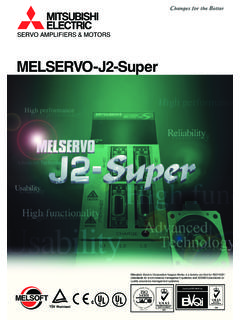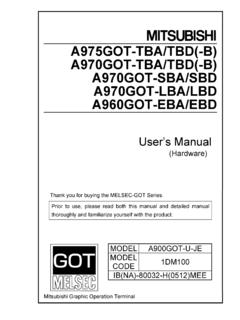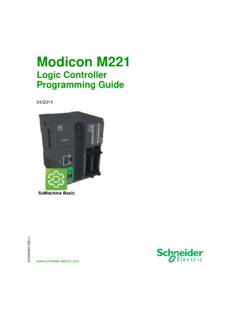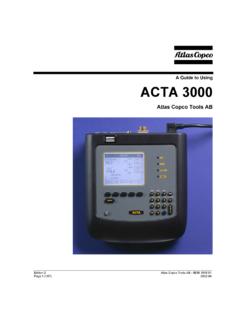Transcription of Ethernet course(Q-series) - Mitsubishi Electric
1 Ethernet course(Q-series) Mitsubishi Programmable logic Controller Training ManualEthernet course(Q-series) Ethernet course(Q-series) Mitsubishi Programmable logic ControllerTraining ManualMODELMODELCODESCHOOL-Q- Ethernet -E1 3JW51SH(NA)-080618 ENG-A(0601)MEES pecifications subject to change without exported from Japan, this manual does not require application to theMinistry of Economy, Trade and Industry for service transaction OFFICE : TOKYO BUILDING, 2-7-3 MARUNOUCHI, CHIYODA-KU, TOKYO 100-8310, JAPANNAGOYA WORKS : 1-14 , YADA-MINAMI 5-CHOME , HIGASHI-KU, NAGOYA , JAPANA - 1 SAFETY PRECAUTIONS (Always read these instructions before the exercise.) When designing the system, always read the relevant manuals and give sufficient consideration to safety. During the exercise, pay full attention to the following points and handle the product correctly. [EXERCISE PRECAUTIONS] WARNING Do not touch the terminals while the power is on to prevent Electric shock. When opening the safety cover, turn off the power or conduct a sufficient check of safety before operation.
2 Caution Follow the instructor's direction during the exercise. Do not remove the module of the demonstration machine or change wirings without permission. Doing so may cause failures, malfunctions, personal injuries and/or a fire. Turn off the power before installing or removing the module. Failure to do so may result in malfunctions of the module or Electric shock. When the demonstration machine (X/Y table, etc.) emits abnormal odor/sound, press "Power switch" or "Emergency switch" to turn off. When a problem occurs, notify the instructor as soon as possible. A - 2 REVISIONS * The text number is given on the bottom left of this textbook. Print date * Textbook number Revision Jan., 2006 SH-080618 ENG-A First edition This textbook confers no industrial property rights or any rights of any other kind, nor does it confer any patent licenses. Mitsubishi Electric Corporation cannot be held responsible for any problems involving industrial property rights which may occur as a result of using the contents noted in thistextbook.
3 2006 Mitsubishi Electric CORPORATION A - 3 INTRODUCTION This textbook explains how to use the Ethernet module QJ71E71 of MELSEC-Q series and its programming. Use a personal computer applicable to MicrosoftR Visual BasicR as an external device for exercises. The related manuals are shown below. Manual name Manual number (Model code) Q Corresponding Ethernet Interface Module User's Manual (Basic) Explains the specification of the Ethernet module, the data communication procedure with target device, the line connection (open/close), the fixed buffer communication, the random access buffer communication, and the troubleshooting. SH-080009 (13JL88) Q Corresponding Ethernet Interface Module User's Manual (Application) Explains the e-mail function of Ethernet module, the PLC CPU status monitoring function, the communication function via MELSECNET/H, MELSECNET/10, as well as the communication function using the data link instructions, and how to use the file transfer (FTP server), etc.
4 SH-080010 (13JL89) Q Corresponding Ethernet Interface Module User's Manual (Web function) Explains how to use the Web function of the Ethernet module. SH-080180 (13JR40) Q Corresponding MELSEC Communication Protocol Reference Manual Explains the communication methods and control procedures through the MC protocol for the external devices to read and write data from/to the PLC CPU using the serial communication module/ Ethernet module. SH-080008 (13JF89) MX Component Version 3 Operating Manual (Startup) Explains the procedures for installing and uninstalling MX Component and for browsing the operating manual. SH-080270 (13JU31) MX Component Version 3 Operating Manual Explains the setting and operating methods of each utility on MX Component. SH-080271 (13JU32) MX Component Version 3 Programming Manual Explains the programming procedures, detailed descriptions and error codes of the Active X control. SH-080272 (13JF66) GX Developer Version 8 Operating Manual Explains the functions such as the program creating method, printout method, monitoring method and debug method on GX Developer.
5 SH-080373E (13JU41) A - 4 CONTENTS SAFETY PRECAUTIONS ..A- 1 REVISIONS ..A- 2 3 4 About the Generic Terms and Abbreviations ..A- 7 CHAPTER 1 BASICS OF Ethernet NETWORK 1- 1 to 1-12 Ethernet .. 1- 1 1- 2 MAC address ( Ethernet address).. 1- 2 IP address .. 1- 3 Communication 1- 6 Communication model .. 1- 6 IP protocol .. 1- 8 TCP and UDP .. 1- 9 MELSEC-Q Ethernet Module .. 1-11 Role of Ethernet module .. 1-11 Outline of Ethernet 1-12 CHAPTER 2 BEFORE USING Ethernet MODULE 2- 1 to 2-24 Two Data 2- 1 Types of Data Communication Functions .. 2- 3 Communication using MC protocol .. 2- 3 Fixed buffer communication .. 2- 6 Communication using random access buffer .. 2- 9 Communicability with external devices for each data communication 2-10 Open/Close Processing .. 2-11 Active open/close processing .. 2-17 Passive open/close processing .. 2-19 UDP/IP open/close processing.
6 2-22 CHAPTER 3 SYSTEM CONFIGURATION 3- 1 to 3- 4 Applicable 3- 1 Devices Required for Network Configuration .. 3- 2 CHAPTER 4 SPECIFICATIONS OF Ethernet MODULE & SETTINGS AND PROCEDURES PRIOR TO OPERATION 4- 1 to 4-18 Performance Specifications .. 4- 1 Ethernet Module Function List .. 4- 3 Settings and Procedures Prior to Starting the Operation .. 4- 5 Components of the Ethernet 4- 7 Connecting to the 4- 8 Settings from GX Developer .. 4- 9 Self-retrain Tests .. 4-14 Self refrain test .. 4-14 Hardware 4-17 A - 5 Mounting and Dismounting the 4-18 CHAPTER 5 ASSIGNMENT I (MC PROTOCOL COMMUNICATION BETWEEN PC AND PLC CPU) 5- 1 to 5-38 System Configuration for Exercise .. 5- 1 Parameter Settings and TCP/IP Settings for PC .. 5- 4 GX Developer startup and multiple CPU setting .. 5- 4 Network parameters setting the number of MNET/10H Ethernet cards .. 5- 6 Transfer setup .. 5- 9 Parameter 5-10 TCP/IP settings for 5-11 Operation of MX Component.
7 5-13 Setting the logical station number .. 5-13 Communication diagnostics .. 5-16 Visual Basic Program (Device Read) .. 5-17 Visual basic program .. 5-17 Operation of demonstration machine .. 5-24 Visual Basic Program (Device Write) .. 5-29 Visual basic program .. 5-29 Operation of demonstration machine .. 5-34 CHAPTER 6 ASSIGNMENT II (FIXED BUFFER COMMUNICATION BETWEEN PLC CPUS (PROCEDURE EXIST)) 6- 1 to 6-18 System Configuration of Exercise .. 6- 1 Ethernet Module Settings on the Sending Side .. 6- 3 Setting parameters with GX 6- 3 Sequence program .. 6- 6 Ethernet Module Settings on the Receiving Side .. 6- 9 Setting parameters with GX 6- 9 Sequence program .. 6-12 PING Test Using GX Developer (Via CPU) .. 6-14 Operation of Demonstration 6-17 CHAPTER 7 ASSIGNMENT III (FIXED BUFFER COMMUNICATION BETWEEN PLC CPUS (NO PROCEDURE)) 7- 1 to 7-20 System Configuration of Exercise.
8 7- 1 Ethernet Module Settings (PLC A1 to A5).. 7- 3 Setting parameters with GX 7- 3 Sequence program .. 7- 6 Ethernet Module Settings (PLC B1 to B5).. 7-11 Setting parameters with GX 7-11 Sequence program .. 7-14 PING Test Using GX Developer (Via CPU) .. 7-18 Operation of Demonstration 7-19 CHAPTER 8 ASSIGNMENT IV (FIXED BUFFER COMMUNICATION BETWEEN PLC CPUS VIA ROUTER (NO PROCEDURE)) 8- 1 to 8- 10 System Configuration of Exercise .. 8- 1 Ethernet Module Settings (PLC A1 to A5).. 8- 2 A - 6 Setting parameters with GX 8- 2 Sequence program .. 8- 5 Ethernet Module Settings (PLC B1 to B5).. 8- 6 Setting parameters with GX 8- 6 Sequence program .. 8- 9 PING Test from Personal Computer .. 8-10 Operation of Demonstration 8-10 APPENDIX App- 1 to App-70 Appendix 1 Visual Basic Version App- 1 Appendix Startup of Visual App- 1 Appendix Outline Command .. App- 4 Appendix App- 9 Appendix Toolbox List.
9 App-10 Appendix Toolbar List .. App-12 Appendix Property List .. App-14 Appendix Method List .. App-19 Appendix Function List .. App-21 Appendix 2 MX Component .. App-25 Appendix Functions of MX Component .. App-25 Appendix Function List .. App-30 Appendix Error Code List .. App-36 Appendix 3 Connecting GX Developer to PLC CPU via App-46 Appendix 4 Troubleshooting .. App-49 Appendix How to Check Errors Using LED Displays .. App-50 Appendix Checking error Appendix How to turn off LED and to read/clear error information .. App-52 Appendix How to Check an Error Through GX App-53 Appendix Ethernet diagnostics .. App-54 Appendix System App-55 Appendix 5 Dedicated Instructions .. App-57 Appendix Dedicated Instruction App-57 Appendix OPEN App-58 Appendix CLOSE App-62 Appendix BUFSND Instruction .. App-65 Appendix BUFRCV Instruction .. App-68 A - 7 About Generic Terms and Abbreviations Unless otherwise stated, this textbook uses the following abbreviations and terms for the explanation of MX Component.
10 Generic term/Abbreviation Description PC CPU module Abbreviation of PC CPU module and IBM PC/ATRcompatible personal computer. Ethernet module Generic term of the QJ71E71, QJ71E71-B2 and QJ71E71-100. MELSEC communication protocol (MC protocol) Name of the communication system for accessing the PLC CPU from external devices using the communication procedures for Q series serial communication modules or Ethernet interface modules. (Described as the MC protocol in this textbook) Two types of communication systems are available; one using ASCII code data and the other using binary code data. QJ71E71 Abbreviation of QJ71E71 type Ethernet interface module. QJ71E71-B2 Abbreviation of QJ71E71-B2 type Ethernet interface module. QJ71E71-100 Abbreviation of QJ71E71-100 type Ethernet interface module. External device Generic term for personal computers, computers, workstations (WS) and other Ethernet module, etc. that are connected to Ethernet . Internet (Internet) Huge computer network that connects global networks using the communication protocol TCP/IP.