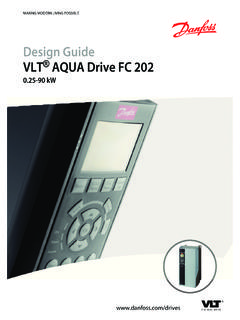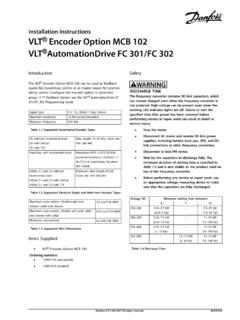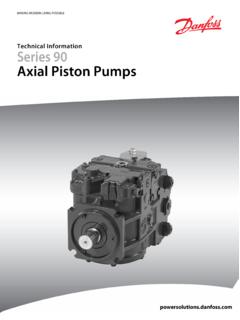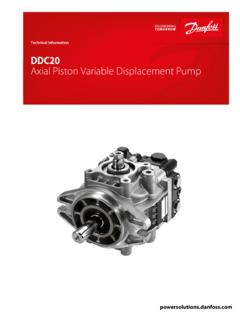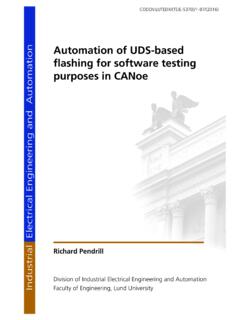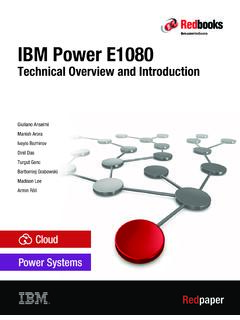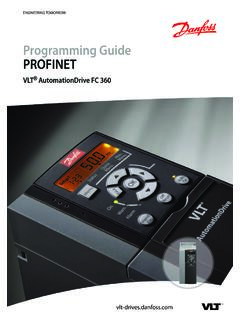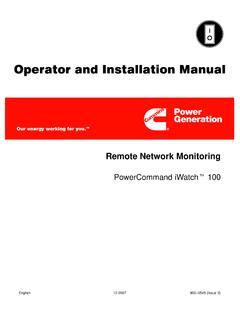Transcription of Programming Guide CANopen Midi Drive FC 280 - Danfoss
1 Programming GuideCANopen VLT Midi Drive FC Purpose of the Additional Document and Software Product Approvals and Symbols, Abbreviations, and Conventions42 Safety Qualified Safety Precautions53 Configure the CANopen Configure the Configure the Frequency Converter144 PDO PDO PDO Transmission PDO Triggering Inhibit Event Control DSP 402 Control Objects in DSP 402 Danfoss FC Control Objects in FC Control Word according to FC Profile (Object 2690h) Status Word according to FC Profile (Object 2643h)245 Parameter Danfoss Specific Objects (2000h-5 FFFh)266 Parameter List317 Object Communication Profile area (1000h-1 FFFh)
2 33 ContentsProgramming GuideMG07E102 Danfoss A/S 02/2016 All rights Communication Object 1000h Device 1001h Error 1005h COB-ID Sync Message 1008h Manufacturer Device 100Ah Manufacturer Software 100Ch Guard 100Dh Life Time 1010h Store 1011h Restore Default 1014h COB ID Emergency 1017h Producer Heartbeat 1018h Identity 1020h Verify Configuration358 Warnings and Troubleshooting39 Index42 ContentsCANopen 2 Danfoss A/S 02/2016 All rights Purpose of the ManualThe VLT CANopen Programming Guide providesinformation about configuring the system, controlling thefrequency converter, accessing parameters, Programming ,and Programming Guide is intended for use by qualifiedpersonnel who are familiar with the VLT frequencyconverter, with CANopen technology, and with the PC orPLC that is used as a master in the the instructions before Programming and follow theprocedures in this is a registered trademark for CAN INAUTOMATION international users and manufacturers groupe.
3 Is a registered Additional ResourcesAdditional documentation available for the product: VLT Midi Drive FC 280 Operating Guide providesthe necessary information for getting thefrequency converter up and running. VLT Midi Drive FC 280 Design Guide providesdetailed information about capabilities andfunctionality to design motor control systems. VLT Midi Drive FC 280 Programming Guideprovides greater detail on working withparameters and many application examples. VLT CANopen Programming Guide providesinformation about configuring the system,controlling the frequency converter, accessingparameters, Programming , troubleshooting, andsome typical application examples.
4 VLT Midi Drive FC 280 Control Cassettes Instal-lation Instruction describes how to install a publications and manuals are availablefrom Danfoss . See Document and Software VersionThis manual is regularly reviewed and updated. Allsuggestions for improvement are welcome . Table showsthe document version and the corresponding versionMG07E1xxNew or laterTable Document and Software Product OverviewThis Programming Guide relates to the CANopen is a low-level network that standardizescommunications between industrial devices (sensors, limitswitches, motor controls) and high-level devices(controllers).
5 CANopen follows the open systems intercon-nection (OSI) model and is based on CAN technology formedia access control and physical CANopen systems to operate in a master/slaveor a distributed control architecture using peer-to-peercommunication. Up to 127 nodes in a multi-drop networktopology are supported. Nodes can be removed orinserted without powering down the node on the network has its own unique node ID todistinguish it on the network . The access control is basedon the carrier sense multiple access/collision avoidance(CSMA/CA) principle, meaning that all nodes may haveaccess to the network at the same time.
6 When 2 nodesattempt to get control of the network bus simultaneously,the CAN protocol resolves the issue by arbitration. Thisallows to avoid collisions on the defines device profiles for devices belonging tospecific classes. For other devices, define a custom class tomake it CANopen compatible. All of the above enhancesthe interchangeability and interoperability of the lineDrop lines 1RT=Termination TopologyIntroductionProgramming GuideMG07E102 Danfoss A/S 02/2016 All rights Approvals and CertificationsMore approvals and certifications are available. For moreinformation, contact a local Danfoss Symbols, Abbreviations, andConventionsAbbreviationDefinitionCANC ontroller area networkCiACAN in automationCOBC ommunication objectCOB-IDCommunication object identifierCTWC ontrol wordEDSE lectronic datasheetEMCE lectromagnetic compatibilityEMCYE mergency messageI/OInput/outputLCPL ocal control panelLEDL ight emitting diodeLOPL ocal operation padLSBL east significant bitMAVMain actual value (actual output)
7 MRVMain reference valueMSBMost significant bitNMTN etwork managementN/ANot applicableODObject directoryPCDP rocess dataPDOP rocess data objectPLCP rogrammable logic controllerPNUP arameter numberRECR eceive error counterRPDOR eceive process data objectRPMR evolutions per minute; unit for the speed of arevolving motorRTRR emote transmission request frameRXReceive dataSTWS tatus wordSDOS ervice data objectSYNCO bject for synchronization of process dataTECT ransmit error counterTPDOT ransmit process data objectTXTransmit dataTable Symbols and AbbreviationsConventionsNumbered lists indicate lists indicate other information and description text indicates: Cross-reference.
8 Link. Parameter name. Footnote. Parameter group. Parameter option. 4 Danfoss A/S 02/2016 All rights Safety SymbolsThe following symbols are used in this Guide :WARNINGI ndicates a potentially hazardous situation that couldresult in death or serious a potentially hazardous situation that couldresult in minor or moderate injury. It can also be used toalert against unsafe important information, including situations thatcan result in damage to equipment or Qualified PersonnelCorrect and reliable transport, storage, installation,operation, and maintenance are required for the trouble-free and safe operation of the frequency converter.
9 Onlyqualified personnel are allowed to install and operate personnel are defined as trained staff, who areauthorized to install, commission, and maintain equipment,systems, and circuits in accordance with pertinent laws andregulations. Also, the qualified personnel must be familiarwith the instructions and safety measures described in Safety PrecautionsWARNINGHIGH VOLTAGEF requency converters contain high voltage whenconnected to AC mains input, DC supply, or load to perform installation, start-up, and maintenanceby qualified personnel can result in death or seriousinjury.
10 Only qualified personnel must perform instal-lation, start-up, and STARTWhen the frequency converter is connected to AC mains,DC supply, or load sharing, the motor may start at anytime. Unintended start during Programming , service, orrepair work can result in death, serious injury, orproperty damage. The motor can start with an externalswitch, a fieldbus command, an input reference signalfrom the LCP or LOP, via remote operation using MCT 10 Set-up Software, or after a cleared fault prevent unintended motor start: Press [Off/Reset] on the LCP beforeprogramming parameters.