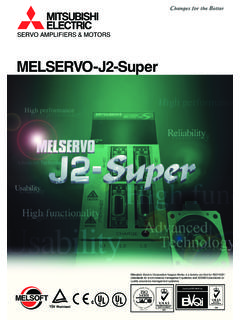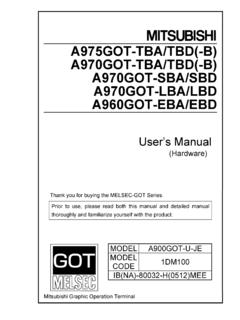Transcription of Q62DA, Q64DA D/A Converter Module - Mitsubishi Electric
1 Q62DA, Q64DA D/A Converter Module Thank you for buying the Mitsubishi general-purpose programmable logic controller MELSEC Q Series. Prior to use, please read both this manual and detailed manual thoroughly and familiarize yourself with the product. User's Manual (Hardware) MODEL Q- D/A -U-H MODEL Number 13JQ49 IB-0800033-F (0706) MEE 1999 Mitsubishi Electric CORPORATION SAFETY PRECAUTIONS (Read these precautions before using.) When using Mitsubishi equipment, thoroughly read this manual and the associated manuals introduced in the manual. Also pay careful attention to safety and handle the Module properly. These precautions apply only to Mitsubishi equipment.
2 Refer to the user s manual of the CPU Module to use for a description of the PLC system safety precautions. These SAFETY PRECAUTIONS classify the safety precautions into two categories: "DANGER" and "CAUTION". DANGER Procedures which may lead to a dangerous condition and cause death or serious injury if not carried out properly. CAUTION Procedures which may lead to a dangerous condition and cause superficial to medium injury, or physical damage only, if not carried out properly. Depending on circumstances, procedures indicated by CAUTION may also be linked to serious results. In any case, it is important to follow the directions for usage. Store this manual in a safe place so that you can take it out and read it whenever necessary.
3 Always forward it to the end user. Conformance to the EMC Directive/Low Voltage Directive When incorporating the Mitsubishi PLC into other machinery or equipment and keeping compliance with the EMC and low voltage directives, refer to Chapter 3, "EMC Directives and Low Voltage Directives" of the User's Manual (Hardware) included with the CPU Module or base unit used. The CE logo is printed on the rating plate on the main body of the PLC that conforms to the EMC directive and low voltage instruction. By making this product conform to the EMC directive and low voltage instruction, it is not necessary to make those steps individually. 1. Overview This manual explains specifications and the names of the components for the Q62DA type D/A Converter Module (hereafter Q62DA) and the Q64DA type D/A Converter Module (hereafter Q64DA ) which are used in combination with the MELSEC-Q Series CPU Module .
4 In this manual, both the Q62DA and Q64DA are referred to as D/A Converter modules. 2. Specifications The specifications for the D/A conversion Module are shown in the following table. For general specifications, refer to the operation manual for the CPU Module being used. Type Item Q62DA Q64DA Number of analog outputs 2 points (2 channels) 4 points (4 channels) Digital input 16-bit signed binary (normal resolution mode: 4096 to 4095, high resolution mode: 12288 to 12287, 16384 to 16383) Analog output Voltage 10 to 10V DC (External load resistance 1 k to 1 M ) Current 0 to 20 mA DC (External load resistance 0 to 600 )
5 Normal resolution mode High resolution mode Analog output range Digital input value Maximum resolution Digital input value Maximum resolution 0 to 5 V mV mV 1 to 5 V 0 to 4000 mV 0 to mV 10 to 10 V mV 16000 to 16000 mV Voltage Users range setting 4000 to 4000 mV 12000 to 12000 mV 0 to 20 mA 5 A A 4 to 20 mA 0 to 4000 4 A 0 to A Current Users range setting 4000 to 4000 A 12000 to 12000 A I/O characteristics maximum resolution Ambient temperature 25 5 C Within % (Voltage : 10mV, Current : 20 A) Accuracy (Accuracy in respect to maximum analog output value)Ambient temperature 0 to 55 C Within % (Voltage : 30mV, Current : 60 A) Conversion speed 80 s/ channel NumberName Description 1) RUN LED Displays the operating status of the D/A conversion Module .
6 On : Normal operation Flashing : During offset/gain setting mode Off : 5V power switched off, watchdog timer error occurred, or online Module change enabled 2) ERROR LED Displays the error status of the D/A Converter Module . On : Error Off : Normal operation Flashing : Error in switch settings Switch No. 5 of the intelligent function Module has been set to a value other than zero "0". 3) External power supply terminal This is the terminal for connecting the 24 V DC external power supply. 4. Handling Precautions (1) Do not drop the Module or cause it to receive strong impact. (2) Tighten the terminal screws for the Module to the specified torque shown below. Insufficient tightening torque could result in shorts, failures or malfunction.
7 Screw location Tightening torque (M3 screw) Module mounting screw (M3 screw) to N m Terminal block terminal screw (M3 screw) to N m Terminal block mounting screw ( screw) to N m 5. Wiring Wiring precautions (1) Use separate cables for the external output signal or external power supply for the AC and D/A Converter modules. Take steps to prevent the AC side from being affected by surge or inductance. (2) Ground one point of the shield for shielded wires or shielded cables. External wiring (1) For voltage output 1 k1 MD/AconversionV+COM*1*2 Motor drive Module , V DCFilterto Point Setting of the offset/gain setting mode differs for function version A and function version B.
8 In the offset/gain setting mode, confirm that the RUN LED is flickering, and then set the offset/gain. If the RUN LED is not flickering, check whether switch 4 is set correctly. 6. External Dimensions 90 ( )98 ( )unit (mm (in.)181716151413121110IN ( )Q6 RUNERROR985674123(FG)0- 20mAD/A0- 10 VDA [DESIGN PRECAUTIONS] CAUTION Do not bunch the control wires or communication cables with the main circuit or power wires, or install them close to each other. They should be installed 100 mm ( inch) or more from each other. Not doing so could result in noise that may cause malfunction. At power ON/OFF, voltage or current may instantaneously be output from the output terminal of this Module . In such case, wait until the analog output becomes stable to start controlling the external device.)
9 [INSTALLATION PRECAUTIONS] CAUTION Use the PLC in an environment that meets the general specifications given in the User's Manual of the CPU Module being used. Using this PLC in an environment outside the range of the general specifications may cause Electric shock, fire, malfunction, and damage to or deterioration of the product. While pressing the installation lever located at the bottom of Module , insert the Module fixing tab into the fixing hole in the base unit until it stops. Improper installation may result in malfunction , breakdown or the Module coming loose and dropping. Securely fix the Module with screws if it is subject to vibration during use. Tighten the screws within the range of specified torque.
10 If the screws are loose, it may cause the Module to fallout, short circuits, or malfunction. If the screws are tightened too much, it may cause damage to the screw and/or the Module , resulting in fallout, short circuits or malfunction. Be sure to shut off all phases of the external power supply used by the system before mounting or removing the Module . Not doing so may cause damage to the Module . Do not directly touch the conductive area or electronic components of the Module . Doing so may cause malfunction or failure in the Module . [WIRING PRECAUTIONS] CAUTION Always ground the FG terminal for the PLC. There is a risk of Electric shock or malfunction. When turning on the power and operating the Module after wiring is completed, always attach the terminal cover that comes with the product.