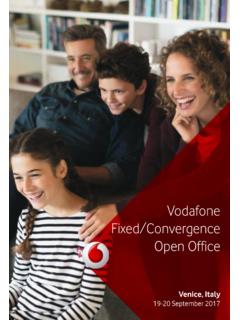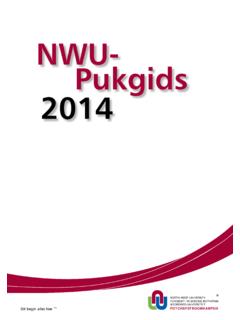Transcription of ReadMe - Vodafone
1 Vodafone Mobile Broadband Release ReadMe Vodafone Mobile Broadband ReadMe Vodafone Global Product Support Vodafone Group 2015 Page 2 of 17 Contents Summary .. 3 What s new in this release .. 3 Installation 3 Determining which version is installed .. 3 Requirements .. 3 Supported operating systems .. 3 Supported devices .. 4 Supported Huawei USB dongles .. 4 Supported ZTE USB dongles .. 5 Supported embedded devices .. 5 Supported Routers .. 6 Firmware .. 7 Language & Network Support .. 8 Removal instructions .. 9 Removing profile data .. 9 Fixed in VMB.
2 10 Known Issues and limitations .. 11 General limitations .. 11 VMB Software .. 11 General device issues .. 12 Huawei 13 ZTE devices .. 13 Other devices .. 13 Supported conflicting applications .. 15 Supported VPN clients .. 17 Trademarks .. 17 Vodafone Mobile Broadband ReadMe Vodafone Global Product Support Vodafone Group 2015 Page 3 of 17 Summary Software Name: Vodafone Mobile Broadband Version: Issue date: December 2015 The Vodafone Mobile Broadband application is designed specifically for use with the range of Vodafone Mobile Broadband USB sticks, Hotspots and Built-in modules.
3 What s new in this release Open Source in VMB for Windows Software VMB is signed by Vodafone Fix Issues Installation notes If your computer runs without problems now, it may not be necessary to update the software. To determine if you should update the software, refer to the version Information section. For deployment in corporate environments please refer to the Vodafone Mobile Broadband Standard Install Guide and Enterprise Install Guide. Determining which version is installed 1) Start the Vodafone Mobile Broadband application 2) Go to view 3) Select <About VMB> in the menu 4) Check the Release Requirements Supported operating systems Supported operating system Windows 10 (Home, Pro, Enterprise, Education).
4 Net Framework If .Net Framework is not installed it will be downloaded during the installation of VMB. When downloading the .Net Framework during the installation of VMB an internet connection is needed. Vodafone Mobile Broadband ReadMe Vodafone Global Product Support Vodafone Group 2015 Page 4 of 17 Supported devices Supported Huawei USB dongles Model Vendor Min. required Firmware Win10 32 Win10 64 K3770 1,2 Huawei K3772 1,2 Huawei K4505 1,2 Huawei K4510 1,2 Huawei K4511 1,2 Huawei K4605 1,2 Huawei K5005 1,2 Huawei K4201 Huawei K4203 Huawei K4203 Enterprise Huawei K4305 Huawei K4606 Huawei K4606 Enterprise Huawei K5150 Huawei K5150 Enterprise Huawei K5160 Huawei Integrated, tested, and supported.
5 Min. required firmware* Please use the latest VF approved firmware version. At least the mentioned firmware version is required. (1) Supported using the VMB Additional Drivers Package (2) With known limitations (not supported by hardware vendor) Vodafone Mobile Broadband ReadMe Vodafone Global Product Support Vodafone Group 2015 Page 5 of 17 Supported ZTE USB dongles Model Vendor Min. required Firmware Win10 32 Win10 64 K3806-Z 1,2 ZTE K4505-Z 1,2 ZTE K4510-Z 1,2 ZTE K5006-Z 1,2 ZTE K4201-Z * ZTE * * K4203-Z ZTE K4607-Z ZTE K5008-Z ZTE Integrated, tested, and supported.
6 Min. required firmware* Please use the latest VF approved firmware version. At least the mentioned firmware version is required. (*) This device is end-of-life and has been replaced by K4203-Z. See Known limitations for limitations. (1) Supported using the VMB Additional Drivers Package (2) With known limitations (not supported by hardware vendor) Supported embedded devices Device Name / Generic Name Alternative Names / OEM branded Names Win10 32 Win10 64 Sierra Wireless MC8305 Sierra Wireless MC7710 Integrated, tested, and supported. Vodafone Mobile Broadband ReadMe Vodafone Global Product Support Vodafone Group 2015 Page 6 of 17 Supported Routers Model Vendor Min.
7 Required Firmware Win10 32 Win10 64 R201 1,2,3 Huawei R205 1,2,3 Huawei R206 2,3 Huawei R207 Huawei R208 1,3 Huawei R210 2,4 Huawei R215 Huawei R216 Huawei R226 3 Huawei W5101 1,3 Huawei R206-Z 2,3 ZTE R207-Z ZTE R209-Z 3 ZTE R212-Z 2,3 ZTE R216-Z ZTE R226-Z ZTE H209-Z 2 ZTE Integrated, tested, and supported. Min. required firmware* Please use the latest VF approved firmware version. At least the mentioned firmware version is required. Notifications for devices implementing Vodafone Client API SDK (XML-Feed) are available only if API version is or higher. (1) Supported using the VMB Additional Drivers Package (2) With known limitations (not supported by hardware vendor) (3) API version is lower than Vodafone Mobile Broadband ReadMe Vodafone Global Product Support Vodafone Group 2015 Page 7 of 17 Firmware If the device is detected and works properly it is usually not necessary to update the firmware.
8 A working installation of Vodafone Mobile Broadband on a computer is required to perform a firmware upgrade. We recommend contacting the support hotline in your country for instructions on firmware upgrades. In case you would like to perform an upgrade of your Built-in Mobile Broadband module firmware, please contact your computer manufacturer for further instructions. Determining which firmware is installed 1) Start the Vodafone Mobile Broadband application 2) Go to view 3) Select <Diagnostics> in the menu 4) The <Device> tab will show the firmware version of the device Vodafone Mobile Broadband ReadMe Vodafone Global Product Support Vodafone Group 2015 Page 8 of 17 Language & Network Support The following languages and mobile networks are supported with this software.
9 Supported Languages Albanian English Latvian Arabic Estonian Lithuanian Bulgarian Finnish Macedonia Chinese (Hong Kong) French Portuguese Chinese (Taiwan) French (Belgium) Romanian Croatian German Russian Czech Greek Slovenian Dutch Hungarian Spanish Dutch (Belgium) Italian Turkish Supported OpCo s and partner s network Supported Vodafone and Partner Networks A1 Swisscom Vodafone FO Airtel- Vodafone Tango Vodafone Ghana Bite Latvija TDC Denmark Vodafone Greece Bit Lietuva TDC Norway Vodafone Hungary Celcom Malaysia TDC Sweden Vodafone Iceland Cytamobile- Vodafone Vip operator Vodafone IE DIALOG Vipnet Croatia Vodafone India du EITC Vodacom Congo Vodafone IT Elisa Vodacom Lesotho Vodafone Malta Elisa Estonia Vodacom Mozambique Vodafone NL Entel PCS Vodacom Tanzania Vodafone NZ MobileOne Vodafone Albania Vodafone P M-Tel BG Vodafone Australia Vodafone Qatar Proximus Vodafone Brazil Vodafone RO SFR Vodafone CZ Vodafone DE Vodafone TR Vodafone UK
10 SmarTone- Vodafone Vodafone Egypt Zain BH SRR Vodafone ES Vodafone Fiji Vodafone Mobile Broadband ReadMe Vodafone Global Product Support Vodafone Group 2015 Page 9 of 17 Removal instructions Open the Windows <Control Panel> Double-click <Programs and features> Right-click and select < Vodafone Mobile Broadband> and select <Uninstall> Removing profile data To remove profile settings and user specific data please delete the data folder in the user profile. This will delete SMS and contact information, as well as device profiles. Please make sure that showing hidden files and folders is turned on in your folder options Open C:\Users\%USERNAME%\AppData\Roaming\Voda fone\ Delete the Vodafone Mobile Broadband folder Vodafone Mobile Broadband ReadMe Vodafone Global Product Support Vodafone Group 2015 Page 10 of 17 Fixed in VMB When sending and receiving SMS, is sometimes null SMS-related Assert Fail Performance: App-close: It takes either 2,3 or 10,3 sec to close my VMB.