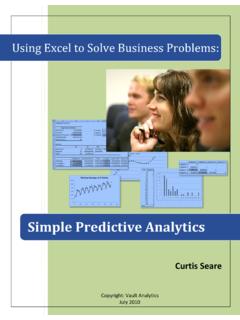Regression step-by-step using Microsoft Excel
Step 2: Use Excel®’s Data Analysis program, Regression In the Tools menu, you will find a Data Analysis option.1 Within Data Analysis, you should then choose Regression: Step 3: Specify the regression data and output You will see a pop-up box for the regression specifications.
Tags:
Information
Domain:
Source:
Link to this page:
Please notify us if you found a problem with this document:
Documents from same domain
Financial Ratio Analysis - educ.jmu.edu
educ.jmu.eduFinancial ratio analysis A reading prepared by Pamela Peterson Drake O U T L I N E 1. Introduction 2. Liquidity ratios 3. Profitability ratios and activity ratios
Advantage and disadvantages of the different …
educ.jmu.eduProfitability Index Advantages Disadvantages 1. Tells whether an investment increases the firm's value 2. Considers all cash flows of the project
Advantage, Disadvantages, Advantages disadvantages, And disadvantages
Solutions to Time Value of Money Practice Problems
educ.jmu.eduSolutions to Time value of money practice problems Prepared by Pamela Peterson Drake 1. What is the balance in an account at the end of 10 years if …
Financial Ratio Formulas - educ.jmu.edu
educ.jmu.eduFinancial ratio formulas Prepared by Pamela Peterson Drake 1. Operating cycle Inventory Inventory Number of days of inventory Average day's cost of …
Financial ratio analysis - educ.jmu.edu
educ.jmu.eduBesides financial statement data, market data, and economic data, in financial analysis you also need
Analysis, Testament, Financial, Financial statements, Financial analysis
Solving simultaneous equations using matrix …
educ.jmu.edu3 Step 3: Multiply matrices You multiply matrices using the MMULTI function, selecting the cells that you want the results (in this example, cells B12, B13 and B14:
Residual income - educ.jmu.edu
educ.jmu.edu1 Residual income A reading prepared by Pamela Peterson Drake James Madison University WHAT IS RESIDUAL INCOME? Analysts can choose from a number of methods to value a company’s equity, including the discounted dividend and
Corporate Strategy - educ.jmu.edu
educ.jmu.eduCorporate strategy is the selection and development of the markets (or industries)1 in which a firm competes. Therefore, corporate strategy deals with what industries (or markets) a firm seeks to compete in. Business level strategies (low cost, differentiation, and focus) that were
quiver - educ.jmu.edu
educ.jmu.eduUsing Matlab to draw phase portraits This is a quick notes to help you draw phase portraits using the quiver command in Matlab. It is best to draw the phase portrait in …
What is free cash flow and how do I calculate it?
educ.jmu.eduA key cash flow in both analysis and valuation is the cash flow for/from operating activities. This cash flow is calculated by adjusting net income for non-cash expenses and income, as well as for changes in working capital accounts. This
Related documents
USING EXCEL SOLVER IN OPTIMIZATION PROBLEMS
archives.math.utk.eduwe demonstrate how to use Excel spreadsheet modeling and Solver to find the optimal solution of optimization problems. If the model has two variables, the graphical method can …
Using, Excel, Problem, Optimization, Solver, Using excel solver in optimization problems, How to use excel
Practical Uses of Microsoft Excel
www.emsisd.comPractical Uses of Microsoft Excel 1 EM-S ISD Instructional Technology, 2008 This training is intended to provide you with the knowledge base that you need to use Microsoft Excel for day-to-day applications. Worksheets Worksheets are the pages that are used in an Excel workbook. Each Excel …
Practical, Excel, Microsoft, Uses, Practical uses of microsoft excel
RESAMPLING USING EXCEL IN TEACHING STATISTICS
archives.math.utk.edu3. Sampling Distribution Using Excel Data Table Now we use Excel Data Table to generate the sampling distribution of mean and introduce the concepts.
Using, Statistics, Excel, Teaching, Resampling, Resampling using excel in teaching statistics, Use excel
Formulas & Functions in Microsoft Excel
biostat.mc.vanderbilt.eduExcel is a great tool to use for data collection and entry, and even to use for some derivation of other columns. However, Excel IS NOT the best tool to use to conduct advanced analyses, especially statistical analyses.
Excel, Microsoft, Formula, Functions, Formulas amp functions in microsoft excel
How to Use Excel for Data Entry - University of California ...
eds-courses.ucsd.eduExcel is a very popular tool for entering and manipulating data. This document shows you how to enter data that you can easily open in statistics packages such as SPSS or SAS.
Time Value of money using Excel - KFUPM
faculty.kfupm.edu.saTime Value of money using Excel Future Value calculations 1- Open Excel 2- Go to (Insert) tap 3- Choose (Function) 2 4- In the (insert function) box ... When the function argument box open, use the cell selector button to choose the relevant variables. 20 For cash …
Using Excel to Solve Business Problems - AI Applications
vaultanalytics.comPreparing to Use Excel 2007 Excel 2007 is used in the specific ‘How To’ sections, as it is the most ubiquitous piece of software with statistical capabilities.
Business, Using, Excel, Problem, Solve, Using excel to solve business problems, Use excel
Creating a Gradebook in Excel
eds-courses.ucsd.eduCreating a Gradebook in Excel Spreadsheets are a great tool for creating gradebooks. With a little bit of work, you can create a customized gradebook that will provide weighted scores and averages. The following instructions describe the steps for creating a spreadsheet gradebook.
Solving simultaneous equations using matrix functions in Excel
educ.jmu.eduMicrosoft Excel provides matrix functions for calculation purposes: MINVERSE Invert a matrix MMULT Multiply two matrices together MDTERM Calculate the determinant of a specified array When solving simultaneous equations, we can use these functions to solve for the unknown values. For
Using Excel to Graph a Function - San Dieguito Union High ...
math.sduhsd.netUsing Excel to Graph a Function 1. Make the x-values. a. Type x in cell A1. b. Type 1 in cell A2 and type 2 in cell A3. c. Select cells A2 and A3 by clicking-and-dragging. Select the “formula drag” point in the lower right corner of the selection and drag this down until you have the values 1 through 15 showing.
Using, Excel, Functions, Graph, Using excel to graph a function
Related search queries
USING EXCEL SOLVER IN OPTIMIZATION PROBLEMS, How to use Excel, Practical Uses of Microsoft Excel, Excel, RESAMPLING USING EXCEL IN TEACHING STATISTICS, Use Excel, Formulas & Functions in Microsoft Excel, How to Use Excel for Data Entry, Using Excel to Solve Business Problems, Creating a Gradebook in Excel, Using Excel to Graph a Function