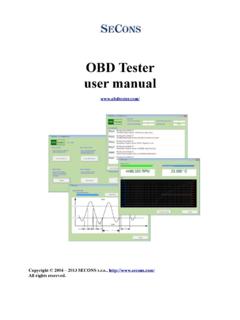Transcription of RenCOM - auto-diagnostics.info
1 RenCOMUser manualw PRELIMINARY BETA VERSIONC opyright 2004 2019 SECONS Ltd, http: All rights reserved. Version 2019-11-13 RenCOM user Ltd. is not connected with Renault Renault SA or other Renault group companies in any Ltd. is not liable for damages caused by using of RenCOM read carefully this user manual before using the RenCOM using the software please read license 2/31 Table of Contents 1 Key Software Early 2 RenCOM software and driver Microsoft Windows operating Microsoft Windows 8 driver Interface busy issue [Microsoft Windows]..8 GNU/Linux 3 First 4 Diagnostic connectors used in Renault / nissan OBD-II OBD-II connector on nissan vehicles with DDL Renault 12-pin 5 6 Select Control Unrecognized Control Communication 7 8 Diagnostic Control Unit Read fault code Clear Fault Measured Graph Display Display Save to Actuators Coding and programming functions (commands).
2 26 ECU Go 9 Reporting bugs and improvement How to create Debug How to create ECU 10 Known 11 Planned 3/31 RenCOM user 1 IntroductionThank you for purchasing the RenCOM diagnostic interface and software. RenCOM isprofessional tool for diagnostics of Renault / Dacia / nissan / Infiniti vehicles. Please read carefullythis User Manual before using the hope you'll find our products useful. In case you have any questions, problems orfeedback please contact as at We're here to help! Key features Fully multiplexed all-in-one smart interface Automatic ECU recognition Automatic vehicle scan ECU Identification Fault code (DTC) reading Fault code clearing Measured values / live data Live data recording Diagnostic protocol printing Actuator tests Configuration Freeze frameList of supported cars and control units including diagnosis capability is available Software updatesUpdates of purchased software version are available for free download User name = serial number of RenCOM diagnostic leave blank.
3 The serial number can be found on a silver label of the interface or insettings of RenCOM after performing test interface. We recommend you to install updated versionat least once a month, because updates provide support for new ECUs and fix various recommend you to update firmware in diagnostic interface every time you update the upgrade process is as your interface via USB to your to settings of RenCOM and perform test on "Apply Changes" on "Upgrade firmware" not disconnect the interface during upgrading the firmware. Page 4/31 RenCOM user Early releaseRenCOM is ready to meet all requirements even of the most demanding customers.
4 The product iscapable of performing advanced diagnosis of hundreds of Renault / nissan control units andremains still intuitive and easy to the fact of a long-term development, the software may still contain some bugs or missingfunctions. We started to offer the RenCOM as early release due to high demand from customers. Inany case, our work on the product still on feedback from our testers and customers around the world, we continue to improve thesoftware, expand its features, vehicle coverage and fix all software bugs. We fulfill tasks from ourdevelopment list in the shortest possible feedback is very important to us. We want to hear your requests for improvement or bugfixes.
5 Based on your feedback, we expect to release software updates frequently. For the mosteffective communication with our technical support, please see the following chapter: bugs and improvement requestsPage 5/31 RenCOM user 2 RenCOM software and driver installation Microsoft Windows operating RenCOM installation CD to your CD-ROM installation file language for the your destination folder for the RenCOM and click on Install button and after successful installation click on Close drivers are automatically updated during the RenCOM installation. When prompted toinstall unsigned drivers, click on Install this driver software anyway (Microsoft Windows 7)or Continue Anyway (Microsoft Windows XP).
6 Microsoft Windows will automatically install drivers when you plug-in the RenCOM to USBport. Driver installation isn't required for operation on GNU/Linux 6/31 RenCOM user Microsoft Windows 8 driver installationIn case of problem with installing drivers on Windows 8, please follow these Windows Key + the window that appears, type: /r /o /f /t 00 "OK" System will restart to a "Choose an option" "Troubleshoot" from "Choose an option" "Advanced options" from "Troubleshoot" "Windows Startup Settings" from "Advanced options" "Restart" will restart to "Advanced Boot Options" "Disable Driver Signature Enforcement" (press number on keyboard for optionshown on screen) the system starts, install the diagnostic interface drivers as you would on Windows 7 Windows Vista & 7 required signed all.
7 Sys files (we use shipped by Microsoftwith valid digital signature). Final version of Windows 8 requires also signed .inf file (whichis not in our case). The above procedure helps to override unsigned .inf file. Once driver isinstalled, the program will work 7/31 RenCOM user Interface busy issue [Microsoft Windows]In case you receive error Interface busy while testing your interface, please make 're not running any modem, mobile phone, or printer monitoring application that blocks COM ports from being used by other 're not running Hella Gutmann software on the same PC. Process called prevents SECONS diagnostic applications from properly accessing the diagnostic may temporarily resolve this problem by running Windows Task Manager , right-clicking on process in Processes tab and selecting End process.
8 Modem drivers do not block COM have selected correct COM port (use Device manager button to find port numberunder Ports (COM & LPT) group. GNU/Linux SystemOur diagnostic application are tested to work under Linux. The applications can be rununder Linux, BSD or Apple OS/X on Intel x86 using Wine environment. The installer andapplications perform fully automated installation under these operating information: Only Ubuntu distribution or later is supported using this guide, however other distributions that meet our requirements may work. For more information see The diagnostic application runs under Wine which must be installed on the system.)
9 For moreinformation see Bluetooth connection is NOT supported natively on Linux (however with some effort you might be able to get it running, just instead of /dev/ttyACMx device use /dev/rfcommx. It is highly recommended to try the diagnostic application first under Microsoft Windows operating system to get familiar with or later on an x86 system is required. You can install Wine on Ubuntu using sudo apt install wine ). You can verify Wine version by running wine version from terminal. Ifyou are running 64-bit system you must have 32bit libraries installed (which is usually done automatically when installing Wine from repositories).
10 Other Debian-derived distributions use similar 8/31 RenCOM user users who need to access the diagnostic interface to the dialout group. Type sudo usermod -a -G dialout username (replace username with you username, in the screenshot we have used test user) off from Xwindow session and login the diagnostic applications (either using correct file manager association or from terminal, wine ~/ ). After the installation you should see the diagnostic application icon on the desktop and in start you need to figure out assignments between emulated COMx ports and respective Unix devices. For this we have created diagnostic script called findcom , which you can run in terminal using comand sh ~/.