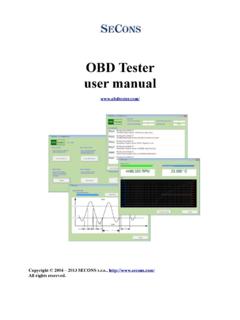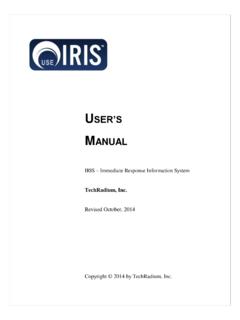Transcription of Tech 2 User’s Guide - auto-diagnostics.info
1 tech 2 user s Guide 2005 GM Service and Parts OperationsCONTENTSI. IntroductionII. Care & CleaningIII. Getting StartedIV. Power SupplyV. AdaptersVI. TroubleshootingVII. Software2005 tech 2 user s Guide iTech 2 user s GuideThe tech 2 user s Guide provides a comprehensive overview of the tech 2 scan contained in this manual is based on the latest product information available at the time ofpublication. The right is reserved to make changes at any time without part of this publication may be reproduced, stored in any retrieval system, or transmitted in any formby any means, including but not limited to electronic, mechanical, photocopying, recording, or otherwise,without the prior written permission of GM Service and Parts Operations. This includes all text, tables,illustrations, and for permission should be sent to:General Motors CorporationService and Parts OperationsProduct Engineering37350 Ecorse RoadRomulus, MI 2005 GM Service and Parts Operations.
2 Made in the All rights reserved. tech 2 is a registered trademark of General Motors vice and Par ts OperationsGM2005 tech 2 user s Guide iiCustomer Support OverviewTo obtain assistance with a question or problem concerning the operation of your Techline product and itsattached products, or to arrange for warranty and non-warranty repairs, telephone the GM-TechlineCustomer Support Center. To order replacement parts, contact GM Dealer Equipment or your customersupport representative for CallingBefore making a call to the Customer Support Center or GM Dealer Equipment, be sure to have thefollowing information ready: Dealership name, address and dealer code number Serial number of equipment or tool Name, part number, and quantity of the item to be requested Telephone number where the technician may be reachedPrepare a brief description of the problem: Tell when the problem occurred List any error codes displayed Tell what accessories were being used when the problem occurred, and vehicle informationPlease see next tech 2 user s Guide iiiMaking the CallThe GM Service and Parts Operations Techline Customer Support Center telephone lines operate from8:00 to 8:00 (Eastern Standard Time) Monday to the United States and Canada to contact Customer Support, dial: English.
3 1-800-828-6860 (option 1) or 1-888-337-1010 (option 3) French: 1-800-503-3222 Spanish: 1-248-265-0840 (option 2) Fax line: 1-248-265-9327*To call GM Dealer Equipment, dial 1-800-GM-TOOLS (1-800-468-6657).International customers can send questions or comments by fax, ( country code) 248-265-9327, oruse the following telephone numbers: Latin America 1-248-265-0840 Asia Pacific 045-562-4483 Europe41-41-766-2940 Australia613-9544-6222A GM-Techline Customer Support representative will come on the line or respond by fax to answerquestions, make suggestions, and take repair and parts orders. To make sure every problem is resolved tothe satisfaction of the caller, the GM-Techline Customer Support representative will record each problem,question, or suggestion into a special problem tracking system. Any problems that cannot be resolved overthe phone will be directed to the appropriate group for resolution.* You may also send a GM-Techline Product Assistance fax form to the Customer Support tech 2 user s Guide ivDeclaration of ConformityAccording to ISO/IEC Guide and EN 45014,Manufacturer s Name:Vetronix s Address:2030 Alameda Padre SerraSanta Barbara, CA 93103declares that the product,Product Name: tech 2 Model Number(s):Z1090 AProduct Options:ALLconforms to the following product specifications:Safety:IEC 1010-1: 1990 + A1 / EN 61010-1: 1993 EMC:CISPR 11: 1990 / EN 55011 1991 - Class AEN 50082-1: 1992 IEC 801-2: 1991 / prEN 55024-2 1992 - 3kV CD, 8kV ADIEC 801-3: 1984 / prEN 55024-3 1991 - 3V/mIEC 801-4: 1988 / prEN 55024-4 1992 - Lines.
4 1kV Power LinesSupplementary InformationThis is a Class A product. In a domestic environment this product may cause radio interference in whichcase the user may be required to take adequate product herewith complies with the requirements of the Low Voltage Directive 73/23/EEC and theEMC Directive 89/336 :Santa Barbara, CaliforniaDate:3 / 19 / 01QA Manager:David Parker, Product Regulations2005 tech 2 user s Guide vSoftware License AgreementPlease read this license agreement carefully before proceeding to operate the equipment. Rights to thesoftware are offered only on the condition that the customer agrees to all terms and conditions of thelicense agreement. Proceeding to operate the equipment indicates your acceptance of these terms andconditions:1. USE: Customer may use the software only on the computer system on which it was originally installed. Customer may not reverseassemble or decompile software unless authorized by OWNERSHIP: Customer agrees that it does not have any title or ownership of the software, other than ownership of the physicalmedia.
5 Customer acknowledges and agrees that the software is copyrighted and protected under the copyright laws. Customeracknowledges and agrees that the software may have been developed by a third party software supplier named in the copyrightnotices included with the software, who shall be authorized to hold the Customer responsible for any copyright infringement orviolation of this TERMINATION: General Motors may terminate this software license for failure to comply with any of these terms provided GM hasrequested Customer to cure the failure and Customer has failed to do so within thirty (30) days of such WarrantySOFTWARE: Vetronix warrants for a period of ninety (90) days from the date of purchase that the Vetronix software productwill execute its programming instructions when properly installed. Vetronix does not warrant that the operations of theVetronix software will be uninterrupted or error free. In the event that this Vetronix software product fails to execute itsprogramming instructions during the warranty period, the remedy shall be a replacement of such software OF WARRANTY: Vetronix makes no other express warranty, whether written or oral with respect to this implied warranty of merchantability or fitness for or a particular purpose is limited to the 90-day duration of this writtenwarranty.
6 Some states or provinces do not allow limitations on how long an implied warranty lasts, so the above limitations orexclusion may not apply to REMEDIES: The remedies provided above are Customer s sole and exclusive remedies. In no event shallVetronix be liable for any direct, indirect, special, incidental or consequential damages (including lost profit) whether basedon warranty, contract, tort or any other legal IINTRODUCTION2005 tech 2 user s Guide I - 1 Using This ManualTo increase their effectiveness with the tech 2, users should familiarize themselves with the format andinformation contained in this System FamiliarityWhile the tech 2 is a powerful tool, it cannot replace knowledge and skill. To obtain maximum benefit fromthe tech 2, service technicians must have a complete understanding of vehicle using the tech 2 to diagnose a vehicle, it is recommended that service technicians also refer to theservice manual and the latest service tech 2 is designed for use by trained service personnel only.
7 It has been developed for the solepurpose of diagnosing and repairing automotive systems with electronic controls and attempt has been made to provide complete and accurate technical information based on factoryservice information available at the time of publication. However, the right is reserved to make changes atany time without 2 figures and illustrations are hyperlinked to the text of this manual. To view a figure, simply clickon its description, which is shown in blue text. After viewing the figure, click on the rainbow-coloredarrow at the lower left-hand corner of the screen to return to your place in the IINTRODUCTION2005 tech 2 user s Guide I - 2 Things You Should KnowCAUTION: EXHAUST GASWhen performing any checks with the engine running in an enclosed space such as a garage, ensure properventilation. Never inhale exhaust gases; they contain carbon monoxide a colorless, odorless, extremely dangerousgas that can cause unconsciousness or : PARKING BRAKETo help avoid personal injury, always set the parking brake securely and block the drive wheels before performingany checks or repairs on the : SPARKSThe tech 2 uses parts that can produce arcs or sparks.
8 When used in a garage environment, the tech 2 must belocated not less than 18 inches (460 mm) above the see next IINTRODUCTION2005 tech 2 user s Guide I - 3 NOTICE DO NOT clasp battery clamps together when connected simultaneously to the vehicle s 12 voltcigarette lighter or power supply. Reverse polarity in the vehicle s cigarette lighter may be could occur to the tech 2 or to the vehicle. If power is applied to the tech 2 and the display remains blank, reverse polarity in the cigarettelighter may be present. Damage to the tech 2 could occur. DO NOT connect the DLC cable to thevehicle. Verify that the center contact of the vehicle s cigarette lighter has +12 volts and that the outercontact is grounded. Turn off the power before inserting or removing the PCMCIA card. Continual removal and reinsertionof this card is not recommended. Align all cards and components carefully before inserting them into the tech 2. Make sure all cables and adapters are firmly connected before starting to use the tech 2.
9 Always read the instructions completely before attempting a new procedure. The RS-232 and RS-485 ports must not be connected to a direct phone line as the tech 2 was notdesigned for this method of communication. Do not place the tech 2 so that the tilt stand can make contact with the vehicle battery terminal asthis could short out the IINTRODUCTION2005 tech 2 user s Guide I - 4 FCC ComplianceThis equipment has been tested and found to comply with the limits for a Class A digital device, pursuantto Part 15 of the FCC rules. These limits are designed to provide reasonable protection against harmfulinterference when the equipment is operated in a commercial equipment generates, uses, and can radiate radio frequency energy. If not installed and used inaccordance with the instruction manual, it may cause harmful interference to radio of this equipment in a residential area is likely to cause harmful interference s in which case theuser will be required to correct the interference at his or her own Certification (for European Use)This equipment complies with the requirements of VDE 0871 Improper use or maintenance neglectmay cause unacceptable radio or TV IINTRODUCTION2005 tech 2 user s Guide I - 5 tech 2 OverviewThe tech 2 is a hand-held computer designed to aid in diagnosis and repair of automotive systems withelectronic controls and I-1 External features of the tech 2 (front view)HardwareThe tech 2 has been designed as a rugged, shop-ready tool by having.
10 A sturdy case A sealed keypad Heavy-duty cables and connectorsYou can expect years of trouble-free service if you take reasonable care of the tech 2 and follow themaintenance procedures outlined in Section I-2 Table listing tech 2 base kit part numbers and descriptions (see Section III for illustrations)Figure I-3 Table listing part numbers for tech 2 adapters and accessories (see Sections V and Section VII)Video clip 1 (38 seconds)90-degree adapter (J42598-20) installation demo**After viewing, click the X in the upper right-hand corner of the video window to IINTRODUCTION2005 tech 2 user s Guide I - 6 Power Supply (see Section IV)The tech 2 can be powered from: The automobile battery power cable The cigarette lighter power cable The tech 2 power supply The DLC (Data Link Connector) connection in most vehiclesFigure I-4 Table listing part numbers for tech 2 power supplies and cables (see Section IV)CommandsThe tech 2 prompts you to enter commands via the membrane keypad for: Retrieving and viewing diagnostic information Selecting self tests Performing vehicle diagnosticsData StorageThe tech 2 contains electronic components called PCMCIA (Personal Computer Memory Card IndustryAssociation) cards, which store diagnostic programs.