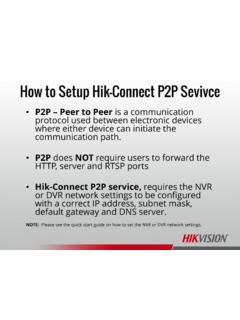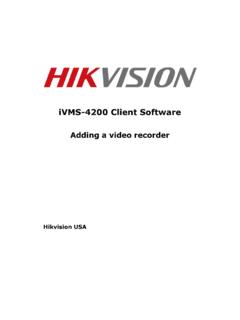Transcription of Resetting Passwords | Exported XML Method - …
1 Resetting Passwords | Exported XML Method 2015 hikvision USA Inc. All Rights Reserved. Confidential and Proprietary. password Reset | Exported XML Method This Method requires the use of the SADP Tool [covered in a separate How To' document] in order to produce a file to send to technical support. Download SADP from Open the SADP Tool from the shortcut on the Desktop. password Reset | Exported XML Method SADP automatically discovers and displays all hikvision devices on the LAN. Check the box next to the device you need the password reset for, then . In the lower right side of the screen, below Admin password , click on Forgot password . A Note About SADP Tool SADP Tool can discover devices on your LAN. Must be connected on the physical LAN. Same switch/wiring Can discover and configure devices with different IP addresses (different logical' LAN). Example: your PC is ; can find recorder at password Reset | Exported XML Method The Reset password window will appear.
2 In Step 1, select Export. Then select Confirm. password Reset | Exported XML Method Browse to the location on your computer where to save the Exported XML file Then click Select Folder . password Reset | Exported XML Method Confirmation of the export will appear. password Reset | Exported XML Method Email device key file to password Reset | Exported XML Method The reply will include an encrypted file from hikvision Technical Support named . Save it to your computer in the same folder as the original Exported file. password Reset | Exported XML Method Reopen SADP to discover and display all hikvision devices on the LAN. Click on the Device you need the password reset for, then . In the lower right side of the screen, below Admin password , click on Forgot password . password Reset | Exported XML Method The Reset password window will appear. In Step 2, click Import File then select the FILE icon. password Reset | Exported XML Method Browse to the location where you saved the.
3 File provided by hikvision Tech Support & select. Enter the New password using a combination of upper case, lower case, numbers and symbols to create a strong password then enter again below. Click Confirm'. password Reset | Exported XML Method Confirmation will appear in the center of the screen. The password is reset.